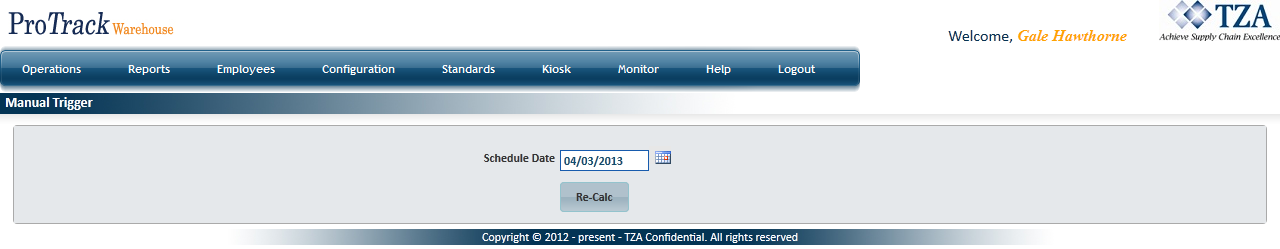[!ProTrack Warehouse Wiki^homepage-button_GRN_V3.png!]
Documentation for ProTrack Warehouse 2013 Q4.
The Manual Trigger screen is used to recalculate a batch of work schedules for a single schedule date.
To access the Manual Trigger screen:
- Log in to ProTrackWarehouse.
Select Manual Trigger under the Operations menu. The Manual Trigger screen appears.
Fig.1 Manual Trigger- Click and a calendar will appear.
- Select the Schedule Date which contains the work schedules that you want to recalculate.
Click to begin the recalculation process.
Info
- Manual Triggers will require large amounts of processing power which may negatively impact new data from getting processed on time. It is highly recommended to do Manual Triggers off peak hours.
- STD_CALC and PRE_STD_CALC can be disabled through the Scheduled Task screen when running manual triggers. This will focus the system to process the manual triggers and not the new data being imported. Newly imported data will remain in STD_CALC or PRE_STD_CALC queue till the tasks have been enabled once again.
Overview
Content Tools