Documentation for ProTrack Warehouse 7.5.
The Manual Trigger screen is used to recalculate a batch of work schedules for a single schedule date.
To access the Manual Trigger screen:
- Log in to ProTrack Warehouse.
- Select the Manual Trigger under the Operations menu. The Manual Trigger screen appears.
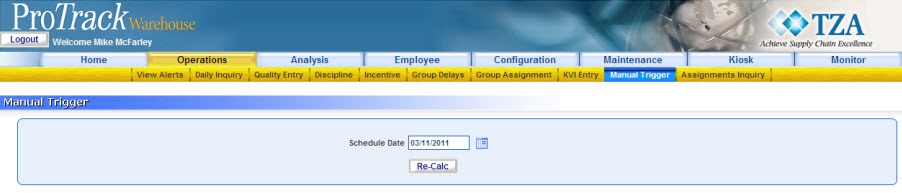
Fig.107 Manual Trigger - Click and a calendar will appear.
- Select the Schedule Date which contains the work schedules that you want to recalculate.
- Click to begin the recalculation process.
Overview
Content Tools

