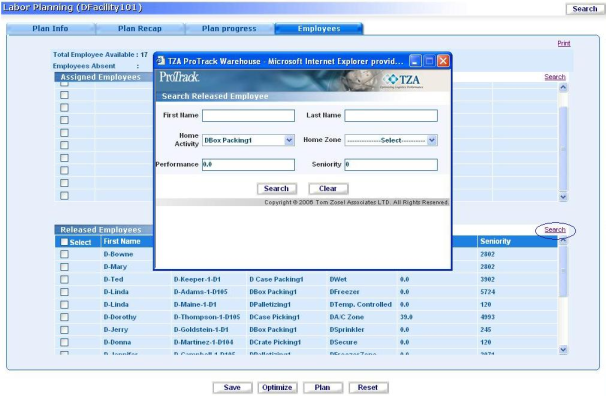Documentation for ProTrack Warehouse 7.5.
The released employees can be searched for by providing the following search criteria in the Search Released Employee screen:
- First Name
- Last Name
- Home Activity
- Home Zone
- Performance
- Seniority
To search for particular released employees:
- Access the Labor Planning screen (Refer Accessing the Labor Planning Screen).
- Select a facility for planning labor (Refer Choose Facility).
- Click the Employees tab. Click Search link under 'Released Employees' section, the Search Released Employee screen appears.
- Type or select any of the criteria mentioned above that is First Name, Last Name, Home Activity, Home Zone, Performance or Seniority.
- To list the released employees with first name or last name starting with a particular character, enter the character in the First Name or Last Name field.
- To list all the released employees above certain performance or seniority, type the required Performance and Seniority.
Labor Planning - Search Released Employee
- Click Search in the Search Released Employee screen. The records for the selected criteria are listed in the 'Released Employee' section in 'Employees' tab of the Labor Planning screen.
Labor Planning - Search Released Employee List
- If no search criteria are specified all the assigned employees are listed in the 'Released Employees' section in 'Employees' tab of the Labor Planning screen.
Overview
Content Tools