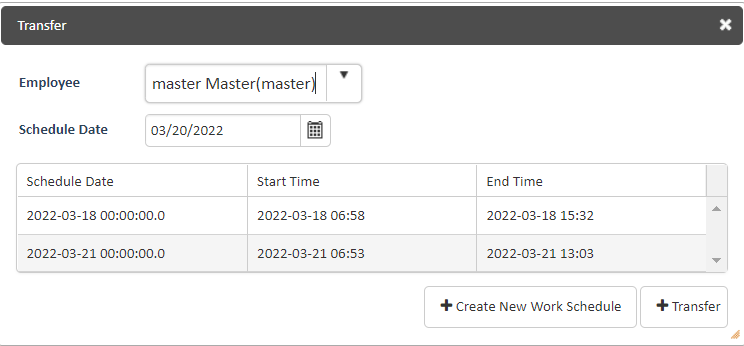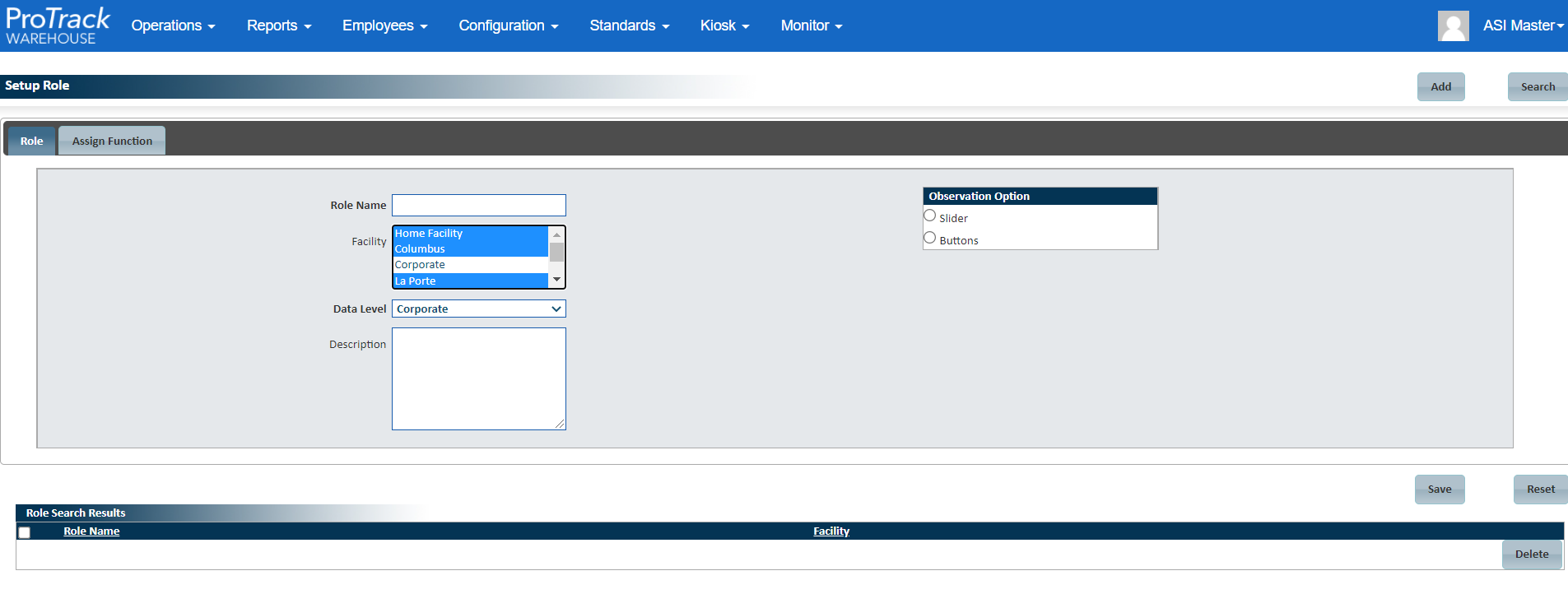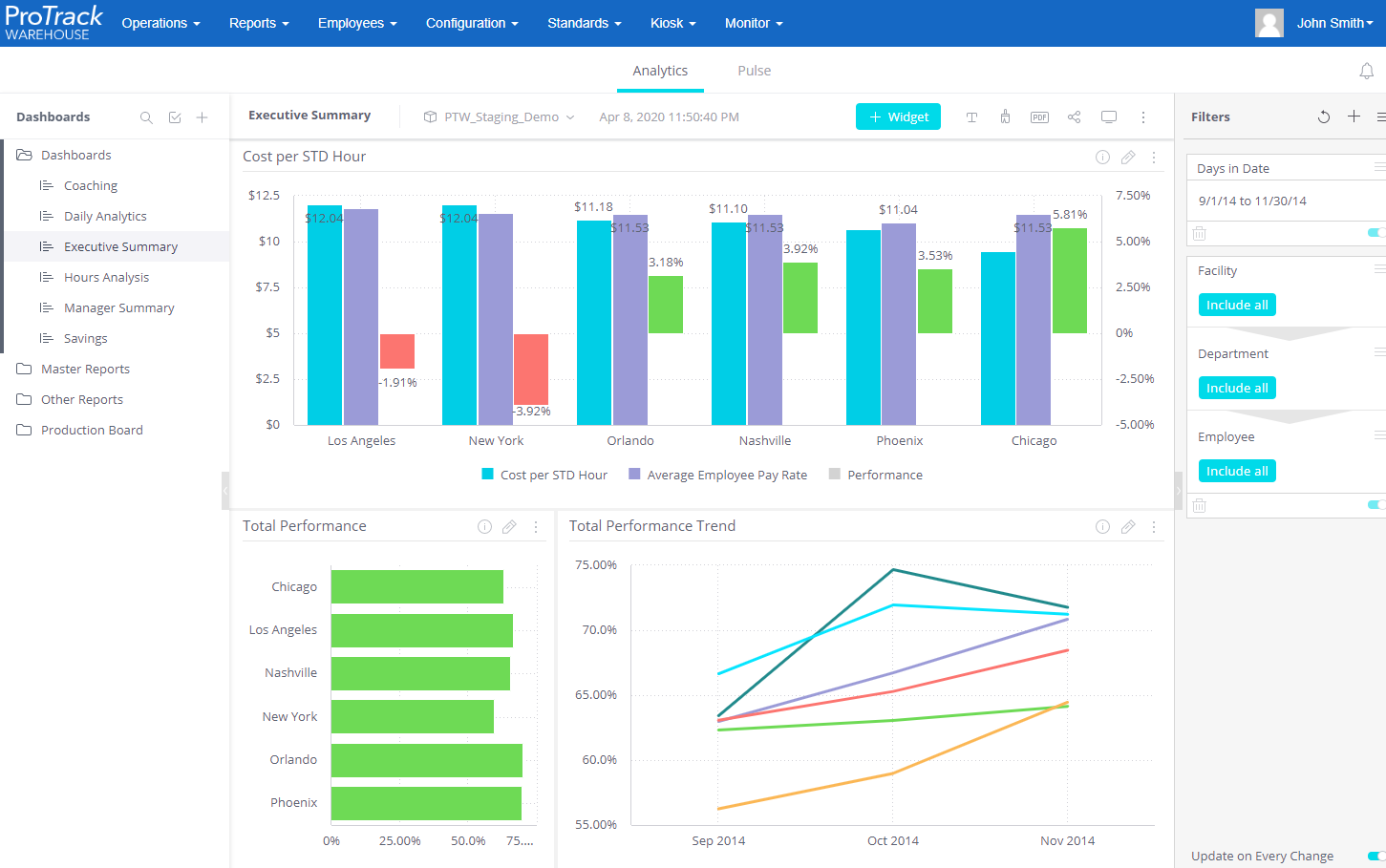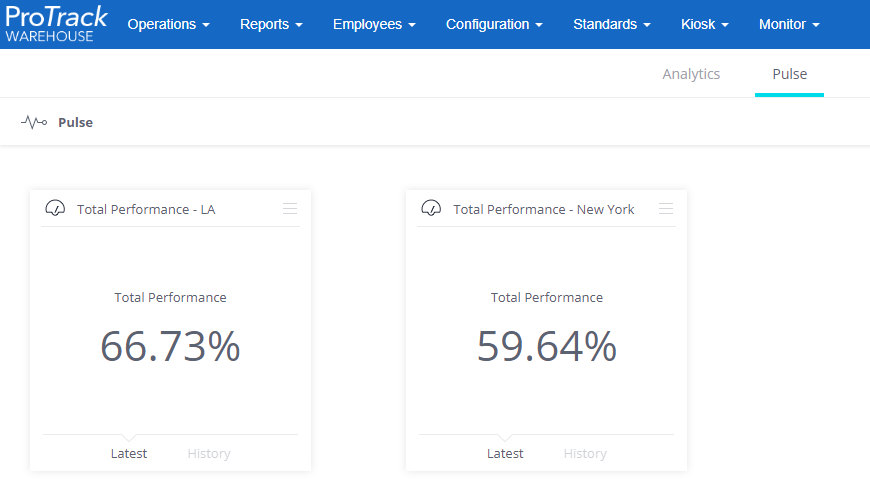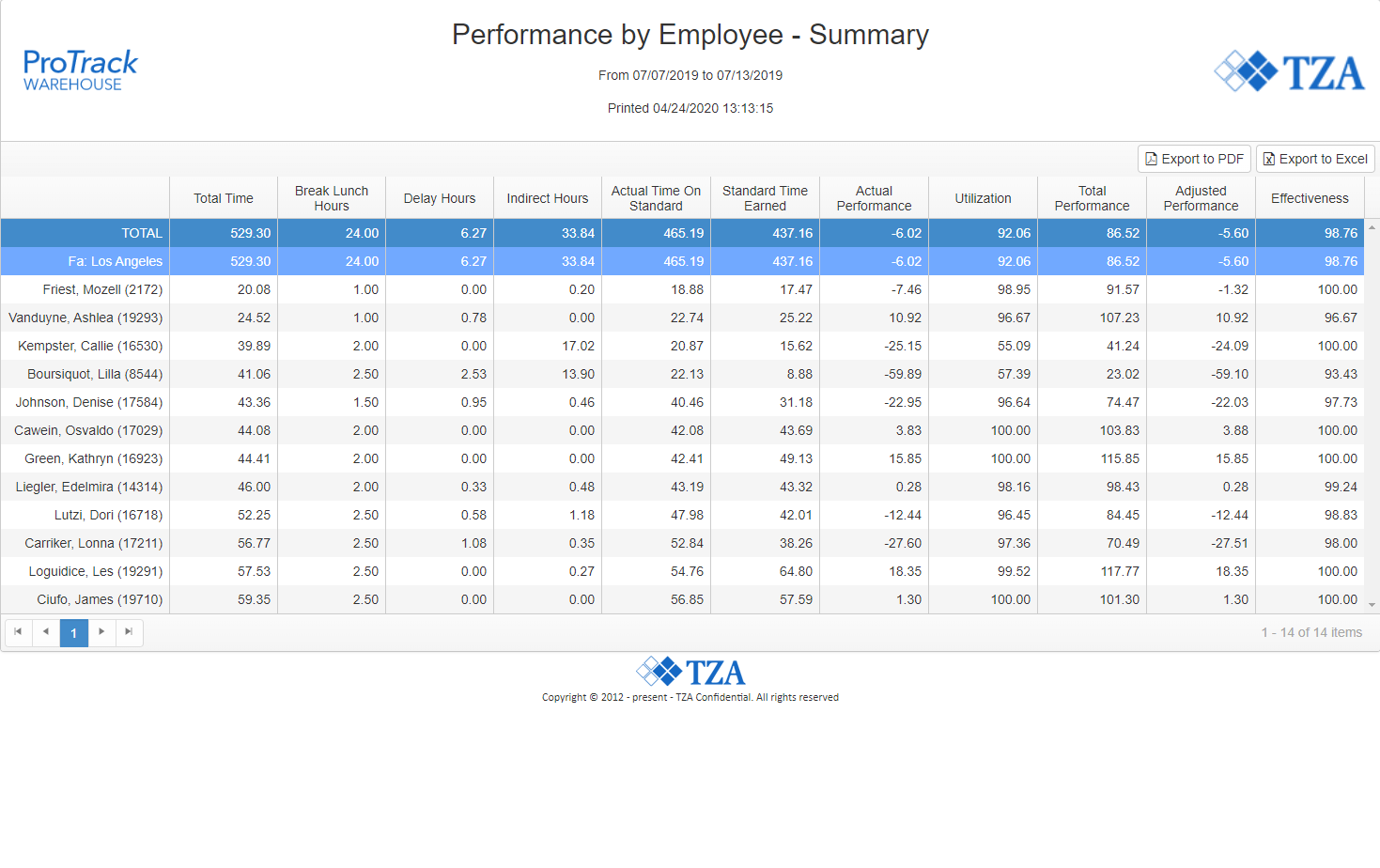Documentation for ProTrackWarehouse 2019.1.
Supported Web Browsers
- Microsoft Edge
- Firefox
- Chrome
ProTrack Warehouse 2019.1.54 – Release Date: November 12, 2024
Fixes and Updates
Resolved issue with Labor Planning Default Configuration screen near infinitely refreshing
Resolved issue with tablet widget changes being saved and changing the desktop widget layout
Resolved issue where deleted assignments were counting toward break and lunch hours on the Daily Inquiry metrics
Resolved issue where long department names would cause the Daily Inquiry to show no results
Resolved issue with workbench widgets failing with long department names
Reverted Observation Actual Minutes and Performance to previous functionality
Database cleanup from previously implemented fixes
ProTrack Warehouse 2019.1.53 – Release Date: June 3, 2024
Enhancements
Increased the length of the Department Name field to 80 characters
Fixes and Updates
Resolved issue with adding Employees to Reporting Groups
Resolved issue on the Daily Inquiry screen with the previous/next buttons when an empty work schedule exists
Resolved issue with Time Zone conversions on the Kiosk
Resolved issue where Kiosk Activity Group activity search was using startswith instead of contains
Resolved issue where the Salesforce screen was capped at 20 facilities
Resolved issue with Accountability Observations being created by an incorrect user name
Resolved issue with Labor Planning Historical Times not setting correctly and throwing an error
Resolved issue on Observations screen where saving changes from the Monitor screen could cause observation questions to disappear
Resolved issue where partial name search would not work for Kiosk Activity Group names
ProTrack Warehouse 2019.1.52 – Release Date: March 11, 2024
Fixes and Updates
Resolved Issue with searching Active Employees on the Control Screen
Resolved Issue with the “Keep Employee Logged In” setting in the Kiosk configuration
- Removed “Automatically add Employee to Learning Curve” due to performance concerns
ProTrack Warehouse 2019.1.51 – Release Date: February 21, 2024
Enhancements
- Added ability to automatically assign new employees to a Learning Curve
- Added dropdown to search by supervisor in the Group Delay screen
- Added ability to search by Employee ID to the Employee screen
- Added ability to search for inactive Accountability Plans
- Changed “Keep Employee Signed In” from Y/N Selection to Checkbox in Kiosk Config
- On Employee Schedule screen, changed First and Last Name search to partial word search
- On Kiosk, renamed Productivity to Performance
- On Kiosk, changed Base Performance to instead show Adjusted Performance
- Added Hire Date field to Discipline Report
- Added Pay Rate field to Employee Master Report
Fixes and Updates
- Resolved issue with Standard Adjustments not retaining the adjustment after a reshuffle
- Resolved issue with Shared Employee Widget showing only loaned out employees and not borrowed employees
- Resolved issue with assignments with certain special characters failing to import correctly
- Resolved issue with Customer ID not being populated on Dashboards
- Resolved issues with the display of calculated performance on Observations
- Resolved issue with logged in user with Facility/Supervisor data access being able to see different facility employees in Schedule screen
- Resolved Text Alignment Issue on Floor screen
ProTrack Warehouse 2019.1.50 – Release Date: December 12, 2023
Fixes and Updates
- Resolved issues with inaccurate reporting in the Activity Performance Widget
- Resolved issue with empty schedules appearing on the DI screen
- Resolved issue with multi-facility assignments not populating then employee list when attempting to transfer them to another schedule
- Resolved issue requiring a Kiosk delay to be attached to the newest assignment
- Changed the ordering of standard activities on the Kiosk to alphabetical by Name rather than ID
- Updating security roles for employees now properly updates Sisense Dashboard roles
- Resolved issue with Schedule screen not respecting the facility dropdown if the user does not have Corporate level facility access
ProTrack Warehouse 2019.1.49 – Release Date: November 7, 2023
Enhancements
- Significantly improved loading speed of the Delay Approvals Widget
Fixes and Updates
- Resolved issue where a Workbench left open in an inactive browser tab would infinitely refresh
- Resolved issue with Kiosk assignments allowing special characters
- Various security and XSS fixes
ProTrack Warehouse 2019.1.48 – Release Date: October 23, 2023
Enhancements
- Improved Cost Performance By Customer report with additional columns and clarity
Fixes and Updates
- Resolved issues with Timeclock functionality
- Resolved issue with level information not properly exporting during location export
- Resolved issue with Variable Date Plan showing a no data found error after Keycloak refreshes
- Resolved issue with Delay Approval widget taking a long time to load and causing stability issues when pulling large numbers of delays
- Resolved issue with Schedules not properly updating the expiration and effective dates if a week schedule was set
- Resolved issue with Observation Printout showing performance numbers when the text option is used in the observation itself
- Resolved issue with some TA punches from previous versions being stuck and throwing a Primary Key Violation error in the logs
- Resolved issue with Cost Performance By Customer report showing incorrect data. Improved report with additional columns and clarity.
ProTrack Warehouse 2019.1.47 – Release Date: August 24, 2023
Enhancements
- Added ability to select DEL as a status option from the WMS Import Data screen
- Added field sorting to incentive plan employee list
Fixes and Updates
- Resolved issues related to Time Attendance when working in facilities in a different time zone than the server
- Resolved issue with Post KVI window popup after holding and resuming an assignment
- Reverted a change that forced Rate to be a required field for Incentives
- Resolved issue with integer division in the work time function
- Resolved issue with Observations where previously selected assignments were not populating as checked in the assignments pop-up
- Resolved issue where Kiosk Delay list was not respecting the Kiosk Activity Group
- Resolved issue that caused decimals without leading zeroes to cause errors in the work time function of determinants
- Updated font size on kiosk to increase readability
ProTrack Warehouse 2019.1.46 – Release Date: June 28, 2023
Enhancements
- Added last scheduled date column to the Employee Master Report
Fixes and Updates
- Resolved Kiosk issue where Post-KVI assignments would not ask for KVI values when ending assignment by starting an Indirect
- Resolved several spelling and clarity errors on Workbench widgets
ProTrack Warehouse 2019.1.45 – Release Date: June 12, 2023
Fixes and Updates
- Resolved issues relating to displaying the mobile version of the Kiosk in Portrait Mode
- Resolved issues where Activity Names and IDs with Ampersands were being displayed improperly
- Resolved issue where departure reason would not populate during employee import
- Resolved issue where Delay button in Kiosk would not work with a Kiosk Activity Group assigned
- Resolved several issues related to Assignment Transfer functionality
- Resolved UI issues with variable date plans
- Resolved Facility Layout screen issue where Orientation would not populate
- Resolved Facility Layout screen issues caused when Orientation was imported in a different case
- Resolved several issues related to the Create/Edit Observation popup window
- Resolved several time zone related issues in Observations
ProTrack Warehouse 2019.1.44 – Release Date: May 3, 2023
Enhancements
- Increased the length of the SKU field for data import
- Changed Assignments Inquiry to show date as well as time for the Start Time
- Added ability to manage Sisense groups from inside the ProTrack software
- Added Expected Performance to the printable version of the Observation form
- Added Supervisor name and email to ChurnZero when saving employee information
Fixes and Updates
- Resolved issue of locations not highlighting on Facility Layout screen if the slot type code is null
- Resolved issue with errors occurring on the Daily Inquiry screen when trying to edit an assignment with an activity ID containing an ampersand
- Resolved case mismatch issue causing certain activities to not appear when using the summary cube
- Resolved issue on Schedule Type screen where activity types for Start and End of Shift would not load until the schedule type was clicked twice
- Resolved issue where End Date and Time were not being saved correctly on the workbench when navigating to a new screen
- Resolved issue which caused a 401 Unauthorized error when multiple users logged into the software at the same time (.43 exclusive issue)
- Resolved issue where users could not search for supervisors using the three dots on the Add Observation pop-up
- Resolved issue where users could not search observations by date range
- Resolved issue where users needed to click twice to open newly created observations
- Resolved issue with labor planning where the search function would not respond to changes in facility name or lookup date
- Resolved issue with formatting of PDF version of the observation form
- Resolved issue of consolidation criteria table appearing on the Data Import screen
- Resolved issue with Cost Performance Reports Alt ID Detail Baseline 100 performance not showing up correctly
- Cleaned up text issue on the Team Config screen
- Improved Query speed and functionality of slow loading delay widgets on the workbench
- Various security and XSS fixes
ProTrack Warehouse 2019.1.43 – Release Date: February 9, 2023
Enhancements
- Added ability to select number of items per page on Miscellaneous reports.
Fixes and Updates
- Resolved issue with Performance by Employee Alternate ID Summary report showing details and mislabeled rows.
- Resolved issue with import files being stuck in the Scheduled folder after a restart.
- Resolved issue where Family Attributes were called Work Order Attributes in the Role Configuration Screen.
- Resolved issue where clicking Open Items twice would not scroll screen again to the Open Items list.
- Resolved issue where Delete button was not appearing on determinant screen.
- Resolved issue with dropdown arrows no longer appearing on the Activity Performance Widget.
- Changed workbench labelling from “Date” to “From” for the date search.
- Improved performance of employee screen when selecting an employee with a large amount of learning curves.
- Implemented role based access to system variable screens to increase security of the system.
- Various XSS fixes to increase security.
ProTrack Warehouse 2019.1.42 – Release Date: November 8, 2022
Enhancements
- Added a setting to allow the user to customize how many days of BI data a mini-cube will hold.
Fixes and Updates
- Resolved issue with TA Punches using a user’s home facility rather than the assigned facility for time zone conversions.
- Resolved issue with employee picture upload not working if user did not already have a picture.
- Resolved issue where Delay Approval widget would not load for facility IDs containing a space
- Resolved performance issue with learning curves taking an exceptionally long time to load.
- Resolved issue with WMS Import changing location validation requirements when updating import fields.
- Resolved several issues regarding the functionality of the Labor Plan.
- Added audit functionality to the employee table.
ProTrack Warehouse 2019.1.41 – Release Date: September 26, 2022
Fixes and Updates
- Resolved issue with reshuffle not calculating performance (2019.1.40 exclusive issue)
- Resolved issue with Incentive calculations using adjusted performance rather than baseline performance when selected.
ProTrack Warehouse 2019.1.40 – Release Date: September 23, 2022
Enhancements
- Optimized queries for the Daily Inquiry screen, vastly increasing performance and reducing load times when searching and loading schedules.
Fixes and Updates
- Resolved issue with multiple columns of the DI loading with “null” instead of the correct time and date.
- Resolved issue with Reshuffle taking too long and causing high CPU issues under certain circumstances.
- Resolved issue with selecting multiple supervisors on the Landing Page.
- Resolved issue with BI Summary cubes taking a long time to build in high usage environments.
- Resolved several display issues on the Daily Inquiry and Landing Page related to Kendo changes.
- Resolved Issue where Delay Approvals widget would take a long time to load compared to other widgets.
- Added index to assignments table to reduce load of an expensive query.
ProTrack Warehouse 2019.1.39 – Release Date: August 25, 2022
Fixes and Updates
- Resolved issue with null errors appearing when attempting to access the Daily Inquiry screen on multiple tabs.
- Resolved display issue on Daily Inquiry screen for employees working in multiple facilities in different time zones on the same day.
- Resolved issue with UDA20 and UDA24 improperly populating in the Task Details.
- Resolved issue where child assignments would not validate if employee was not working at home facility.
- Resolved issue with Travel not calculating correctly with location names longer than 20 characters.
ProTrack Warehouse 2019.1.38 – Release Date: June 24, 2022
Fixes and Updates
- Resolved issue where work schedules were not being deleted when all non-ES assignments were transferred to a different schedule.
- Resolved issue with Add button not appearing on the Lists Configuration screen.
- Resolved issue where ReProcess button was missing from Time Attendance Status screen.
ProTrack Warehouse 2019.1.37 – Release Date: June 10, 2022
Enhancements
- Users running Performance Reports can now select 0% or 100% as the baseline.
Fixes and Updates
- Resolved issue with the “Volumetrics by Total Units” widget causing connection issues when opened by multiple users
- Resolved issue where imports would pick up temporary files before they were completely written
- Resolved issue where the day’s assignments would not load in the Create Delay screen
- Resolved issue where Facility Layout screen would become blank after an error during export
- Added missing error message to WMS Import Data search dropdown
- Resolved issue with Security screen where already selected functions would appear when attempting to add new ones
- Resolved issues affecting the “About” screen
- Resolved issue with Salesforce Configuration screen not displaying correctly
- Resolved incorrect logo issue if user does not have access to the workbench
- Various security fixes and updates
ProTrack Warehouse 2019.1.36 – Release Date: April 26, 2022
Fixes and Updates
- Resolved issue where open items on the workbench were not displaying correctly when an employee was not working in their home facility
- Resolved rare issue where TA would attempt to process files that were not completely imported from ProTrack Connect
- Resolved issue where INP status assignments were appearing in the Open Items and Open Items List widgets on the workbench
- Resolved issue where attempting to change the DI grid configuration after an upgrade could cause display issues
- Resolved issue where control screen estimations were calculating as 0 beyond the first employee
- Resolved issue where searching by Employee ID or Supervisor on Performance Trend would return 0 results
- Resolved Issue where determinants with the word Local in the name would show up as Travel Time instead of Work Time in the Trip Audit
- Resolved Issue where temporary employees were not being considered for licensing purposes
- Fixed text alignment issue on Incentive Config screen
- Various enhancements to increase visibility into software usage
ProTrack Warehouse 2019.1.35 – Release Date: March 30, 2022
Enhancements
- Introduced the ability to create summary cubes to allow Dashboards to load historical information from large data sets much more quickly.
Fixes and Updates
- Resolved issue where certain users could not see Dashboard data when attempting to use filters due to their security configuration
- Resolved issue where user migration to Keycloak was failing if the ProTrack user id was blank
- Resolved issue with a database view not creating correctly
ProTrack Warehouse 2019.1.34 – Release Date: March 17, 2022
Fixes and Updates
- Resolved issue Control Screen was throwing Data Conversion errors
- Resolved issue regarding TA not populating correctly and throwing a rollback error
- Resolved issue where the Incentive and Accountability Variable Date calendars behaved in different ways. Incentive calendar was changed to match accountability functionality.
- Resolved issues with keycloak relating to the Production Boards and Labor Planning
ProTrack Warehouse 2019.1.33 – Release Date: March 10, 2022
Fixes and Updates
- Resolved issue where TA punches could occasionally create multiple Start of Shift or End of Shift assignments
- Resolved issue where the kiosk could create multiple assignments with the same name if the Save button was clicked multiple times
- Resolved issue with transfer functionality being unable to create a new work schedule
- Resolved issue where a TA Lunch would not slot if an ES Break were already in its time slot
- Resolved issue where teams were not populating when attempting to share Report Profiles
- Resolved issue where the Production Board would time out and log out after several hours
- Resolved issues surrounding creation and saving of Incentive plans
- Resolved issue where employees could not be added to a learning curve
- Resolved issue with nodes not saving correctly on Facility Layout screen due to a rounding issue
- Resolved issue where Standard Adjustments larger than 100 would not save
- Resolved issue where the upgrade script would fail when updating the Standard Adjustments table
- Resolved issue where Incentive Detail Report and Punch Error Summary Report were not appearing
- Resolved issue where deleting a dashboard that was being used on the Production Board would result in a blank line that could not be removed
- Resolved issue where data for terminated employees were being processed into ProTrack instead of staying in Error in WMS Import Data
- Resolved issue where long activity names could not be read when generating an observation
- Resolved display issue when using Observations in Firefox
ProTrack Warehouse 2019.1.32 – Release Date: February 3, 2022
Enhancements
- New Feature: Simplified Assignment Transfer
- When Transferring Assignments to another work schedule, you can now simply select the employee's name from a dropdown, and click the schedule to transfer to.
- If no Work Schedule exists for that employee, you can instead choose to make a new work schedule on a date you select.
Fixes and Updates
- Resolved issue in Accountability where Steps and Employees were not saving correctly
- Resolved issue with WMS Import Data assignments failing to load when using UDNs higher than 40
- Resolved issue with selecting multiple supervisors on the landing page
- Resolved issue with license screen loading properly
- Resolved issue with control screen for ProTrack hosted in the cloud on Kubernetes
ProTrack Warehouse 2019.1.31 – Release Date: January 13, 2022
Fixes and Updates
- Resolved issue where WMS Open Items were unable to be ReProcessed
ProTrack Warehouse 2019.1.30 – Release Date: December 14, 2021
Enhancements
- Improved BI functionality and speed for large data sets
- Users should no longer need to clear their cache after an upgrade for improved ProTrack functionality
Fixes and Updates
- Resolved issue where an EOD would not apply to a schedule with an SOD but no assignments
- Resolved issue where Open Items list would ignore the year when sorting by date
- Resolved issue where Daily Inquiry screen would not respect role security options when accessed from a workbench link
ProTrack Warehouse 2019.1.29 – Release Date: December 8, 2021
Enhancements
- Allowed for Standard Adjustments to include decimal places in the adjustment percentage.
- Added subtotal to certain Cost/Performance Reports.
Fixes and Updates
- Resolved issue where multiple assignments with the same ID could be created on the control screen.
- Resolved issue where Accountability Activities could disappear from Accountability Plan if the Save button was clicked multiple times.
- Resolved issues related to Observations not displaying on the home screen due to a hidden unparseable date error.
- Resolved issue with user migration when migrating from older versions of ProTrack.
- Resolved issue with kiosk users following user migration.
- Resolved issue where users could not access Sisense due to a case mismatch.
- Resolved issue with a 403 forbidden error in Sisense when updating users.
- Resolved issue where error message would not appear when signing observation with incorrect password.
- Resolved issue where user creating Standard Adjustment would always default to "master"
- Resolved issue where inactive employees could use the Time Clock.
- Removed Facility filter restriction from Adhoc reports group by order
- Functions on the security screen are alphabetically sorted
- Increased the size of the Raw Standard, Base Standard, and Adjusted Standard fields to allow for larger numbers to be calculated for standards.
- Increased max size of the container type wms import field to 40 characters.
- Resolved issue where Department column was added to WMS Import Data screen
- Updated the search boxes for consistency – all text boxes should now be partial searches, allowing the search to match any part of the result. (i.e. – searching 'pack' will now find 'packing', 'repack', and 'repacking')
- Improved Google Cloud logging functionality
- Optimized queries for populating BI_Assignments table
- Removed hard-coding of Keycloak server, allowing expandability to multiple Keycloak servers in the future if necessary
- Text updates for Observations module to remove relics from renaming.
- Resolved various text issues related to printing Observations
ProTrack Warehouse 2019.1.28 – Release Date: September 22, 2021
Enhancements
- Added functionality to restore deleted assignments from the Daily Inquiry screen
- Added support for using external IDPs with Keycloak
- Added support for mini-cubes for BI Tools to retrieve smaller chunks of data more rapidly
Fixes and Updates
- Resolved issue where editing the SOD/EOD of a schedule would cause a null error.
- Increased the loading speed of dashboard widgets
- Resolved issue where clicking an open item from the widget would result in being unable to edit assignments on the DI if the facility was not set on the workbench
- Resolved issue where Employee Import would not import the hiring source id
- Fixed the hyperlink from the DI of an adjusted standard to direct to the Standard Adjustments screen
- Allowed for much larger numbers to be stored for assignment durations and standard time
- Added an error message in the kiosk when an employee is not authorized to work a kiosk assignment based on their approved facilities
- Added loggers for scheduler for pending tasks and requests in the system
- Modified BI savings calculations to not include Break/Lunch hours
- Various security fixes and updates
ProTrack Warehouse 2019.1.27 – Release Date: July 28, 2021
Fixes and Updates
- Resolved several miscellaneous functionality issues with the Labor Planning module
- Resolved issue where an accountability plan would not generate observations
- Resolved issue with discipline plans without discipline steps generating too many observations
- Resolved issue where a schedule end time was unable to be edited under certain circumstances
- Resolved issue where learning curves were updating but not being properly displayed
- Resolved issue with RabbitMQ causing intermittent ProTrack restarts
- Resolved rare issue where ProTrack would sometimes stop processing imported data after a restart and would require a second restart
ProTrack Warehouse 2019.1.26 – Release Date: July 9, 2021
Enhancements
- Greatly increased the speed of the Facility Export
- "Discipline" has been renamed to "Accountability" across the software
Fixes and Updates
- Resolved issue where facilities with more than 2000 locations would fail to export
Resolved issue with workbench widgets not reflecting the work of employees who work at multiple facilities
- Resolved issue with Cost/Performance reports using an inconsistent baseline
- Resolved issue where UI created assignments would occasionally be stuck in ADD status
- Resolved issue with observation overdue days formula in BI Tools
- Resolved issue where observations could not be created from the Team Performance widget
ProTrack Warehouse 2019.1.25 – Release Date: May 17, 2021
Enhancements
- New Feature: Multi-site is now available
- ProTrack now allows for employees to work at kiosks in multiple facilities. The employee screen now allows users to configure a home facility for your employees
- Employees who work at multiple facilities may be configured to a Role that is authorized to work at other facilities via the Employee → Security screen:
Fixes and Updates
- Resolved Issue where Kiosk Activity Group Name would not import correctly during Employee Import
- Resolved an exception error being thrown on the dashboard when left idle for too long
- Resolved issue where if one imported pre-assignment errored out, the entire file of pre-assignments would error out instead of only the offending assignment
- Resolved issue where a user accessing the workbench for the first time would never see widgets
- Resolved issue on the Facility screen where the State could not be set properly
Resolved issue where the Standard Adjustment screen would not load properly under certain conditions
- Resolved issue on the Facility Layout screen where an intersection node would not delete when only one of the connected aisle paths was deleted
- Adjusted savings calculations to include paid breaks
- Cleaned up issues on the landing page related to the performance improvements from the previous version
- Migrated password complexity requirements to Keycloak, improving security
ProTrack Warehouse 2019.1.24 – Release Date: April 12, 2021
Enhancements
- Major improvements to the performance of the Ad Hoc report
- Improved the Spanish translations for the Kiosk
- Improved logging for the TA and Employee Feed imports
- Added a Facility filter on the Time Attendance Status monitor
Fixes and Updates
Resolved an issue with the Savings tab not showing up on the Facility Config screen when the user has access to the BI Tools
- Resolved an issue with parsing the learning curve date when saving employees
- Resolved an issue with the Standard Adjustment screen not loading correctly
- Resolved an issue where the Indirect Activity dropdown was populating with %20 instead of spaces
- Resolved an issue where child assignments could be misnumbered if multiple files with child assignments for the same assignment ID were sent within the same import window
- Resolved an issue where the about screen would appear blank under certain circumstances
- Changed the Employee Import to allow the Activity Filter Flag to be imported
- Resolved an issue where the Determinant Condition Value was not appearing on the Standard Configuration report
- Resolved an "unparseable date" issue in assignment search in the Observations module
- Adjusted how the assignment update trigger moves information to the BI tool to increase performance when making changes to assignments
- Allowed for the Selector Fields to use UDN and UDA values above 20 (UDN21, UDA22, etc)
- Updated the names in the selector field display to more accurately represent their function
- Added an index to certain tables related to the BI Tools to improve BI performance
- Improved the performance of the landing page
ProTrack Warehouse 2019.1.23 – Release Date: March 10, 2021
Enhancements
- Added option to hide pay rate in the employee configuration screen
- Changed WMS Import Delete to to logical delete to allow Easy Metrics staff to recover deleted WMS Import Data items
Fixes and Updates
Resolved issue with improper Activities displaying in Kiosk
Fixed width of the Cost/Performance Report
Resolved issue with Kiosk where multiple work schedules could be created for a reopened assignment
Added support for Dashboard Viewer license for Dashboard submenu & dashboard sharing
Resolved issue where license screen would appear blank
Resolved issue where a work time function of maximum length would fail to calculate properly
Increased maximum length of the work time function for determinants
Resolved issue where a schedule type could not be edited after a schedule using it had been created
Various cross-site scripting fixes for increased security
Resolved issue where Ad Hoc Reports would not populate for employees with long shift names
Resolved issue where Kiosk would sometimes hide the resume and undo buttons
Resolved issue where daily inquiry would sometimes not display delays in chronological order
ProTrack Warehouse 2019.1.22 – Release Date: January 15, 2021
Enhancements
- Added feature to change effective date of learning curve from employee screen
- Updated Cost/Performance Reports to new version with a new look
ProTrack Warehouse 2019.1.21 – Release Date: January 5, 2021
Enhancements
- Changed the way loggers tracked information to allow for more usage statistics to be gathered
- This will help with gathering information to assist ProTrack support in troubleshooting more complex issues
Fixes and Updates
Resolved issue where weekly performance and utilization were not correctly displayed on dashboard
Resolved issue where assignments with special characters would cause an error on KVI entry screen
Corrected role access for KVI Entry screen
Resolved issue where employee working on multiple sites was displayed twice in daily inquiry screen
Resolved issue where a report exported to excel would not be calculable in rare situations
Resolved issue when using schedule as an ad hoc report filter
ProTrack Warehouse 2019.1.20 – Release Date: November 23, 2020
Fixes and Updates
Resolved issue with using special characters in assignment IDs for the Kiosk
Resolved calculation issue where report data and daily inquiry data had slight discrepancies
ProTrack Warehouse 2019.1.19 – Released November 5, 2020
Fixes and Updates
Added “Begin Location” to Standard Configuration Report
Resolved issue where Facility Layout screen did not clear options when navigated away from
Added feature to record user who disapproved a delay
Resolved issue where license pop-up screen would appear blank
Resolved issue where an email address with more than one period would cause an error
Added savings calculations at employee level to savings report
Resolved issue where start location could award travel via its level
ProTrack Warehouse 2019.1.18 – Release Date: October 19, 2020
Fixes and Updates
Resolved issue where activities would not populate KVI Entry if they had more than one selector
Resolved issue involving employees scanning into Kiosk at facility they were unauthorized to work
Added pause and resume functionalities to Kiosk timer
Fixed views to only use the date of observation and not the time
ProTrack Warehouse 2019.1.17 – Release Date: September 22, 2020
Fixes and Updates
Resolved issue where employee import would not import the supervisor
Resolved various issues with employee search functionality
ProTrack Warehouse 2019.1.16 – Release Date: September 9, 2020
Fixes and Updates
Resolved issue where determinant could not be edited after setting start/end location
Added loading screen to production board until user dashboards are populated
Resolved issue where ProTrack version was not populating in about screen
ProTrack Warehouse 2019.1.15 – Release Date: September 1, 2020
Fixes and Updates
Resolved schedule time zone saving incorrectly when server time zone is different from facility
Resolved issue where facility screen would not load for some users
Resolved issue where workbench would default to white screen for certain browsers
Added tracking for assignment creation date and user
Various text fixes for certain unclear error pop-ups
ProTrack Warehouse 2019.1.13-2019.1.14 – Release Date: August 25, 2020
Enhancements
- Miscellaneous Reports have been added to the Reports menu
Fixes and Updates
Resolved issue with employee filter in observations
Resolved issue with daily inquiry screen when buffer time was set to null
Resolved session timeout issue with kiosk
Resolved issue with using scanners to input a delay to the kiosk
Resolved issue where assignments with updated KVIs would sometimes not save correctly
Resolved issue with KVI task lines not saving properly
Resolved issue with incentives where users were not able to add a new payout scale
Resolved rare issue where Start of Shift punch was errored out incorrectly
Added email validation to ensure valid email address is being input
Optimized travel calculations to eliminate stutter travel issues
Optimized the ad hoc report to run up to 80% faster
Allowed “Number of Cases” and “Number of Pallets” as KVI Entry options
Changed the employee search to allow for partial matches
Clarified report name text for employee master report
Redesigned the license information screen to provide more information in a clearer way
ProTrack Warehouse 2019.1.11-2019.1.12 – Release Date: July 6, 2020
Fixes and Updates
Resolved issue where observation widget would show a number instead of employee name
Resolved various issues with data related to the reports dashboard
ProTrack Warehouse 2019.1.10 – Release Date: June 18, 2020
Fixes and Updates
Resolved issue where schedule start times were not correctly populating the labor plan
Resolved several issues related to using ProTrack in Internet Explorer
Resolved issue with schedules that had no assignments on standard not creating correctly
Resolved time zone issues with the reports dashboard
Fixed exception handling for the daily inquiry screen
ProTrack Warehouse 2019.1.9 – Release Date: June 4, 2020
Fixes and Updates
Resolved issue where work schedule may not calculate correctly if first assignment time was adjusted
Resolved issue with facility layout causing error after screen refresh
Resolved issue involving calculating travel if all stops are nodes instead of locations
Created feature to allow Start Time punch to create work schedule
Improved loading speed of workbench widgets
Adjusted facility searches to no longer be case-sensitive
ProTrack Warehouse 2019.1.7-2019.1.8 – Release Date: May 5, 2020
Fixes and Updates
Resolved issue where production board may not load correctly when system is running slowly
Omitted dashboards unavailable to the logged in user from the production board list
ProTrack Warehouse 2019.1.5-2019.1.6 – Release Date: May 4, 2020
Enhancements
- New Feature: Production Board
- The production board feature allows users to view several dashboards created in the Business Intelligence tools in a continuous loop. This allows continuous, up-to-date information to be viewed on a display anywhere in your facility, consistently displaying the information most relevant to your workflow.
Fixes and Updates
Various text fixes for report names
ProTrack Warehouse 2019.1.3-2019.1.4 – Release Date: April 2, 2020
Fixes and Updates
Resolved issue with travel where new nodes created on facility layout map would not connect
Resolved issue with password migration when moving from 2018 to 2019 version of ProTrack
Resolved issue with sorting by total performance in daily inquiry screen
Resolved issue with assignments calculating travel with nodes that have since been deleted
Added standards configuration report to reports dashboard
ProTrack Warehouse 2019.1.2 – Release Date: February 10, 2020
Enhancements
- Added “No Schedule” option to dropdown of schedule list in schedule screen
Fixes and Updates
Resolved issue with kiosk if screen was refreshed due to timeout error
Resolved issue with being unable to share reports
Resolved issue with import files in error not being properly moved to the error directory
Resolved issue with sorting by Total Performance when over 100%
Added more filtering options to increase functionality of reports dashboard
Various cross-site scripting fixes for increased security
ProTrack Warehouse 2019.1.1 – Release Date: January 17, 2020
Fixes and Updates
Resolved issue with Kiosk dropdowns filtering activities incorrectly
Added more filtering options to increase functionality of reports dashboard
Various text clarification fixes
ProTrack Warehouse 2019.1 – Release Date: January 7, 2020
Summary
Business Intelligence
This release introduces the ProTrack Business Intelligence (BI Pro) capability, allowing users to use an advanced data analytics engine to visualize and drill into ProTrack's labor management data. The new BI Pro requires no technical knowledge to create data visualizations which can be easily filtered and explored by end users. The new BI Pro and base BI include several dashboards that cover many of the most common labor management KPIs. BI Pro users can duplicate and extend the base dashboards to cover additional reporting needs. It is also possible for BI Pro users to create their own dashboards from scratch.
Sharing & Pulse
Within the BI, users can share dashboards among users within their organization. Users also have numerous export options for dashboards that allow the information to be shared with other users who do not directly have access the the BI. Users can also subscribe to dashboards to receive an email containing the information from the dashboard. Finally, users of the BI also have access to Pulse. Pulse allows users to track individual metrics on a centralized dashboard. These metrics can send emails to alert users when the metric exceeds a user defined threshold.
Authentication
The 2019.1 release also introduces a new authentication and login process to ProTrack. The new login page allows users to reset their own password if they have an email configured in ProTrack. The new authentication process can also support Single Sign On (SSO). Contact your Customer Success Manager for more information if you are interested in the SSO capability.
Report Improvements
Other improvements include a new report display screen for Ad Hoc reporting and Trip Audit. Both reports include the same information as before, but are displayed in a new layout. The new layout also includes simpler export capabilities for PDF and Excel (CSV). The Excel export format is improved over the previous version and should require less manipulation of the data in order to work with the data outside of ProTrack.
Other Changes
Kiosk
Several performance improvements have been made to the kiosk screen. The time to interact with the screen has been reduced by eliminating several refreshes of the screen that previously occurred.
Employee Profile
Added a field for employees to add their email address. Email is required for BI Pro users.
Reports
The Cost Performance Reports screen has been retired in this version in favor of the Ad Hoc report and the advanced reporting capabilities for the BI Pro.
The Master and Other Reports have been migrated into the BI Pro.