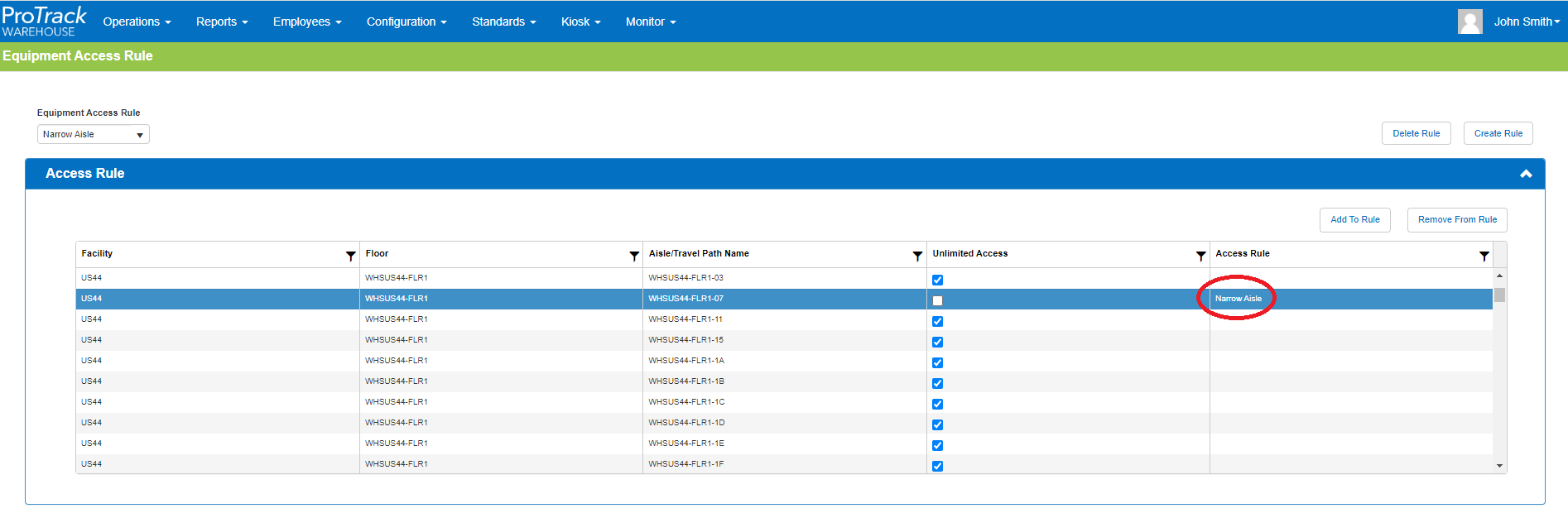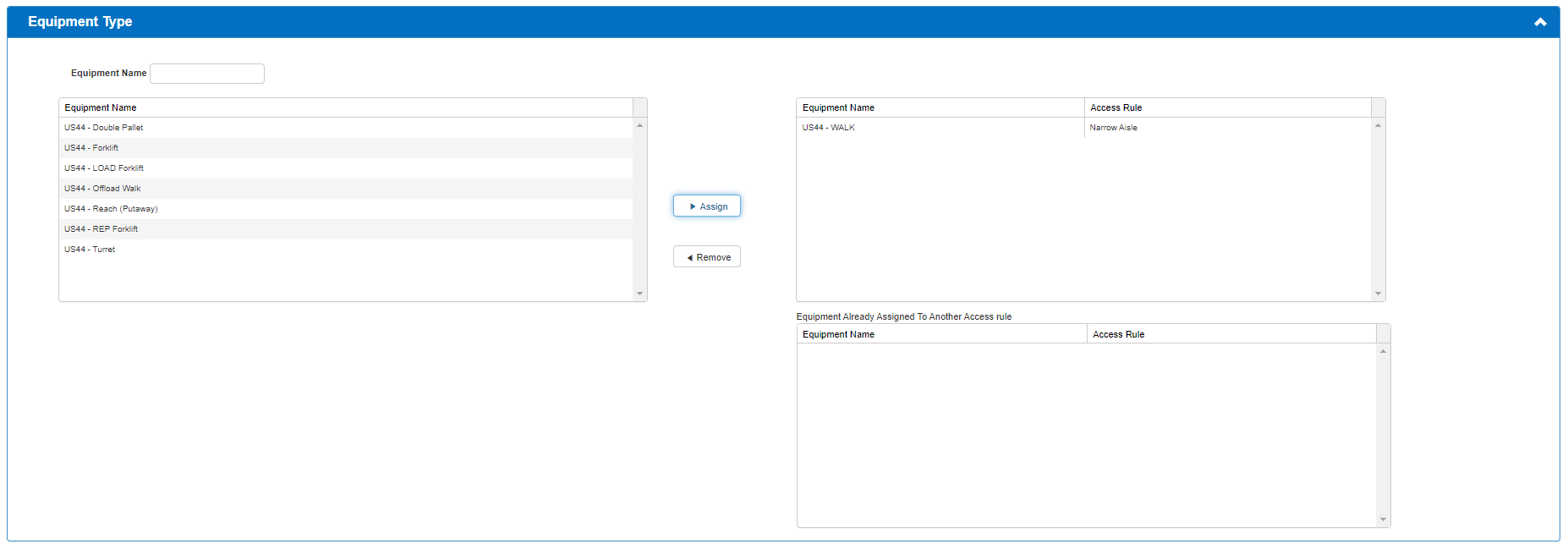Documentation for ProTrackWarehouse 22.1.
Supported Web Browsers
- Microsoft Edge
- Firefox
- Chrome
ProTrack Warehouse 22.1.12 – Release Date: December 19, 2025
Enhancements
Added travel support for POST request with multiple pairs of locations
Added date field to search results on Quality page
- Observations created by an Accountability Plan using a Quality Record will now be created using the activity in the Quality Record
Fixes and Updates
Resolved issue where Observation screen did not respect the 100% baseline flag
Resolved issue where clicking on an open item on the Workbench could result in the incorrect Daily Inquiry graph being displayed
Resolved issues with Daily Inquiry reloading the incorrect baseline after making adjustments to assignments
Resolved issue where a 0 vertical speed on equipment was causing null errors
Resolved issue where Quality Accountability was looking at the wrong date for step progression
Resolved issue where resizing a workbench performance widget could erroneously reapply a baseline change to the displayed data
Resolved issue where learning curves would not calculate if the activity ID of the assignment and in the system had different cases
Resolved issue with Production Boards not opening when the JSON object does not contain all fields
Resolved issue on the Facility Config screen where a user could enter a State before selecting a Country, resulting in erroneous entries
Added Canada and Mexico to the Country list for Facility Configuration
ProTrack Warehouse 22.1.11 – Release Date: October 30, 2025
Enhancements
- Added ability to set period end on Incentive Approvals widget to one day earlier to match the Incentive Screen
- To enable this feature, set the 'LPG_WIDGET_DATE_FL' to Y in System Configuration
Fixes and Updates
- Resolved issue with selecting a Client ID on the Kiosk while using the Safari browser
- Added “Run” permission for Incentive screen and required this permission to Re-Run Incentives
ProTrack Warehouse 22.1.10 – Release Date: September 3, 2025
Fixes and Updates
Resolved issue where WMS assignments were stuck in Ready for Sequencing status
ProTrack Warehouse 22.1.9 – Release Date: August 26, 2025
Fixes and Updates
Resolved issue where an auto-closed kiosk assignment at the start of the workday could erroneously be assigned a negative duration
Resolved issue where KVIs would not calculate for child assignments which would remain stuck in KVI status
ProTrack Warehouse 22.1.8 – Release Date: August 6, 2025
Fixes and Updates
Resolved issue where a Kiosk assignment would not adjust the SOD End Time if a TA punch came in before it ended
Resolved several issues related to Auto-End functionality and Start/End of Shift Activities
Resolved issue where inactive learning curves were automatically adding employees and Corporate learning curves were not automatically adding employees
Resolved issue where Delays, Breaks, and Lunches were incorrectly requiring a Client ID
Resolved issue where certain workbench widgets were not respecting baseline changes
Resolved an issue where the performance columns on the Daily Inquiry were displaying incorrect colors
Resolved issue with certain travel calculations taking an exceedingly long time to complete
ProTrack Warehouse 22.1.7 – Release Date: June 26, 2025
Fixes and Updates
Resolved issue where creating and updating employees could lead to multiple system restarts
Resolved issue where the Add button on the Daily Inquiry was not respecting the Client ID required flag for Activities
ProTrack Warehouse 22.1.6 – Release Date: June 23, 2025
Enhancements
- Support UI display of performance as 100% or 0% baseline across the software
- Under system configuration, a setting can now be changed to display performance as 100% or 0% as baseline
- By default, the system will continue to use a 0% baseline unless changed in the configuration
Fixes and Updates
Resolved issue where width was not marked as a required field for Floor import
Resolved branding issue in browser tab
ProTrack Warehouse 22.1.5 – Release Date: June 3, 2025
Enhancements
- Restored functionality to the "Add" button to add Indirects with a duration
- Now when adding an Indirect on the Daily Inquiry screen, users can enter either an End Time or a Duration
- Travel Distance is now available as a selectable field in Dashboards
- Updated all pages to the new EasyMetrics branding
Fixes and Updates
Resolved issue where editing the start or end time of an unshuffled work schedule would result in a NULL error
Resolved issue with inserting assignments and recalculations taking a long time on extremely large schedules
Resolved issue where auto-ending INP assignments would put them in ERR status if the next assignment had only 1 task line
Resolved “maximum number of relationship types” travel error when attempting to publish a new facility
Resolved issue with Security screen throwing an error after saving role information
Resolved issue with Learning Curves not adjusting assignments if the facility was set to Corporate
Resolved issue where Observation Sign-Off dates could be incorrect if signed close to midnight
Resolved issue where In Progress Observations were not being counted as Overdue in the Observations dashboard
Backend change to how employees are added to Keycloak and Sisense
Various security fixes
ProTrack Warehouse 22.1.4 – Release Date: April 1, 2025
Enhancements
- Added ability to save the column order on the Daily Inquiry screen
- Previously, when a user rearranged the columns on the Daily Inquiry screen, the order would not be saved between sessions
- Now, when a user rearranges the columns in the Daily Inquiry, this new column order will be remembered
- Renamed Total Performance to Effectiveness across the software
- All ProTrack screens have had Total Performance renamed to Effectiveness
- Dashboards were not updated in this change – Users can set any desired custom Dashboard labels
Fixes and Updates
Resolved issue where intra-aisle travel would not calculate correctly if the aisle was Bi-Directional but the equipment was One Way
Resolved issue with schedule not loading if the only assignment was a TA Start of Shift
- Resolved issue where the new Daily Inquiry graph would occasionally still show if the flag was set to N
Resolved issue with Activity Performance widget dropdowns not loading
Resolved issue where one incorrect location on an assignment caused KVIs to not be able to be entered on any assignment
Resolved issue where the WMS Import Widget on the workbench would take an excessively long time to load
Resolved issue where a pinned assignment on the Daily Inquiry screen would cover pop-up boxes
Resolved issue where a learning curve period with no data for an activity would cause the learning curve to stop advancing
Resolved issue where observations would not properly print long Observer or Observee names
Resolved issue with parent/child assignments related to automatically closed kiosk assignments
Resolved issue where facilities with no floor information would appear in the Publish tab of the Facility Layout screen
Resolved issue where an error would be thrown on the kiosk after entering a client ID and clicking anywhere on the screen.
Resolved issue where kiosk client list was populating based on keyed-in user rather than logged in kiosk user
Resolved issue where Zone and Microzone values would not be saved correctly on the KVI Entry screen
Resolved “id to load is required for loading” error related to Zone/Microzone changes
Resolved rare issue with facilities not publishing and travel not calculating
Added extra view for the new Employee Dashboard implementation
Implemented various security and XSS fixes
ProTrack Warehouse 22.1.3 – Release Date: December 19, 2024
Enhancements
- 3PL Customer Reporting Feature Implemented
- When enabled, ProTrack can now accept a "Client ID" to track all assignment types (Standard, Indirect, Delay) by the customer for which the assignment was performed
- Client IDs can be imported or created manually, and imported assignments may now also be configured to include a Client ID
- A new screen has been added to configure Clients, and a client selection dropdown is added to the Kiosk when the feature is enabled
- Added ability to create a standalone Indirect assignment from the Daily Inquiry
- When adding an Indirect, an End Time will now be required, and a standalone Indirect assignment will be created
- When adding a Delay, only a Duration will be required, and the functionality will remain the same as before
- Added ability to automatically close In Progress Kiosk Assignments when a new WMS assignment is imported
- When the Kiosk Auto Close Flag is turned on, if there is currently an in-progress kiosk assignment, the kiosk assignment will end
- The end time will be set to the start time of the imported assignment, or the end time if there is no available start time
Fixes and Updates
Resolved issue with Daily Inquiry not loading when a single In Progress Kiosk assignment was the entire schedule
Resolved issue with error message search not working in WMS Import Data screen
Resolved issue with Speed Break data upload not functioning
Resolved issue with workbench widgets moving when changing widgets on a mobile device
Resolved issue with Report Profiles not saving when reached from the Employee screen
- Resolved issue with workbench Delay widgets displaying improper amounts when delay duration is 0
Resolved issue with Labor Planning Default Configuration screen refreshing several times before loading
- Resolved issue with Activity Group sorting on Labor Planning Default Configuration screen
Resolved issue with Time Zones on Labor Planning Default Configuration screen
Resolved issue with Labor Planning Schedule tab not loading employees
ProTrack Warehouse 22.1.2 – Release Date: September 18, 2024
Enhancements
Improved look and feel of the Visual Trip Audit
Added functionality to show saved/lost hours graph on Daily Inquiry screen
Added view, model, and dashboard for several new live dashboards
- Added ability to specify seconds when changing a Time Attendance punch
Removed Personal Information from Employee Screen and Import
Increased the maximum length of the Department Name field to 80 characters
Fixes and Updates
Resolved issues with travel calculations when republishing a facility with one way travel or equipment access rules
- Resolved issues with generating nodes prior to publishing a facility
Resolved issue with Next/Previous buttons on Daily Inquiry screen after transferring assignments
Resolved issue where Kiosk Activity Group Activity search was not using wildcard search
Resolved issue with specific special characters on the Kiosk
Resolved issue where partial name search would not work on Kiosk Activity Group screen
Resolved issue where Observation Performance was being calculated based on assignment duration rather than observation duration
Resolved issue on Observations screen where saving changes from the Monitor screen could cause observation questions to disappear
Resolved issue where Observations generated by Accountability were listed as being created by Discipline Engine
Resolved issue where long department names would cause the Daily Inquiry search to return no results
Resolved issue where long department names would cause several workbench widgets to not populate
Resolved issue in Labor Planning where the Set Historical Times button would be non-functional and throw an error.
Various security and XSS fixes
ProTrack Warehouse 22.1.1 – Release Date: April 4, 2024
Enhancements
Added ability to automatically assign new employees to a Learning Curve
Added dropdown to search by supervisor in the Group Delay screen
Automatically opens the kiosk screen if logged in user has a Kiosk role
Added ability to search by Employee ID to the Employee screen
Added ability to search for inactive Accountability Plans
Changed “Keep Employee Signed In” from Y/N Selection to Checkbox in Kiosk Config
On Employee Schedule screen, changed First and Last Name search to partial word search
On Kiosk, renamed Productivity to Performance
On Kiosk, changed Base Performance to instead show Adjusted Performance
Added support for Deleting erroneous punches in the Time Attendance Status screen
Added Hire Date field to Discipline Report
Added Pay Rate field to Employee Master Report
Optimized travel processing by modifying code to process multiple assignments at a time
Optimized memory map creation to only create maps for which equipment restrictions exist
Made several improvements to Dashboards
Backend change to make the maximum number of retries to calculate the shortest path configurable
Fixes and Updates
Resolved issue with Travel Time not calculating properly if the last task line of a travel path contained no vertical travel
Resolved issue with calculated travel during multi-floor travel
Resolved issue with trip audit during multi-floor travel
Resolved issue with calculated travel through angled aisles
Resolved issue with nodes being out of position on the Facility Layout screen
Resolved issue with nodes not correctly updating connection points, resulting in travel paths without connections
Resolved issue with Standard Adjustments not retaining the adjustment after a reshuffle
Resolved issue with Kiosks when Server Time Zone is different than System Time Zone
Resolved Issue with needing to have Facility Layout permissions to view a Visual Trip Audit
Resolved Issue with Customer ID not populating in Dashboards if no Customer has been configured
Resolved issue with Shared Employee Widget showing only loaned out employees and not borrowed employees
Resolved Issue with searching Active Employees on the Control Screen
Resolved issue with importing assignments with assignment IDs containing special characters
Resolved issues with the display of calculated performance on Observations
Resolved issues with imported travel paths by setting distance as a required field
Resolved issue with Kiosks keeping employees logged in when manufacturing is enabled
Resolved Text Alignment Issue on Floor screen
Resolved issue where the list of facilities on the Salesforce screen was capped at 20
ProTrack Warehouse 22.1.0 – Release Date: December 18, 2023
New Features
Visual Trip Audit
Equipment Customization
- Equipment Access Rules
- One-Way Travel
- Dolphining
Angled Aisle Paths
Multi-Floor travel
Visual Trip Audit
ProTrack's Visual Trip Audit allows at-a-glance visibility into anticipated travel paths, allowing users to quickly spot misconfigured paths or wrongly slotted products and use the knowledge to reduce excessive and unnecessary employee travel.
After selecting the assignments to audit from the Daily Inquiry screen, Visual Trip Audit can now be selected from the Trip Audit dropdown list.
The Visual Trip Audit will display the path taken through the facility.
By selecting individual task lines, a user can drill down into each step of the trip and watch the expected path through the facility.
Equipment Customization
Equipment can now be customized in several new ways.
Equipment Access Rules
First, an "Access Rule" can be applied to any piece of equipment. If an Aisle has one or more access rules, a piece of equipment must belong to one of those access rules to be able to use that aisle for travel.
Here, an Aisle assigned the "Narrow Aisle" access rule.
Next, one or more pieces of equipment can be assigned to this access rule. Only these pieces of equipment will be able to access the Narrow Aisle configured above.
Aisles with Access Rules applied will appear Orange in the Facility Layout
Equipment Access Rules will appear on the equipment screen, along with two other new fields – Max Dolphin Distance and One Way.
One-Way Travel
Equipment can now be configured as "One-Way" equipment. If an Aisle Path has also been configured to be "One-Way", then this equipment can only travel down that Aisle Path in the configured direction.
One-Way Aisle Paths are marked with an arrow in the direction of the path on the facility Layout screen.
"Dolphining"
When picking from elevated spots within the same aisle, the employee may not return to the floor between picks and instead move directly from one elevated location to another. We call this method of picking "Dolphining."
- Without dolphining, travel time will be credited for returning to the floor, moving to the next location, then raising back into the air.
- With dolphining, the travel is calculated directly from one location to another, while remaining in the air.
Setting a Max Dolphin Distance allows control over how far an employee is able to travel without returning to the floor for the purposes of travel calculation.
- Dolphining calculations will only be used within the same aisle.
- Dolphining distance can be customized for individual pieces of equipment.
Angled Aisle Paths
ProTrack now supports travel calculations for aisle paths that are at angles rather than directly North/South or East/West.
Aisles can now be imported with X/Y coordinates that create an angled aisle path.
Multi-Floor Travel
When traveling between floors, travel paths can now follow all the same rules as Aisles. Travel paths can be one way and have equipment access rules.
Travel paths now also support a distance. This allows the start and end coordinates of the travel path to represent their location on each floor, and the distance used for the calculation of travel time will come from the separate distance values. This makes configuration around travel paths between floors simpler.
It is also important to note that travel between floors should always occur in such a way that a floor is fully contiguous. For example, to calculate travel correctly, a mezzanine that exists in two distinct areas of the warehouse and are not connected by any aisles should be split into two floors, Mezzanine A and Mezzanine B. Failure to keep these areas as distinct floors can increase the likelihood of calculated travel being used when traveling between floors.