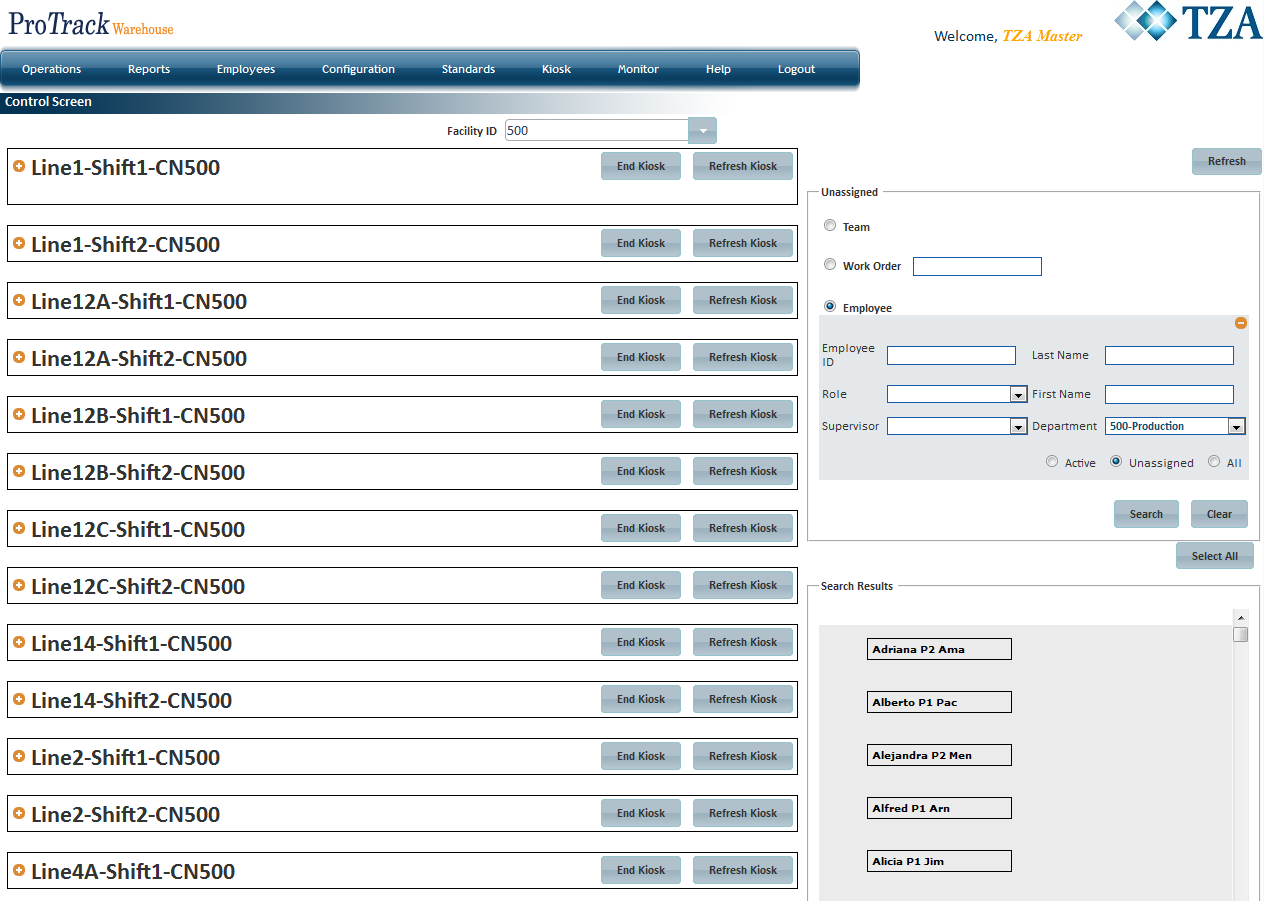[!ProTrack Warehouse Wiki^homepage-button_GRN_V3.png!]
Page History
Control Screen provides the supervisors and managers the visibility to assign work and maintain employees on a single screen. This screen will also allow the supervisors and managers to add Delays that employees encounter as well as any indirect tasks.
| Info | ||
|---|---|---|
| ||
|
To access the Control Screen:
- Log in to ProTrackWarehouse.
Select Control Screen under the Operations menu. The Control Screen appears.
Overview
Content Tools