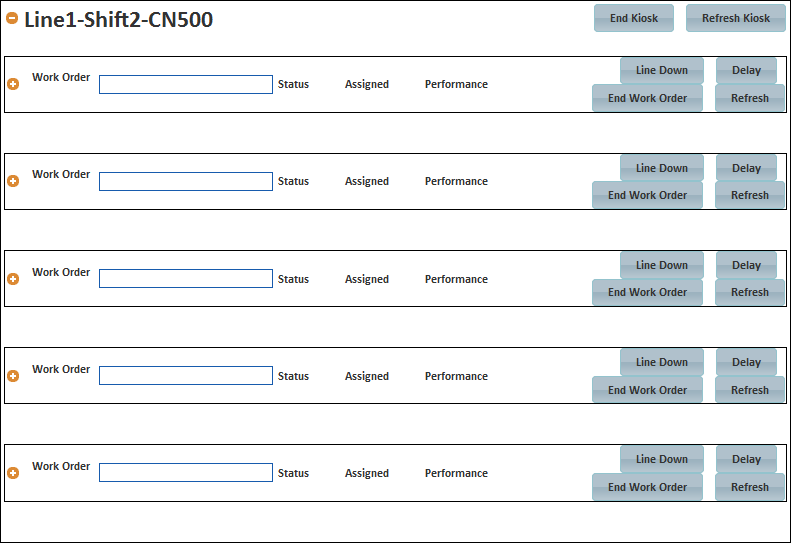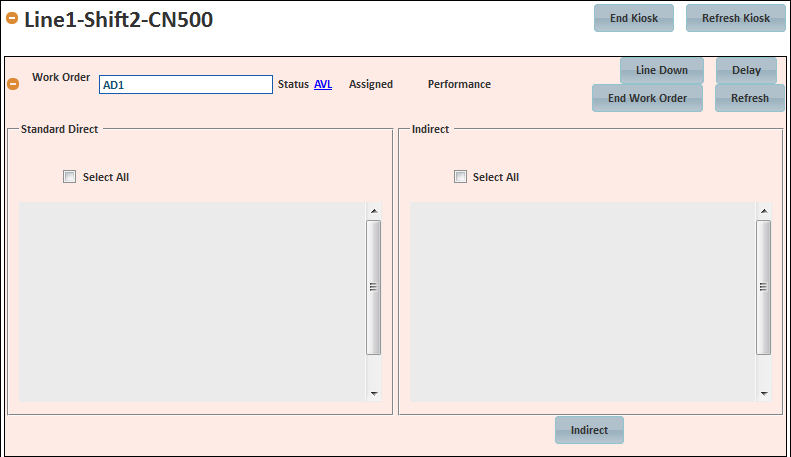[!ProTrack Warehouse Wiki^homepage-button_GRN_V3.png!]
Page History
...
- Click to expand the kiosk that will be used.
Fig.2 Expanded Control Screen - Expanding Kiosk - Enter the Assignment ID into the Work Order field and then move the cursor out of the field.
- If the Assignment ID exists (PRE-downloaded), then the assignment can be started right away.
- If the Assignment ID does not exist, then a popup will appear where the configurable reporting fields (i.e. wave #, batch #, etc.) must be filled in and the activity must be selected from the drop down list.
Fig.3 Control Screen - Starting A Work Order
Overview
Content Tools