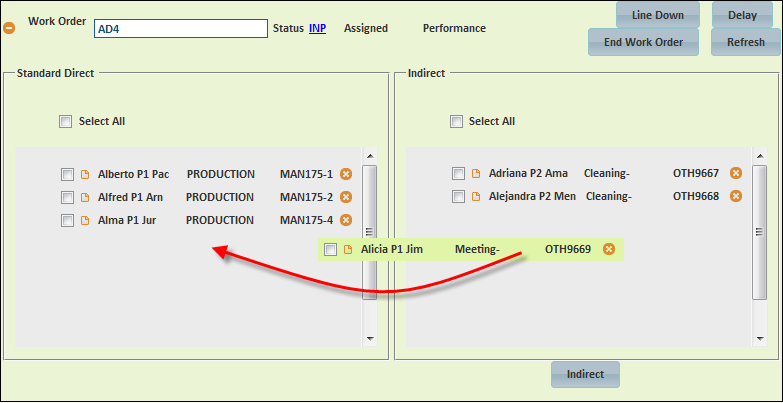[!ProTrack Warehouse Wiki^homepage-button_GRN_V3.png!]
Page History
...
- Expand the kiosk and search for the work order.
- Search for the employee within the work order.
- Click and drag that employee's name from the Indirect section into the Standard Direct section.
Fig.10 Control Screen - Switching From IND to STD - The employee will be moved into the Standard Direct activity and the time being captured will begin capturing under that activity.
Overview
Content Tools