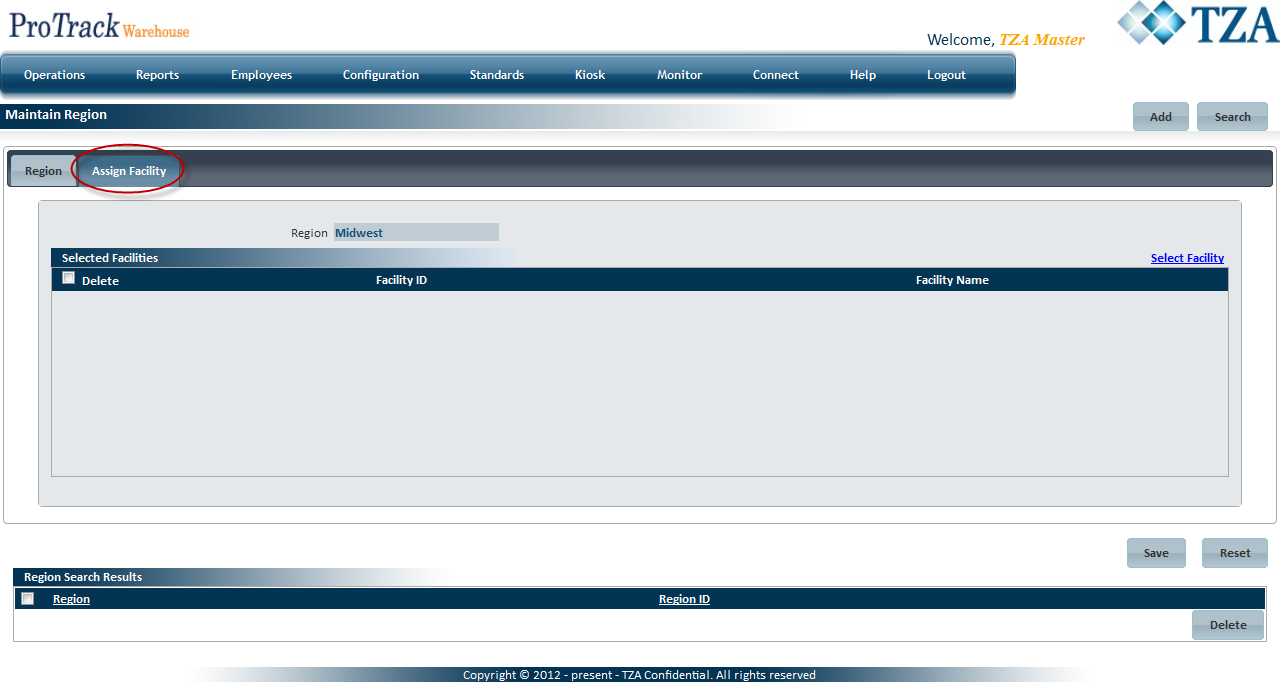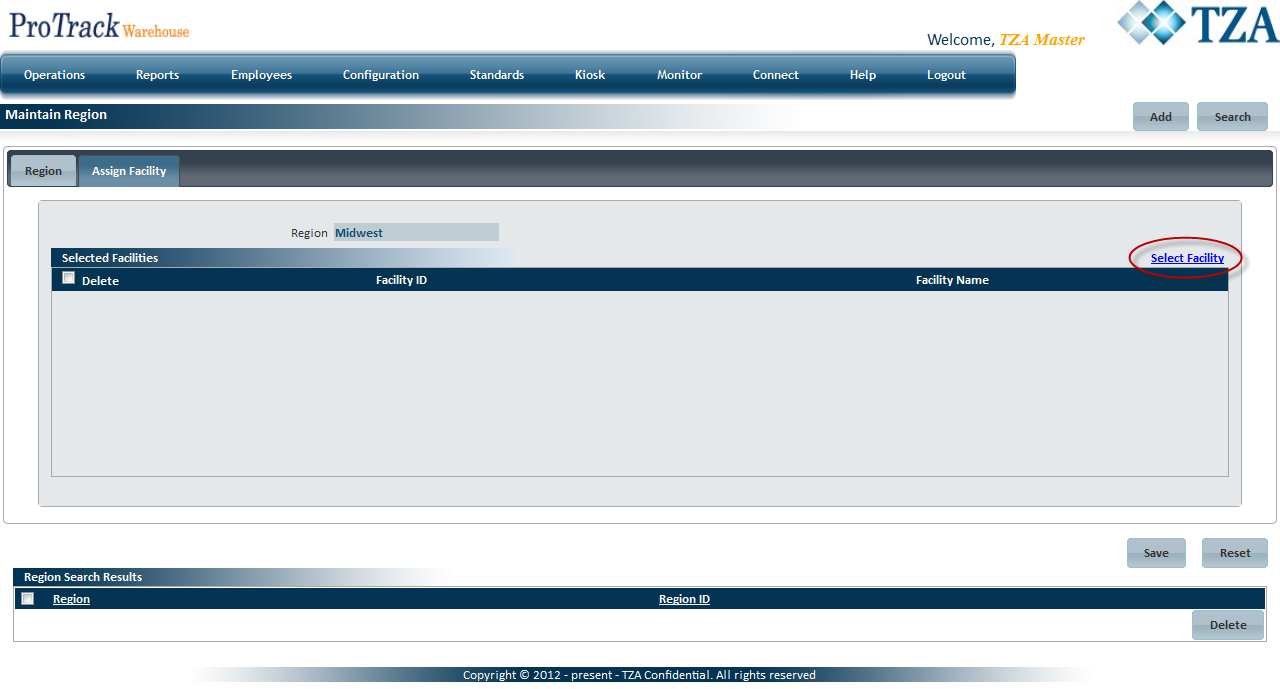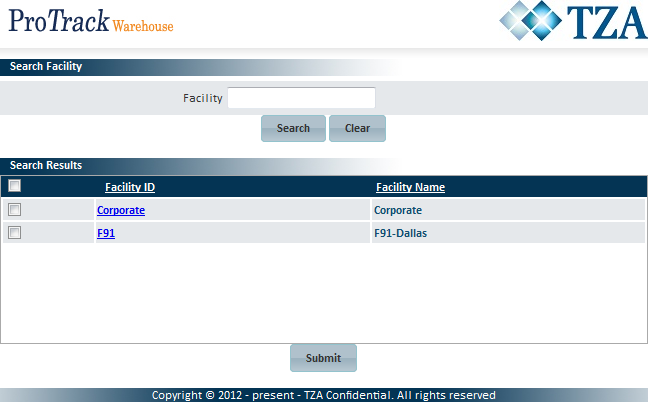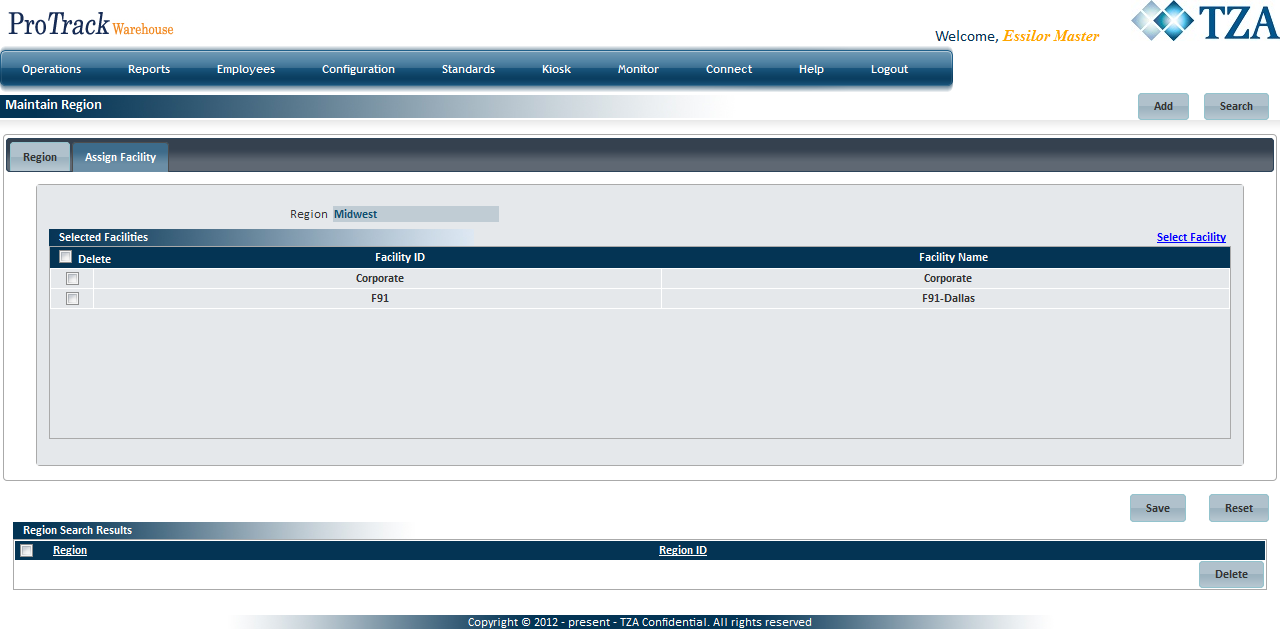Page History
...
Adding Region
To add a new region:
- Type the region name and ID.
- Other fields are optional.
Fig.2 Region - Adding - To assign facilities to the region, click 'Assign Facility' tab.
Fig.3 Region - Assign Facilities - Click 'Select Facility' and a popup screen will appear.
Fig.4 Region - Selecting Facilities
Fig.5 Region - Selecting Facilities - Select the check box(s) of each facility and click .
Fig.6 Region - Selecting Facilities - Click to save the region.
- To remove a facility from the region, select the corresponding check box for that facility and click .
Searching Region
To search for a particular Region:
Overview
Content Tools