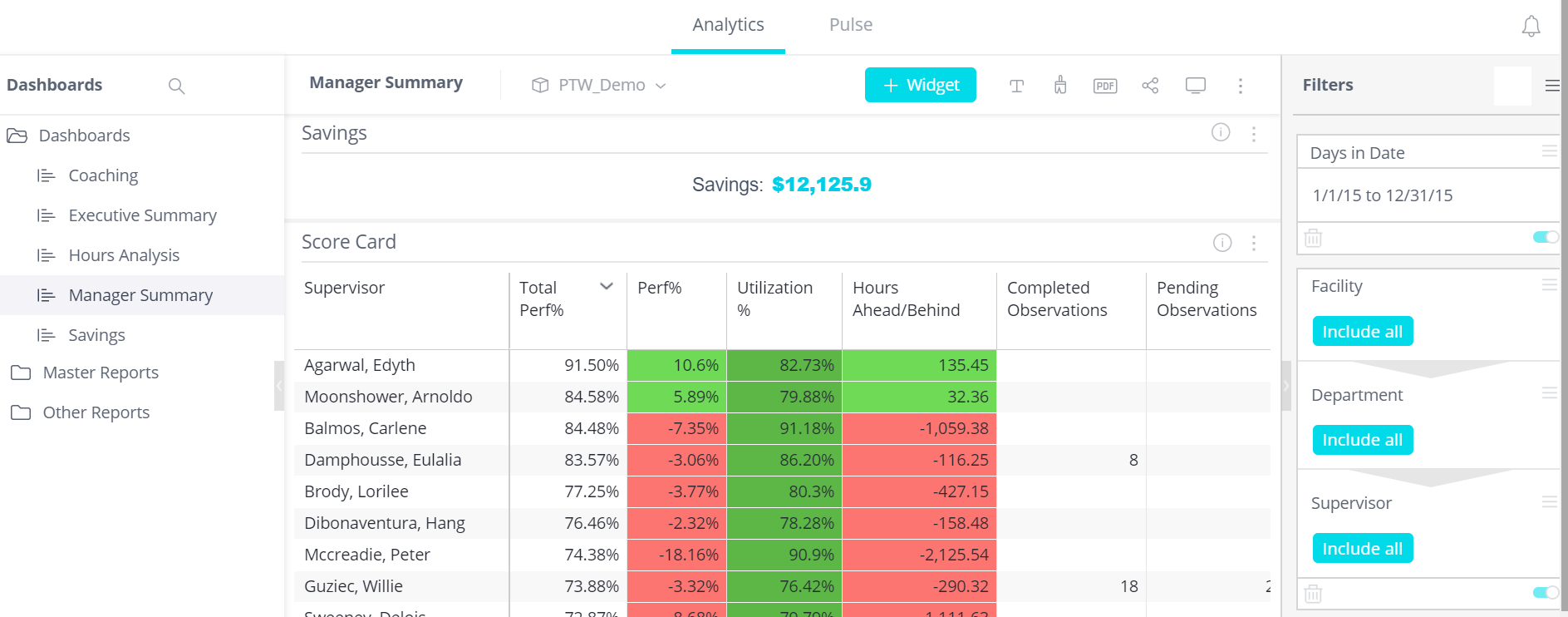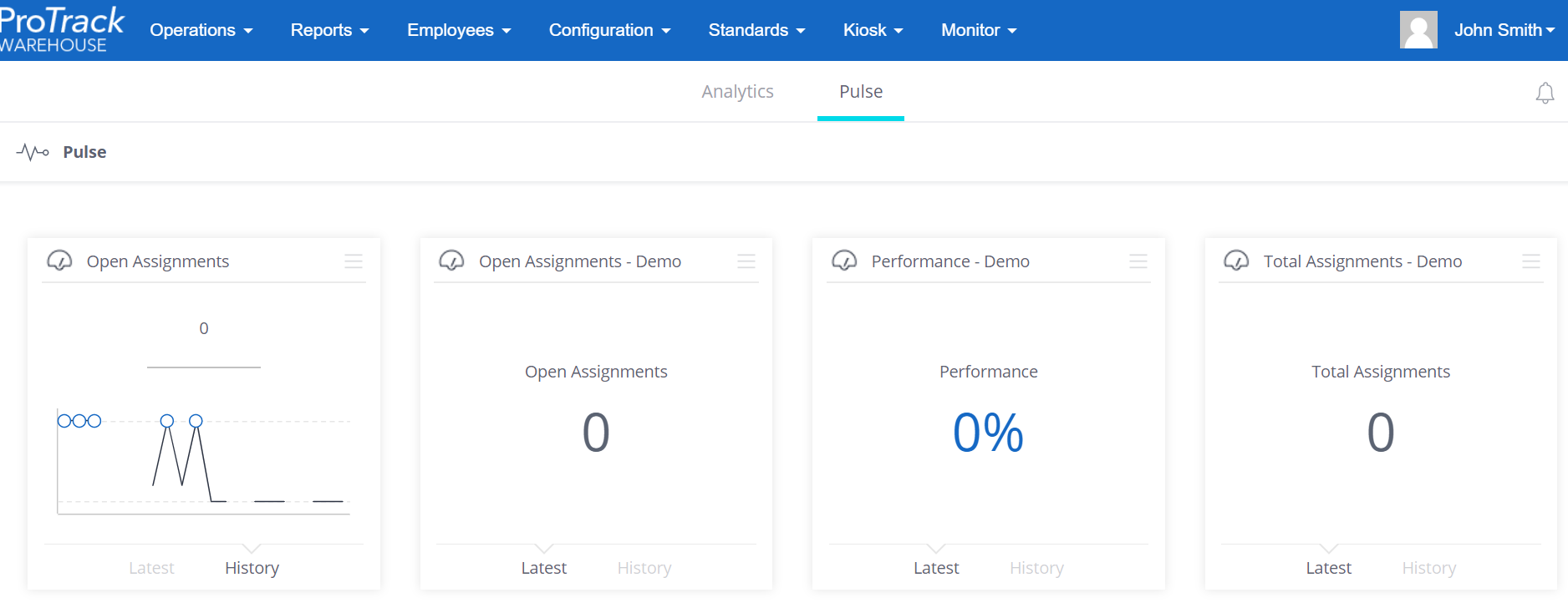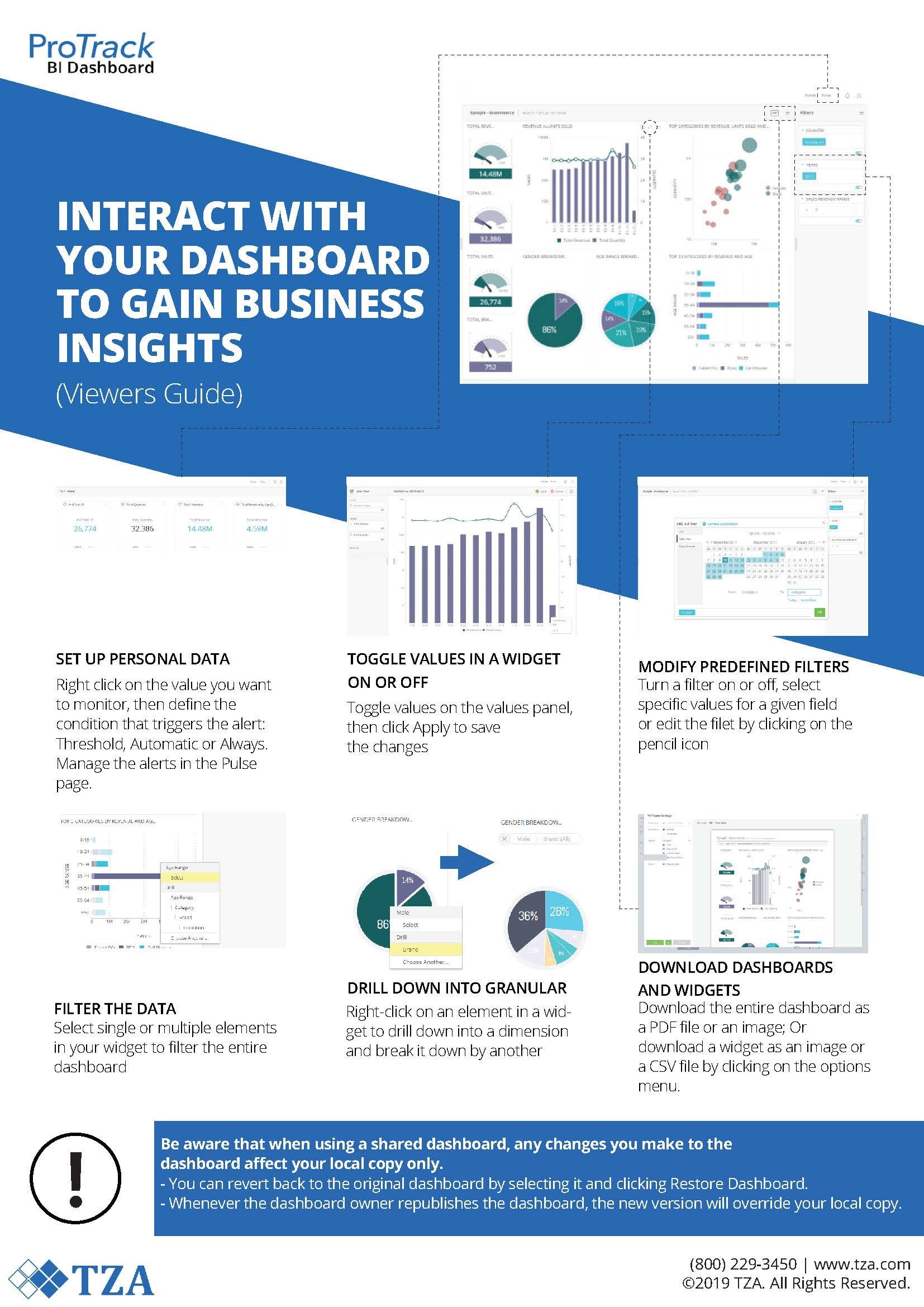Page History
Reports/Dashboard menu will be displayed as menu Dashboards if Dashboard if the installation has Dashboard license else it will be displayed as Reports
| Info | ||
|---|---|---|
| ||
|
Dashboard screen has three sections:
- Analytics
- Pulses
- Notification
Analytics
Fig 1 Dashboard Screen - Analytics
Pulse
Clicking on will show the pulse.
Notification
Clicking on will show the notifications
How to use Dashboards
The Dashboard provides the user the ability to see information at any level with full drill down capability.
Overview
Content Tools