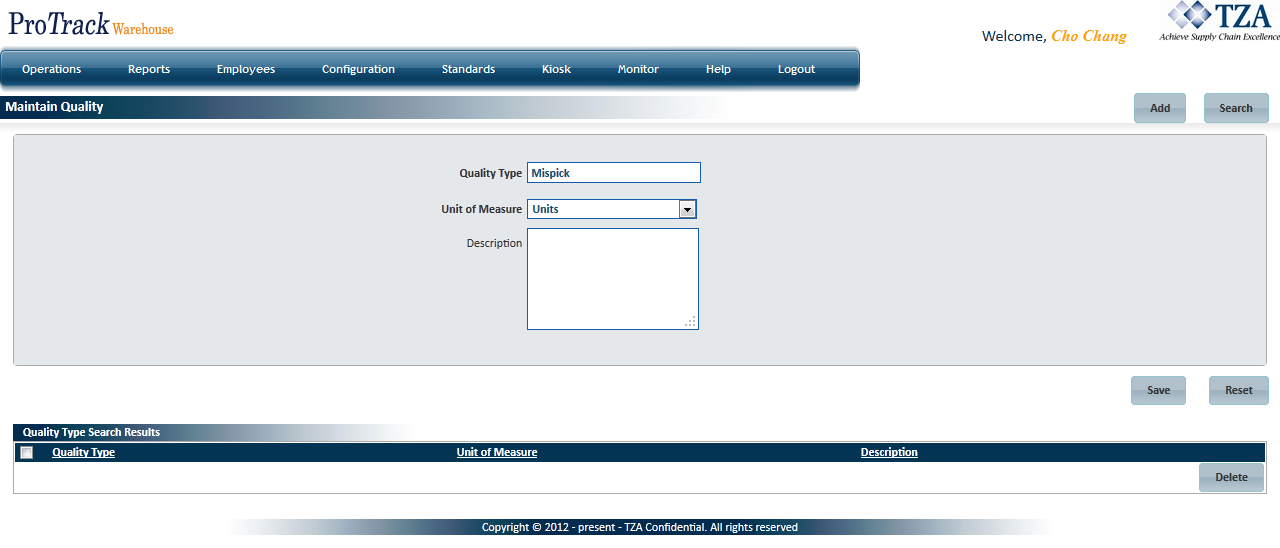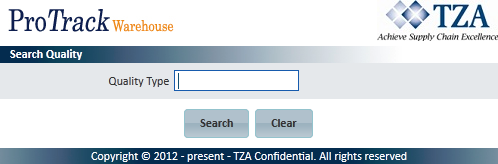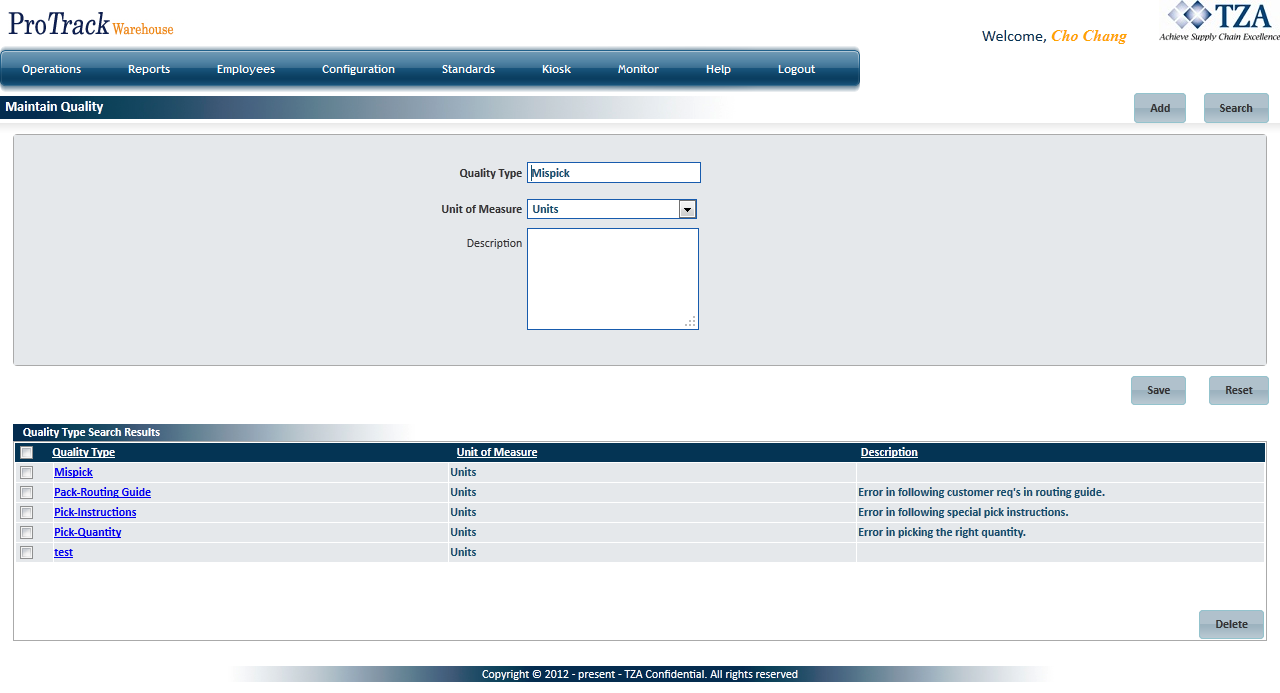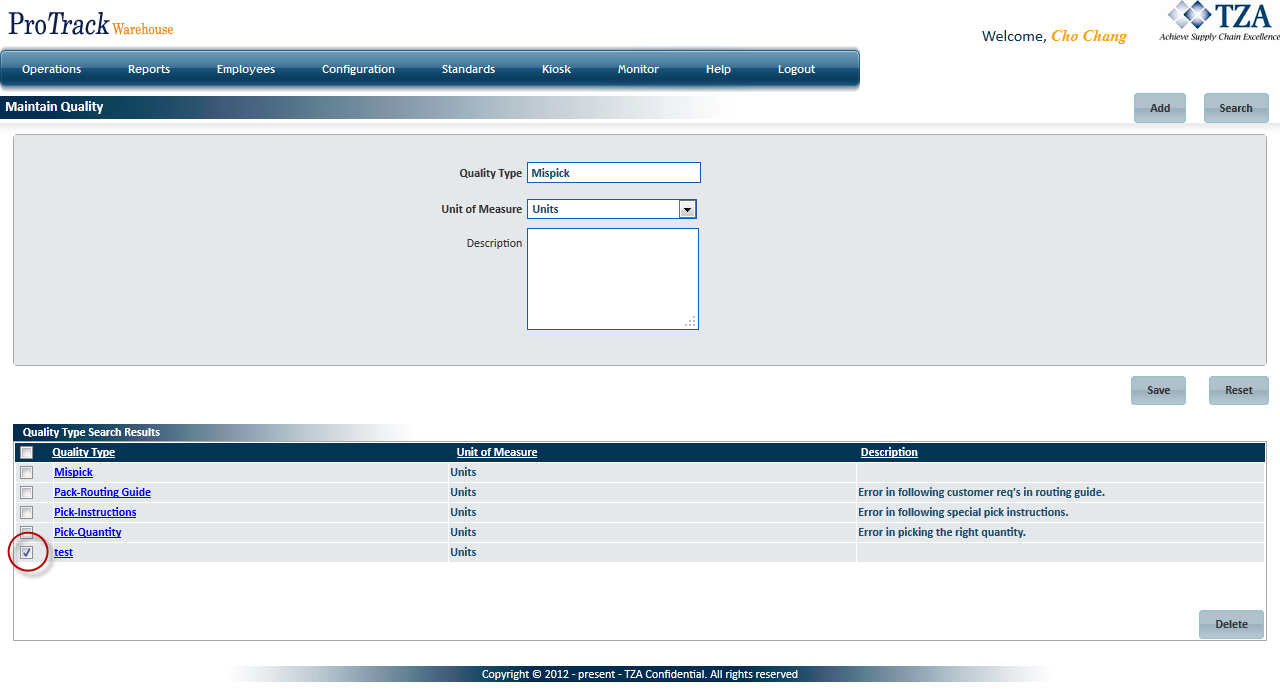[!ProTrack Warehouse Wiki^homepage-button_GRN_V3.png!]
Page History
...
- Log in to ProTrack Warehouse.
Select Quality under the Configuration menu. The Maintain Quality screen appears.
Fig.1 Maintain QualityMaintain Quality Field Descriptions
Field
Description
Quality Type
Enter the quality type, which is alphanumeric (Combination of alphabets and numbers).
Unit of Measure
Currently Units is the only option. This field will be used for future releases.
Description
Describe the quality.
Table 1. Maintain Quality Field Descriptions
...
- Enter a Quality Type.
- Select unit of measure from the drop down list.
- Type a description.
Fig.2 Maintain Quality - Adding New Quality Type
- Click to save the quality type.
...
Click in the Maintain Quality screen and the Search Quality screen appears.
Fig.3 Maintain Quality - Searching QualityType a Quality Type.
Tip title Tips - To list Quality Types with names starting with a particular character, enter the character into the field. For example, to search quality types starting with the character 'C', enter 'C' in the Quality Type to list quality types with names starting with C.
- If no search criteria are specified all the quality types will be listed in the 'Quality Type Search Results' section.
Click in the Search Quality screen. The records for the selected criterion are listed in the ‘Quality Type Search Results’ section.
Fig.4 Maintain Quality - Search Results
...
- Search and list qualities you want to delete in the ‘Quality Type Search Results’ section.
Select the check box of each quality type that will be deleted.
Fig.5 Maintain Quality - Deleting Quality TypesClick and the selected quality types are deleted.