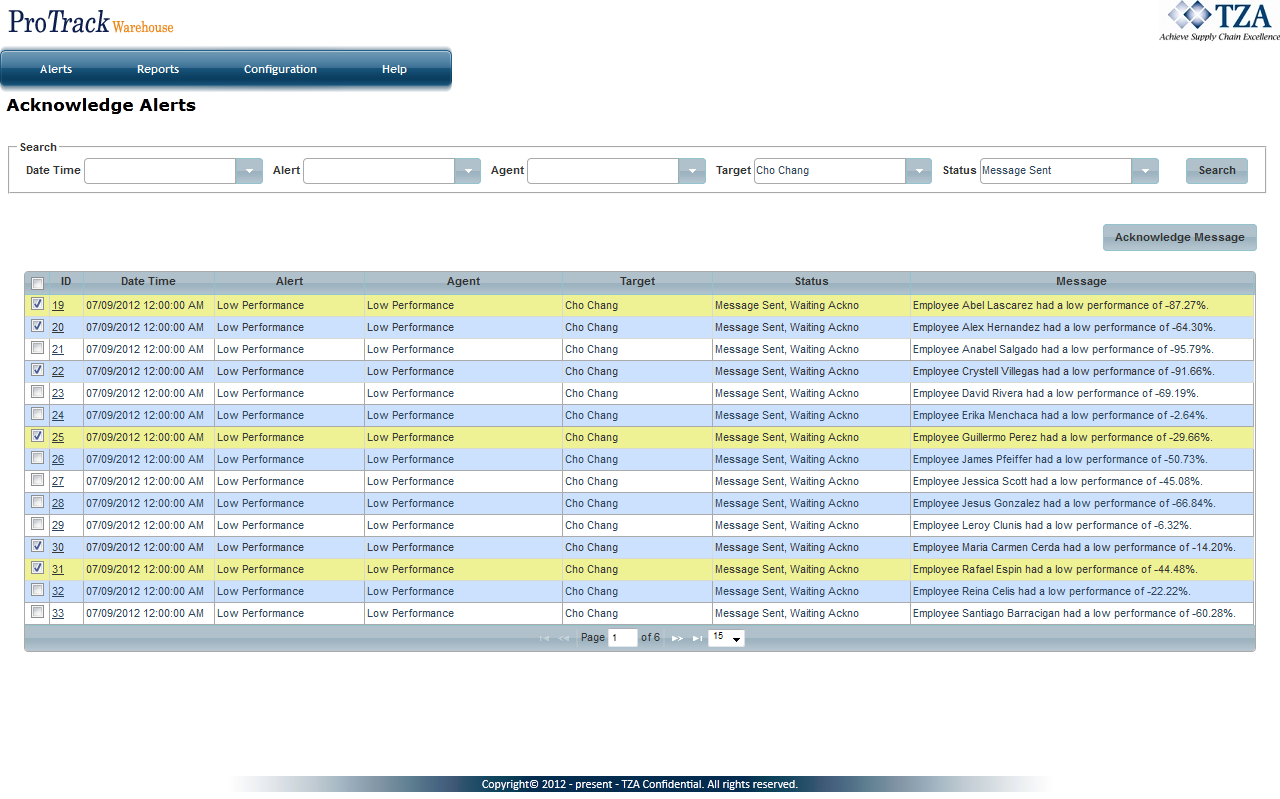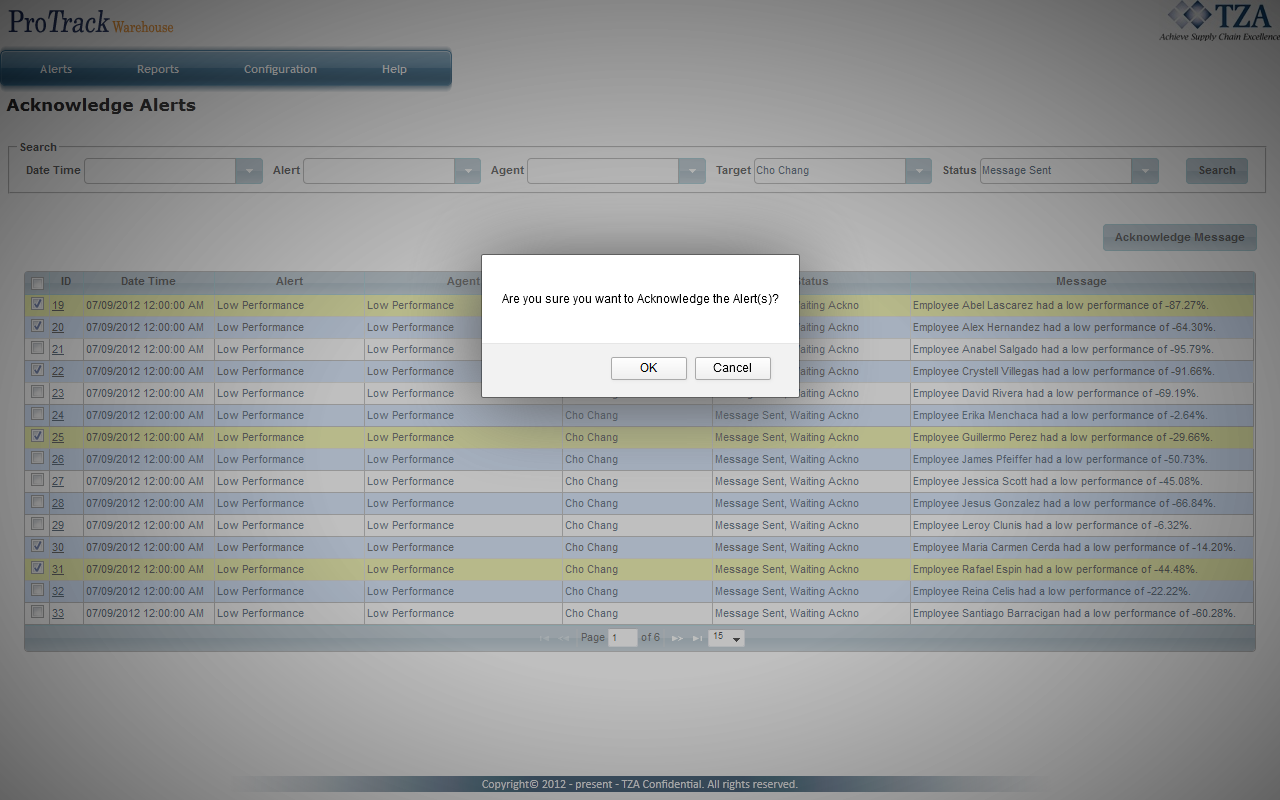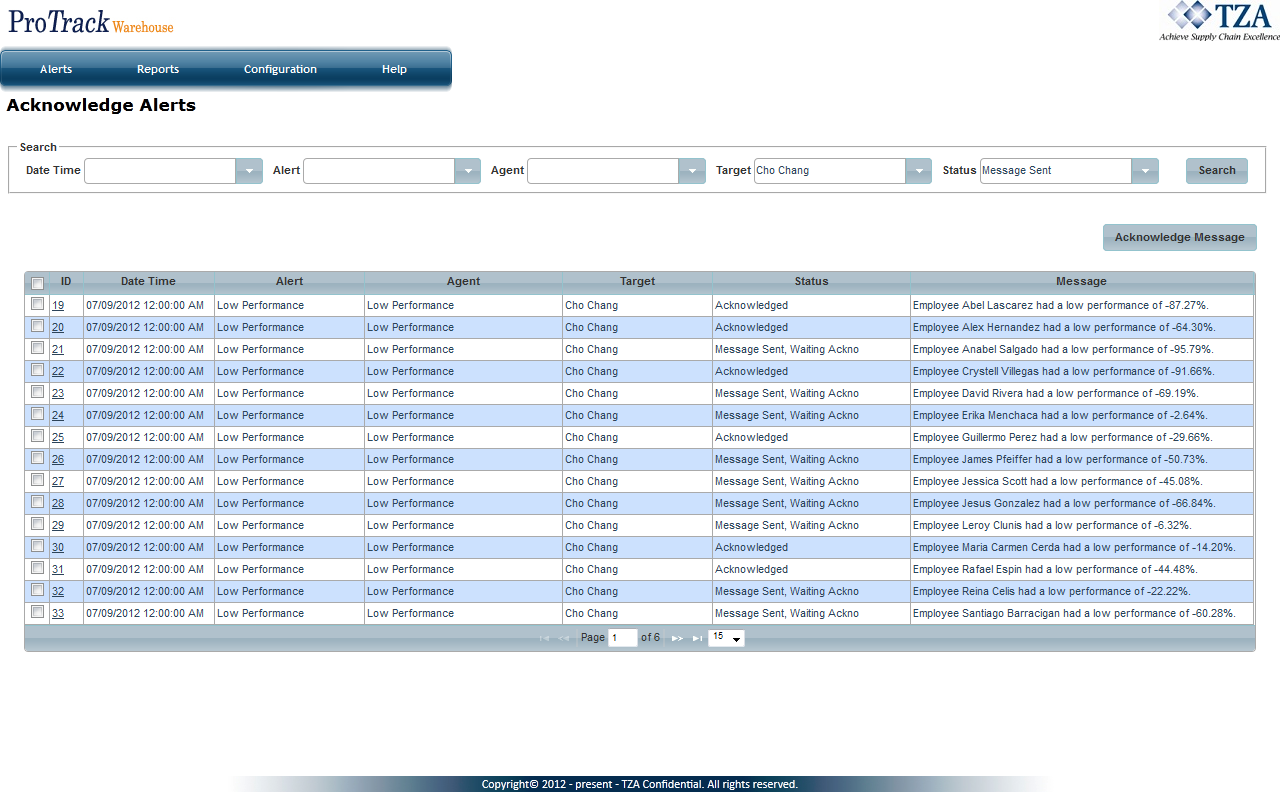[!ProTrack Warehouse Wiki^homepage-button_GRN_V3.png!]
Page History
...
- Select the check box to the left of the alert.
Fig.2 Acknowledge Alerts
- Click . A popup will appear asking to confirm the alert(s) will be acknowledged. Click .
Fig.3 Confirm Acknowledging of Alerts
- The status of the alerts will be changed to Acknowledged.
Fig.4 Alerts Have Been Acknowledged
Creating Alerts
Overview
Content Tools