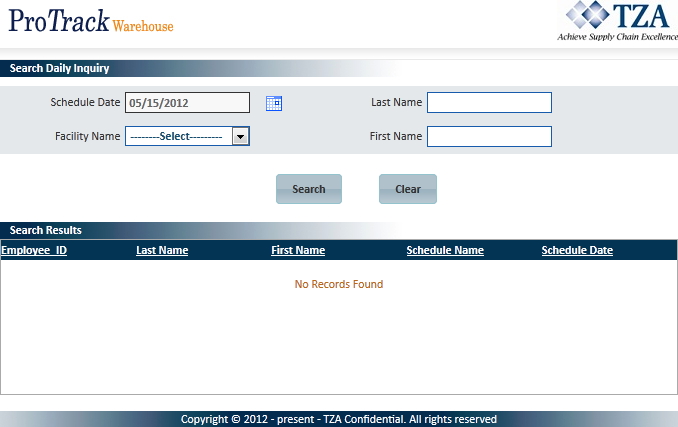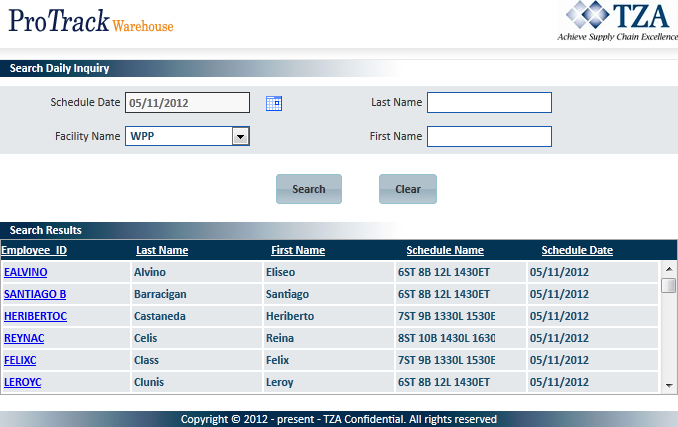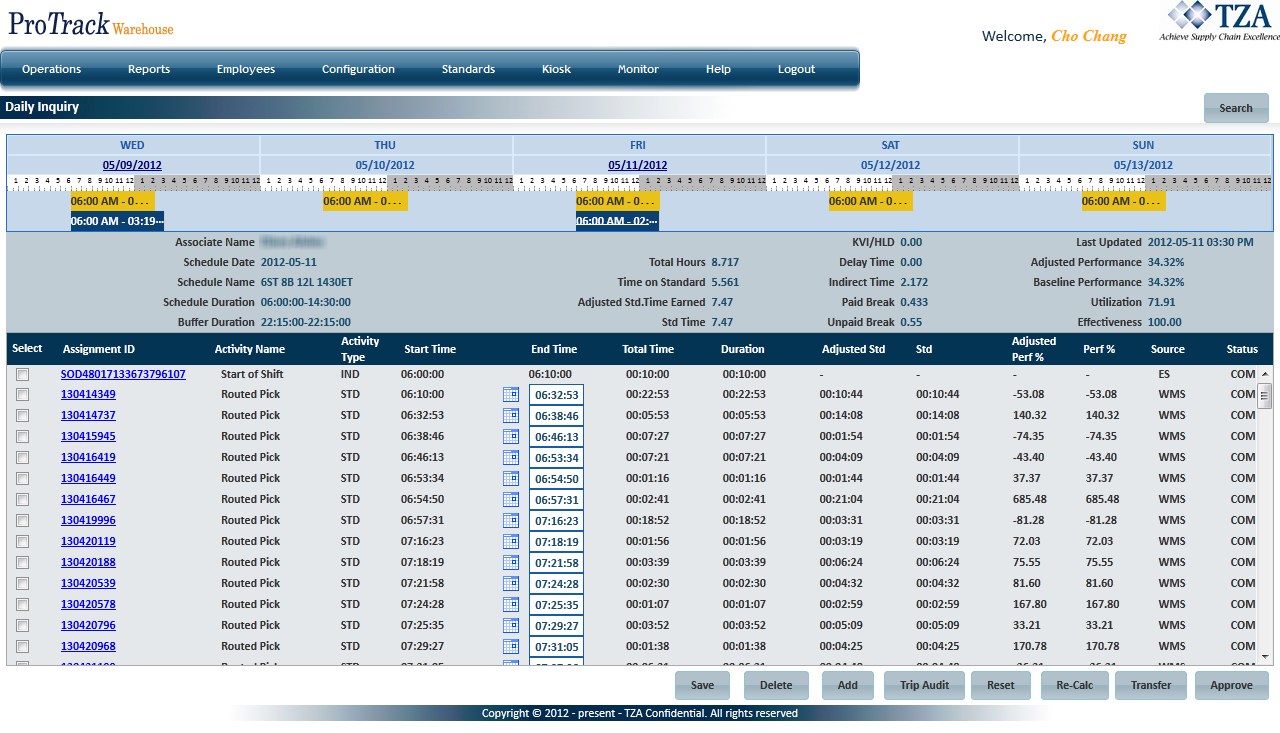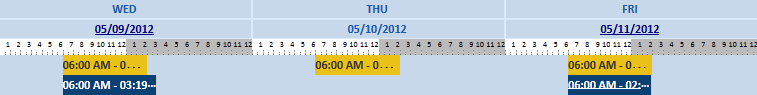[!ProTrack Warehouse Wiki^homepage-button_GRN_V3.png!]
Page History
...
Click to search an employee, the Search Daily Inquiry screen appears.
Fig.2 Daily Inquiry - Initial Search
Type or select search criteria as required. Criteria fields are Schedule Date, First Name, Last Name, or Facility.
Tip title Tips - To list the employees with First Name or Last Name starting with a particular character, type the character and the employees starting with the given character are displayed in the 'Search Results' list.
- Click and select Schedule Date to list the employees for the selected schedule date. Click Search in the Search Daily Inquiry screen. The records matching the selected criteria are listed in the 'Search Results' section of the Search Daily Inquiry screen.
Click in the Search Daily Inquiry screen. The records matching the selected criteria are listed in the "Search Results" section of the Search Daily Inquiry.
Fig.3 Daily Inquiry - Search
- You can also sort your search results in ascending or descending order by selecting any of the column header links.
Click the selected employee ID link. The weekly view, schedule, and assignment details of employee will be displayed.
Fig.4 Daily Inquiry - Detailed View of an Employe's Daily Activity
Tip title Tip - At the top of the screen resides a graphical view of the employee's weekly schedule. The current day being viewed is always in the center, with 2 days prior on the left, and 2 days following on the right.
The yellow and dark blue bars illustrate the employee's schedules on each day. The yellow bar represents the schedule the employee was assigned to work. The blue bar represents the actual schedules the employee worked. Only days containing actual work schedules will have a blue bar. In the screenshot above, you can see that the employee was assigned to a schedule all 5 days (Wednesday through Sunday), but only worked on Wednesday and Friday.
Also contained within the bars are the Schedule start and end times:
Fig.5 Daily Inquiry - Weekly View - Schedule Start and End Times Within the Graphs
The date currently being viewed has a hyperlink. Clicking on the blue box with the white hyperlink enables you to edit the Schedule's start and end times manually.
...