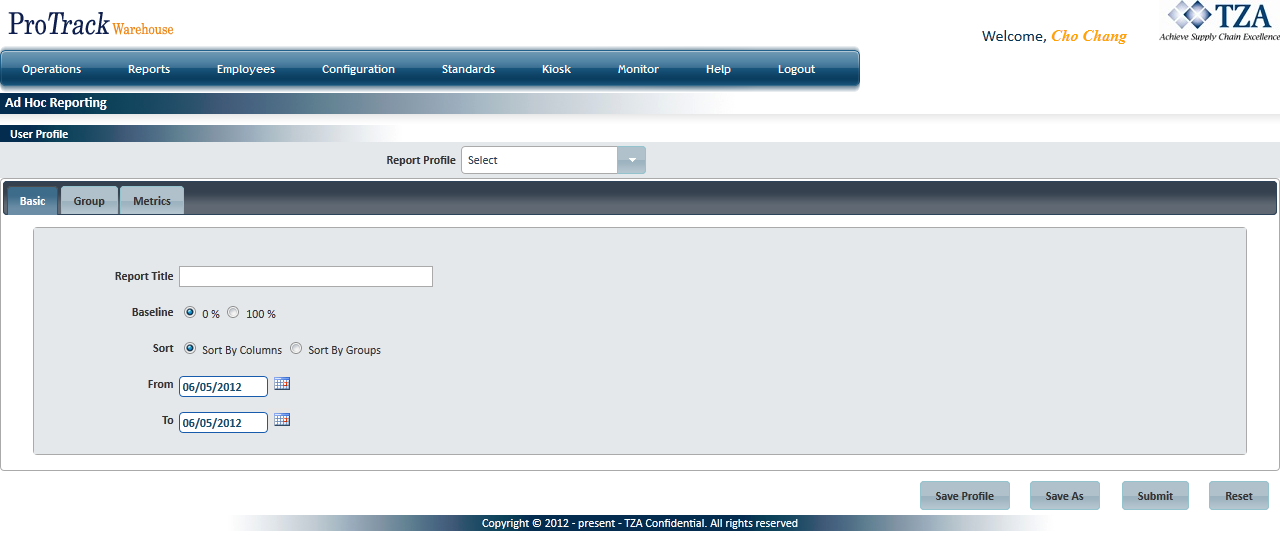[!ProTrack Warehouse Wiki^homepage-button_GRN_V3.png!]
Page History
...
The Ad Hoc Reporting framework also reports on Utilization and Effectiveness a little differently than the reports in the Cost-Performance tab. With an Ad Hoc report, you can accurately report on utilization and effectiveness at ALL grouping levels. This is accomplished by factoring in any and all adjustment assignments in parent groupings. In other words, running an ad-hoc report with groupings 1) Employee, 2) Activity will list activities with times in both the "time on standard" and "delay", "indirect", or "break/lunch" columns. This indicates that an employee was in a standard activity and had a delay, indirect, or break/lunch occur WITHIN that activity.
...
- Log in to ProTrack Warehouse.
Select Ad Hoc Reporting under the Reports menu. The Ad Hoc Reporting screen appears.
Fig.1 Ad Hoc ReportingAd Hoc Tab Descriptions
Tab
Description
Basic
Displays detailed information about the ad hoc report.
Group
Contains the filtering and grouping criteria of the ad hoc report.
Metrics
Displays which metrics will be shown on the ad hoc report.
Table 1. Ad Hoc Tab Descriptions
Info title Info - ProTrack Warehouse comes preconfigured with all of the previously-available Performance/Cost Reports, but in the Ad-Hoc format. The user may now opt to use either Analysis > Performance/Cost reports module or the new Ad Hoc Reporting module to run these "pre-canned" reports and/or modify them and save them as a Report Profile for later use.
...