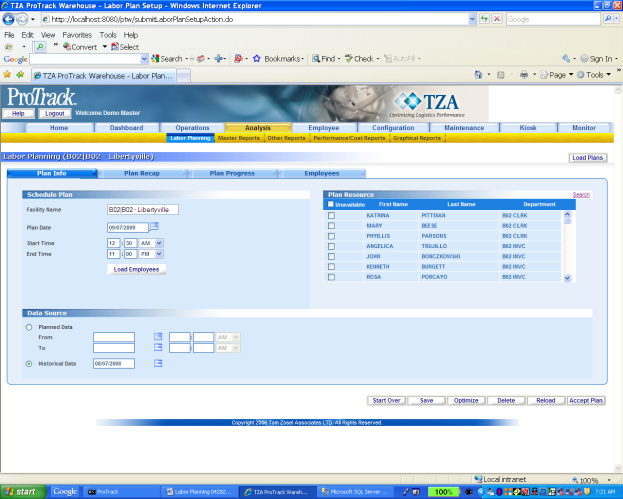[!ProTrack Warehouse Wiki^homepage-button_GRN_V3.png!]
Page History
Data Source must be specified using the 'Data Source' section for Labor Planning.
To plan the data source:
- Access the Labor Planning screen (Refer Accessing the Labor Planning Screen)
- Select a facility for planning labor (Refer Choose Facility).
- Click Planned Data or Historical Data radio button, in the 'Data Source' section in 'Plan Info' tab depending on the required data source type.
- For the data source Planned Data, Click and select the From and To date.
- Click Save to save the data source type in the system.
| Anchor | ||||
|---|---|---|---|---|
|
| Anchor | ||||
|---|---|---|---|---|
|
Overview
Content Tools