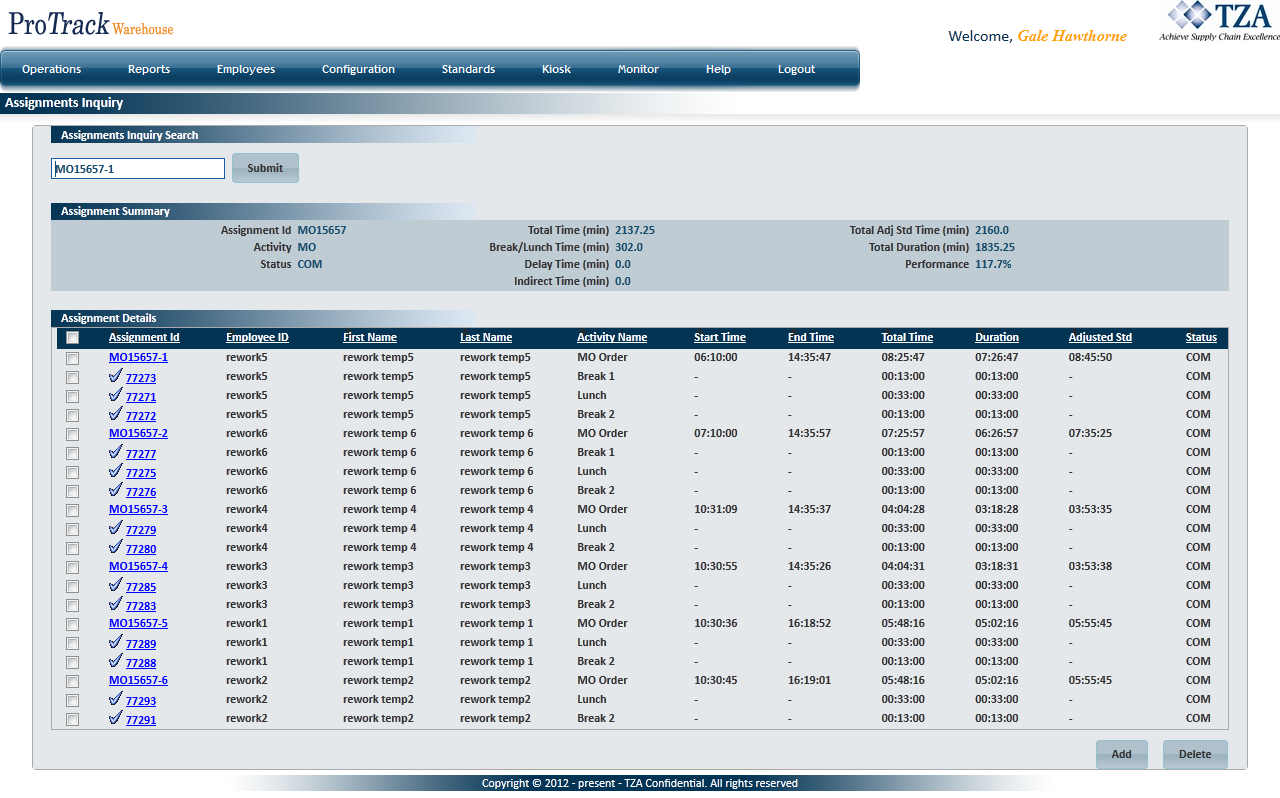[!ProTrack Warehouse Wiki^homepage-button_GRN_V3.png!]
Page History
...
Enter the assignment ID into the Assignments Inquiry Search.
Fig.2 Assignments Inquiry Search
Tip title Tip - If you want to view a split assignment, enter the parent assignment ID which is the assignment ID without the ending "-#". For example, the split assignment to be viewed is "1234-PACK-1". Enter the parent assignment ID "1234-PACK" to display all the split assignments associated with this parent assignment ID.
Click and and the results of the search are displayed.
Fig.3 Assignments Inquiry - Search Results
Tip title Tip - If you click on the underlined assignment ID, a screen will popup showing you the Daily Inquiry of the employee that worked the assignment.
...
Overview
Content Tools