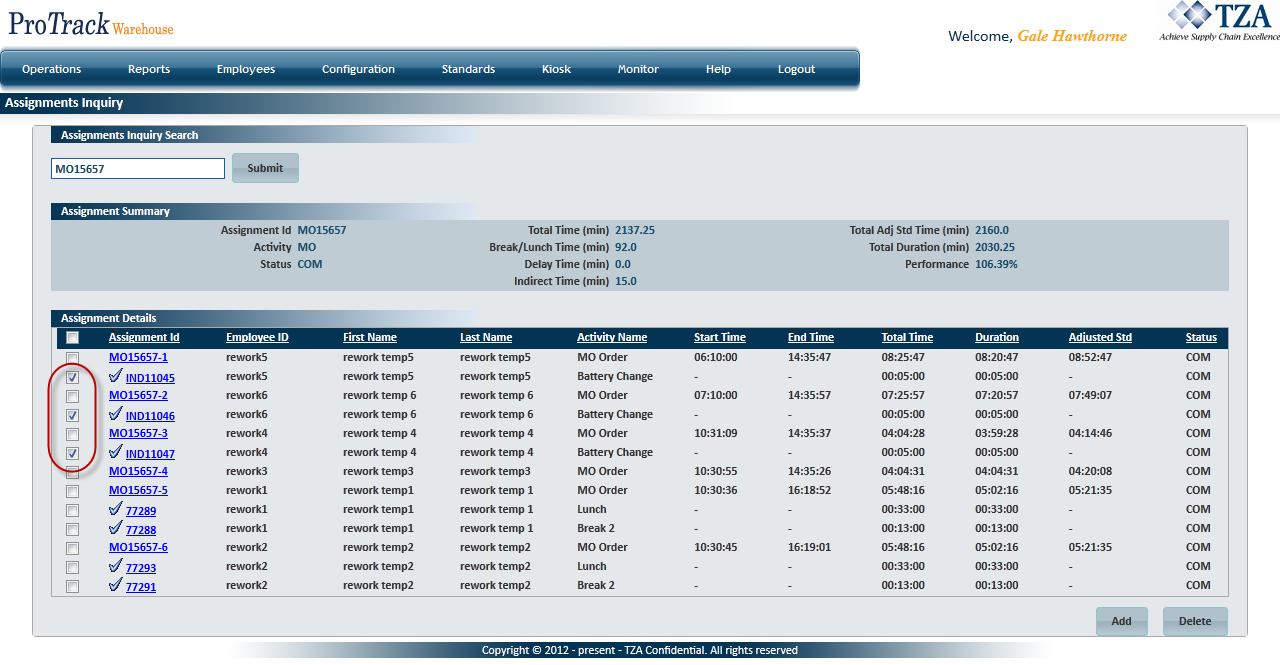[!ProTrack Warehouse Wiki^homepage-button_GRN_V3.png!]
Page History
...
- Enter the standalone or split assignment ID and click .
- Select the check box to the left of each adjustment assignment that will be deleted.
Fig.7 Assignments Inquiry - Deleting Adjustments - Click and a popup will appear asking to confirm the selected assignments will be deleted. Click .
- Screen will refresh and the adjustments will no longer be displayed.
Overview
Content Tools