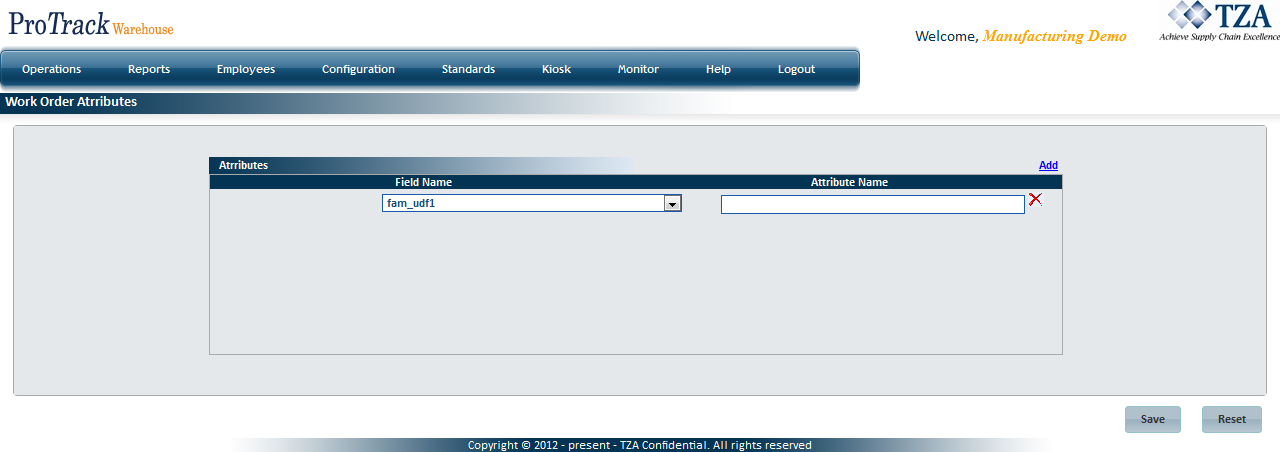[!ProTrack Warehouse Wiki^homepage-button_GRN_V3.png!]
Page History
...
- Log in to ProTrackWarehouse.
Select Work Order Attributes under the Configuration menu. The Work Order Attributes screen appears.
Fig.1 Work Order Attributes
To Add A New Attribute
| Note | ||
|---|---|---|
| ||
|
- Click the Add link at the top right side of the screen.
- A new row will appear.
Fig.2 Work Order Attributes - Adding Attribute - Select a Field Name from the drop down list. Only fields that have not been used will appear in the list.
- Enter an Attribute Name for the selected field.
- Repeat steps 1-4 until all attributes have been added.
- Click .
Fig.3 Work Order Attributes
...
Overview
Content Tools