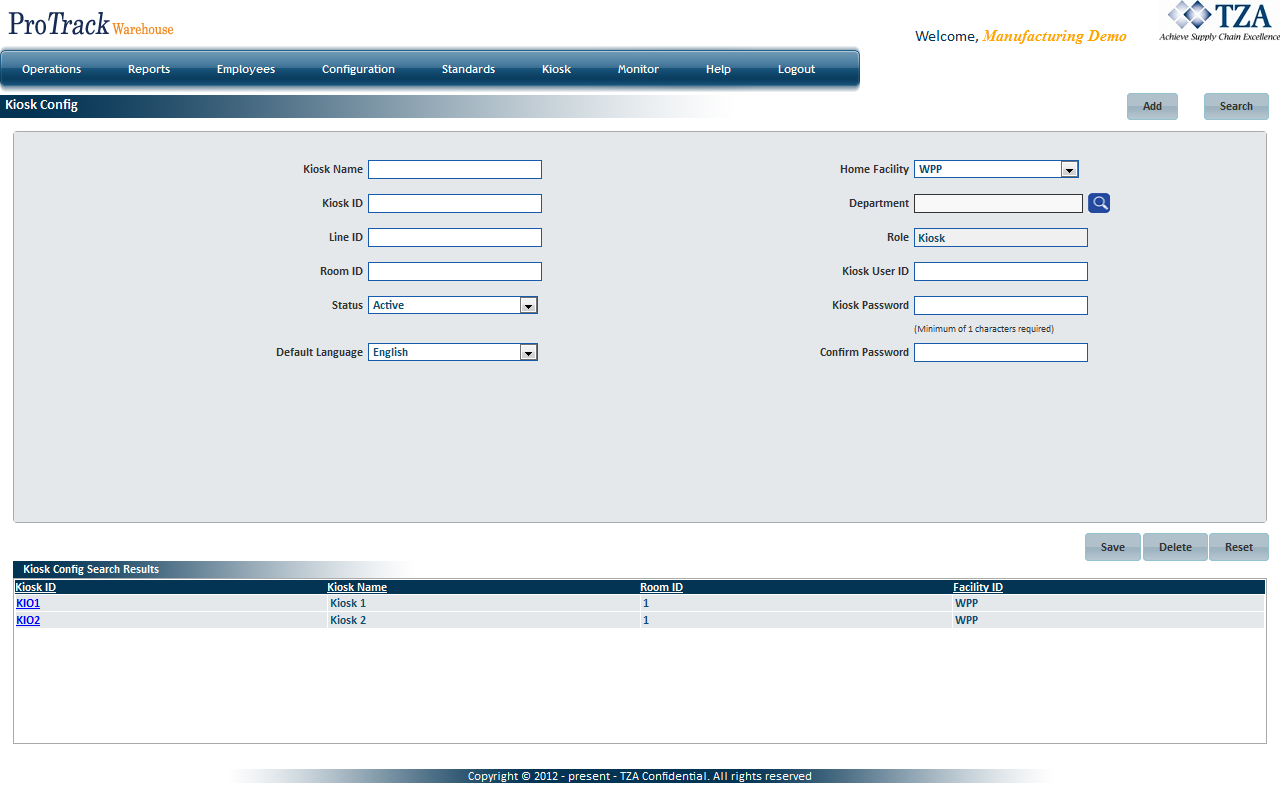[!ProTrack Warehouse Wiki^homepage-button_GRN_V3.png!]
Page History
...
- Click and a popup window will appear.
Fig.3 Kiosk Config - Search Click to pull up all kiosk accounts created within ProTrack Warehouse.
Tip title Tip - To list the Kiosks with names starting with a particular character, enter the character into the field. For example, to search the kiosks starting with the character 'K', enter 'K' in the kiosk name field to list kiosks that start with a K.
Fig.4 Kiosk Config - Search Kiosks
...
- The searched kiosk(s) will be listed in the Kiosk Config Search Results at the bottom of the screen.
Editing A Kiosk Account
Search for the kiosk account that will be updated.
- Edit the necessary fields.
- Click .
Overview
Content Tools