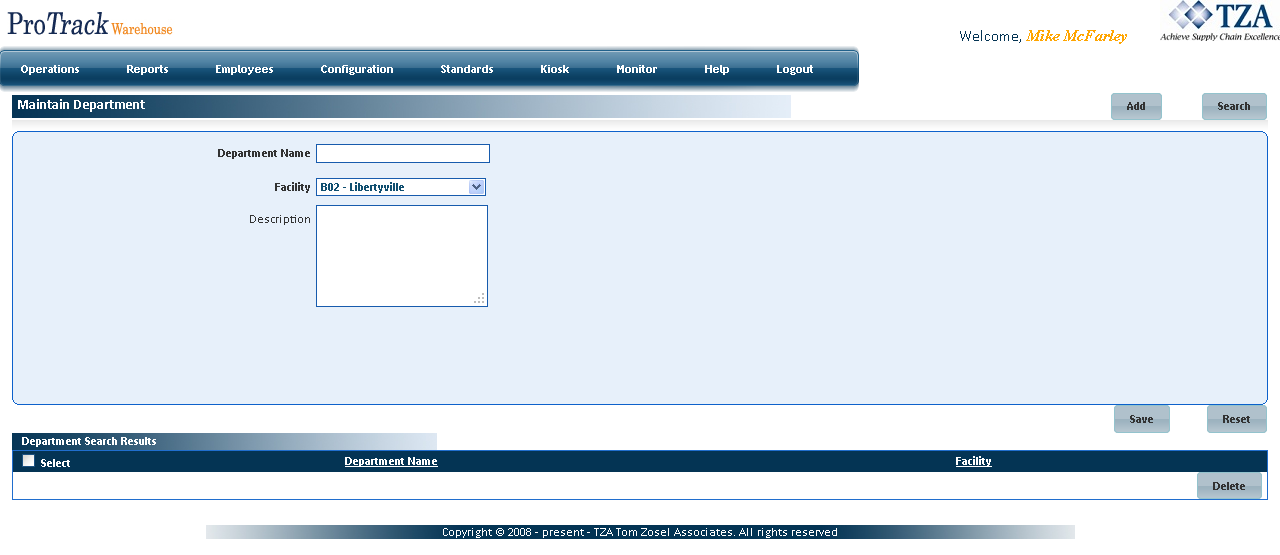[!ProTrack Warehouse Wiki^homepage-button_GRN_V3.png!]
Page History
The Department screen allows you to add, search, view, and delete departments. A department in ProTrack Warehouse is an attribute associated with an employee and is used for reporting purposes. The associate can move in and out of other departments, but all time will be recorded to the Home Department.
To access the Maintain Department screen:
- Log in to ProTrack Warehouse.
Select Department under the Employees menu. The Maintain Department screen appears.
Fig.1 Maintain DepartmentDepartment Field Description
Field
Description
Department Name
Department to which an employee can be assigned to. This field is alphanumeric and must be unique.
Facility
Facility this department is associated with.
Department Description
Details about the department.
Table 1. Department Descriptions
Info title Info - When an associate moves between Departments all transactions will roll-up under the associate's Home Department, since the Department is independent of transaction. Example: Home Department = Selection, Transactions Worked = Selection, Cleaning, & Receiving, all data will be reported under Selection.
...
Overview
Content Tools