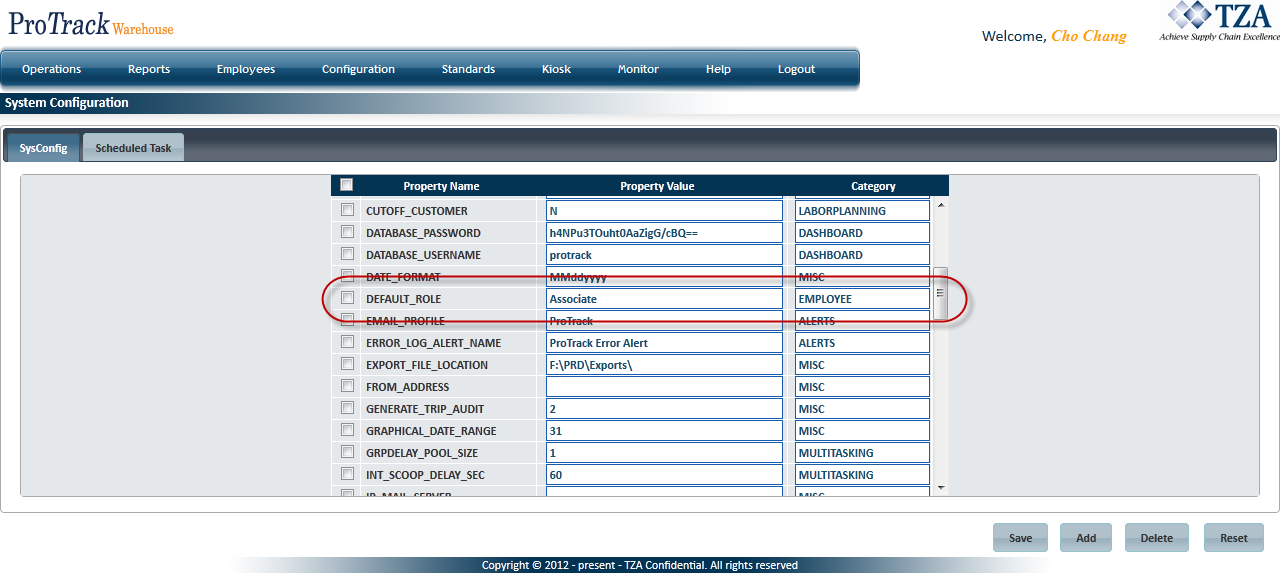[!ProTrack Warehouse Wiki^homepage-button_GRN_V3.png!]
Page History
Existing employees can be updated via import files. Employee information can be updated or fields can be cleared out to remove existing values. This new functionality has been added in version 2012Q2.3.1. New employees and updating existing ones can be imported in the same file. ProTrack Warehouse will be able to determine which are new employees vs existing ones that are being updated.
Rules for Updating Employees:
- WMS Employee ID is a mandatory field.
- ProTrack Warehouse will use this unique ID to determine which employee will get updated.
- WMS Employee ID cannot be updated through import files.
- If pay rate is sent, then the value should be greater than 0.
- Default A default role will be applied to all new employees
- new employees that are imported without a role name.
- The default role is configurable from the Configuration > System screen.
- If a role is sent for the new employee, it will use that role.
- If no role is sent for the new employee, it will use the default role configured.
- If default role is not configured and role was not sent for the employee, then the record will error out.
Fig.1 System Configuration
- Fields for existing employees can be cleared by sending the value "CLEARFIELD" in the same position that the field is located in the record.
- Fields that cannot be cleared:
- First Name
- Last Name
- WMS Employee ID
- Effective Date
- Employee Status
- Department
- Role Name
- Facility ID
- Fields that cannot be cleared:
To update an existing employee:
- Create the employee import file (the order of the values in the file must match what is configured under the Import Fields setup).
- Place the file in the Employee import path location.
- ProTrack Warehouse will import the file and make changes accordingly.
Overview
Content Tools