When an employee is assigned to a Schedule that differs vastly from the actual hours they worked, it's possible that some assignments may have been associated to the wrong work schedule when the WMS files were imported. These situations are easily identified using the Weekly View on the Daily Inquiry screen as the yellow and blue bars will not match up at all. These assignments can be manually transferred to their proper work schedule using a similar approach taken when editing the Schedule's End Time.
...
| image |
|---|
| image | Strange Schedule.jpg |
|---|
| title | Fig.10 32 Daily Inquiry - - Employee Assigned to Incorrect Schedule |
|---|
|
|
...
| image |
|---|
| image | Long Asgns.jpg |
|---|
| title | Fig.11 33 Large Gap Between Assignments |
|---|
|
|
...
| image |
|---|
| image | Edit Example.jpg |
|---|
| title | Fig.12 34 Edit Schedule -- Transfer Assignments by Specifying a New Schedule End Time |
|---|
|
|
On the right side, enter the correct Schedule End Time (when the employee clocked out), select the second radio button "Transfer Assignments", and click  Image Modified. The Schedule End Time will be changed to the specified time, and any assignments ending after this specified Schedule End Time will be transferred to the adjacent work schedule. Behind the scenes, ProTrack Warehouse re-derives the buffer split time (between the two work schedules) based on the specified end time.
Image Modified. The Schedule End Time will be changed to the specified time, and any assignments ending after this specified Schedule End Time will be transferred to the adjacent work schedule. Behind the scenes, ProTrack Warehouse re-derives the buffer split time (between the two work schedules) based on the specified end time.
...
| image |
|---|
| image | Edit Example 2.jpg |
|---|
| title | Fig.13 35 Worked 1/9/11 Schedule -- After Editing End Time & Transferring Assignments |
|---|
|
|
...
| image |
|---|
| image | Final Schedule.jpg |
|---|
| title | Fig.14 36 Final Modified Worked Schedule |
|---|
|
|
...
There are cases where a single work schedule may need to be split into two separate work schedules. This may occur if an employee leaves for several hours in the middle of his shift or if he worked a split shift on a single day, but his Schedules weren't configured accordingly ahead of time. ProTrack Warehouse supports the configuration of two Schedules on a single calendar day, but if this isn't configured before the employee works it will be necessary to go back and correct the Work Schedules. Alternately, if an employee did not have a Schedule configured for a particular day of the week and actually worked on that day, his work schedule may have spanned 2 days and would need to be split.
In the example below, this associate was assigned to a typical day-shift schedule (6 AM – 6 PM), but went home for a few hours in the middle of the day. He then returned at 12:30 PM.
...
| title | Fig.37 Single Work Schedule Needing to be Split Due to Time Off-Clock |
|---|
|
|
To correct this issue, click on the blue bar to edit the Schedule Times. In the popup window, on the right side, enter the time that he clocked out and select the option, "Split Work Schedule and Transfer Assignments". This action will effectively cut the work schedule at the specified End Time; all assignments ending before this time will remain on the current schedule and all assignments after will be transferred to a new work schedule. The Start and End Times of the newly-created work schedule will be determined using the assignments transferred to it.
 Image Removed
Image Removed
| Note |
|---|
|
- There must be at least a 30 minute gap between the first Work Schedule's End Time and the second (newly-created) Work Schedule's Start Time.
|
| image |
|---|
| image | Split WS.jpg |
|---|
| title | Fig.38 Split a Work Schedule by Editing Its End Time |
|---|
|
|
Upon clicking the Save button, the Daily Inquiry refreshes back to the same work schedule, which has now been shortened. Note that some
| Note |
|---|
|
- Some of the assignments were transferred out of this work schedule and are no longer listed on the D.I.
|
...
| title | Fig.39 Resultant Daily Inquiry |
|---|
|
...
To bring up the newly-created work schedule, click the Search button and search for this employee. You will now see two links for this employee for this day, indicating that there are two work schedules on that day. Click on the second link to bring up the second work schedule.
...
| title | Fig.40 Daily Inquiry Search |
|---|
|
...
| - Multple Work Schedules for a Single Day |
|
|
Bringing up the second work schedule for this employee reveals the newly-created work schedule.
