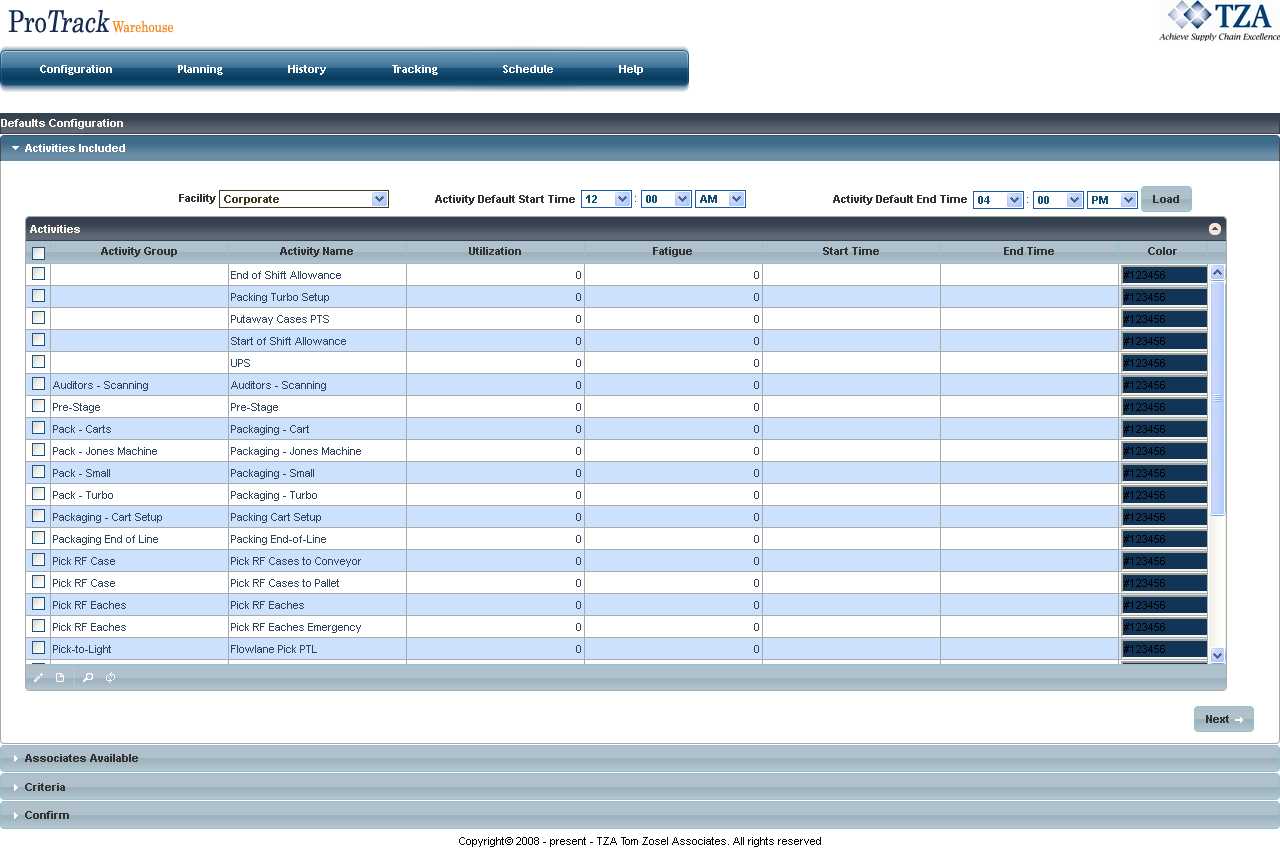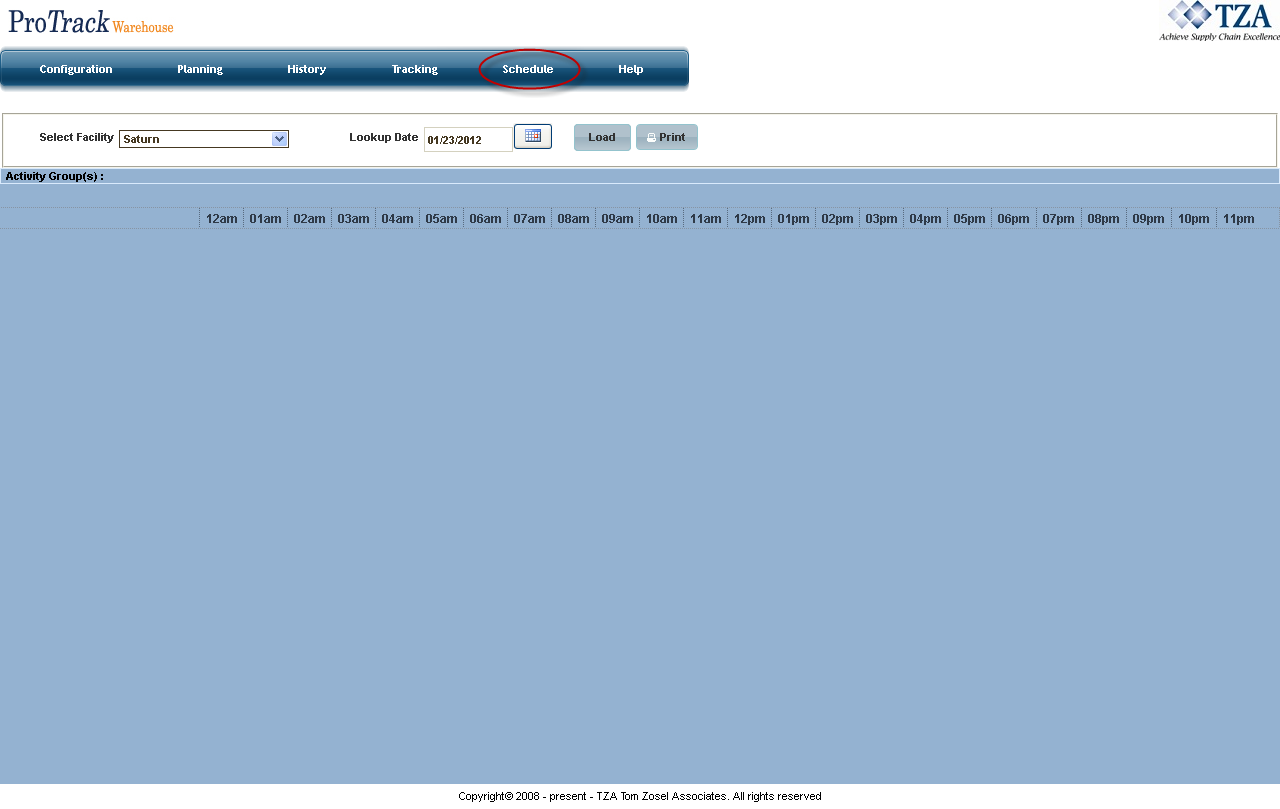[!ProTrack Warehouse Wiki^homepage-button_GRN_V3.png!]
Page History
...
To access the Labor Plan screen:
- Log in to ProTrack Warehouse.
Select the Labor Plan menu and a popup window appears.
Fig.1 Labor PlanInfo title Info - Configuration screen will be the default screen if labor plan has not been run for a facility before.
- The default facility will be based on which facility the user is assigned to.
...
Click on the 'Schedule' tab to access the screen.
Fig.22 Labor Plan - Schedule- Select the facility from the drop down list.
- Click to specify the lookup date.
- Click to display all active labor plans.
- Click to print the labor plans. It can be exported to Excel or PDF.
| Anchor | ||||
|---|---|---|---|---|
|
Help Guide
...
Overview
Content Tools