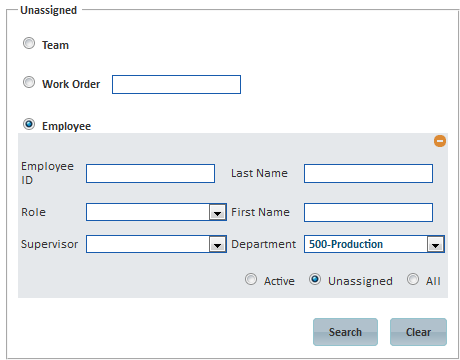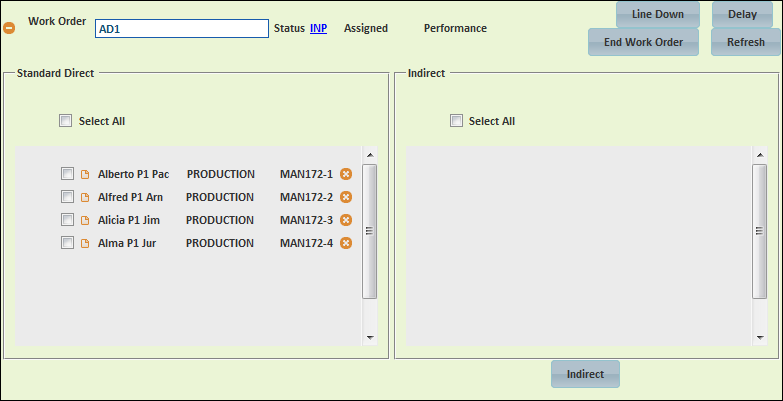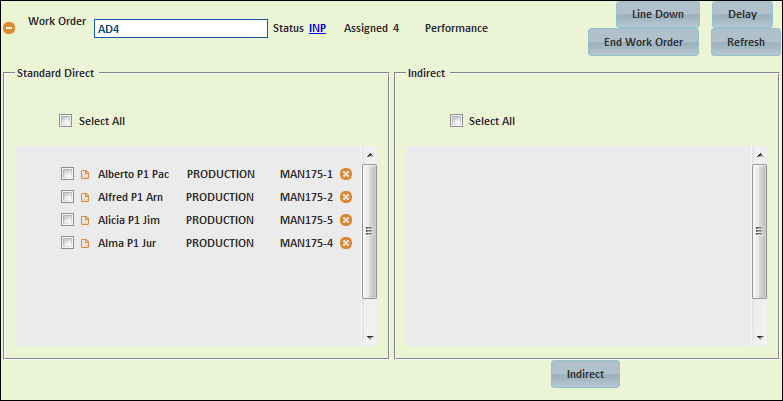[!ProTrack Warehouse Wiki^homepage-button_GRN_V3.png!]
Page History
...
| Info | ||
|---|---|---|
| ||
|
To access the Control Screen:
...
- Once the work order is ready (status will be in AVL, available), select and drag employee(s) from the right side of the screen into the Standard Direct section of the work order.
If needed, use the search option within the Unassigned section to narrow the list of employees to a specific group.
Fig.4 Control Screen - Unassigned Employee SearchField Description Team Lists all teams (grouping of employees) that have been created from the Team Config screen. Work Order Entering a work order will list all employee(s) that are working or have worked that order. Employee Enter search criteria to narrow the list of employees. - To move multiple employees at once, click the names of the individuals in the Search Results section and then drag into the standard direct section.
Fig.5 Control Screen - Selecting Multiple Employees - Once the employees have been dragged into the standard direct section, an assignment ID will be auto generated for each individual. Each assignment ID will have an appended " -#", these are considered as child assignments. The status of the work order will turn to INP (in progress).
Fig.6 Control Screen - Adding Employees to Standard Direct
| Note | ||
|---|---|---|
| ||
|
Adding Employees To Indirect Activity
...
Overview
Content Tools