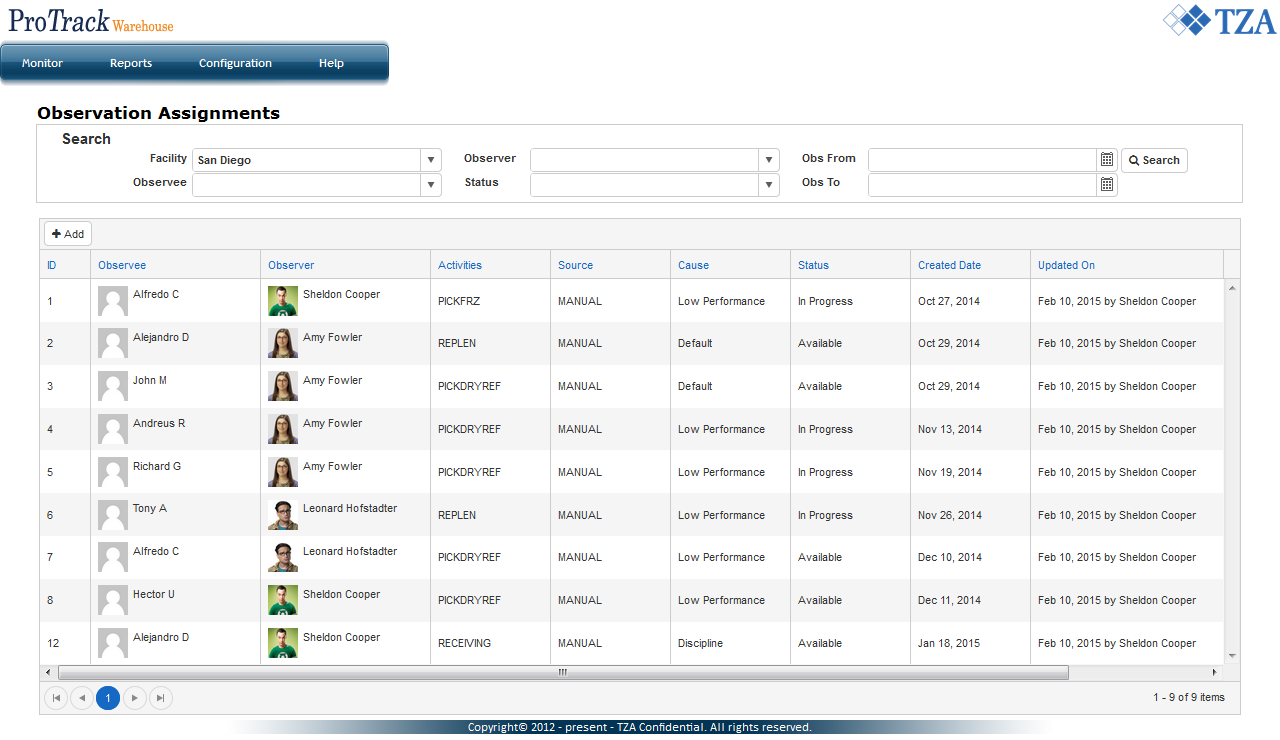Documentation for ProTrack Warehouse 2015.1.
Info
- In the search section:
- Facility will automatically default to the user's assigned facility.
- Obs From and Obs To will look at the observation start time of forms that are In Progress or Completed status.
- By default, all observations assigned to the user's facility will be listed on this screen.
Manually Creating an Observation Assignment
This process allows you to add an observation assignment quickly into ProTrack.
To manually create an observation assignment:
- Click the +Add button and a popup window appears.
Fill in all the required fields (marked with *).
Tip
- The Observation Form field will automatically populate based on which form has been assigned to the selected activity.
Click Save and a new record will populate at the end of the observation assignments list.
Overview
Content Tools