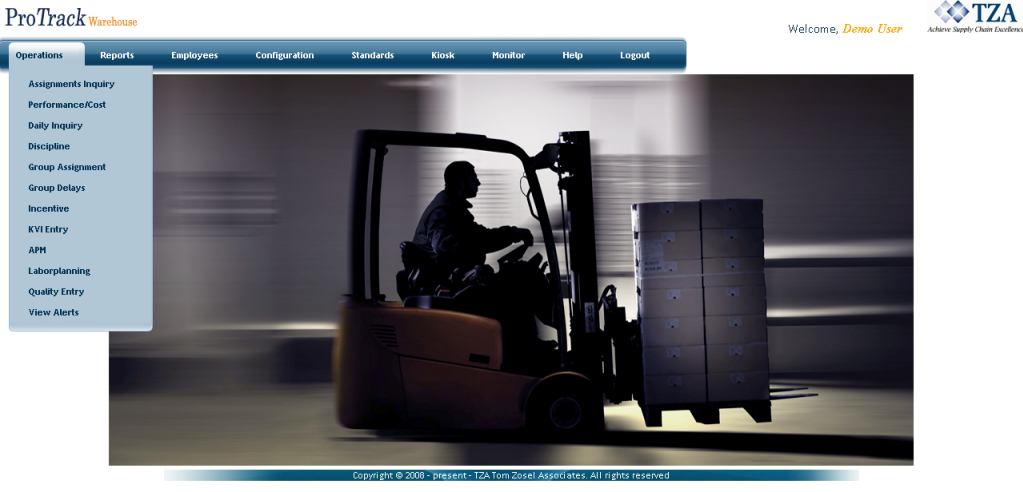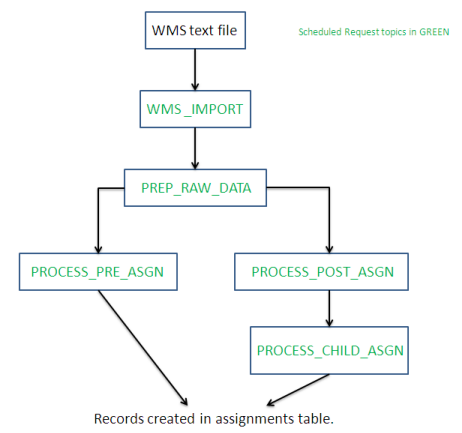[!ProTrack Warehouse Wiki^homepage-button_GRN_V3.png!]
Documentation for ProTrack Warehouse 2012 Q2.
CURRENT VERSION 7.7.0, PRIOR RELEASE: 7.6.0
Supported Web Browsers
- Internet Explorer 8.0 and later
- Firefox 6.0 and later
New Features
Active Performance Management
- The Active Performance Management (APM) module is a new module to the ProTrack Warehouse platform that will leverage the existing calculation and alerting engine to actively alert identified members of the management team to perform employee observations on individuals who are performing below user configurable performance and quality levels.
- APM will house the employee observation forms which allows recording, storing, tabulating and reporting on the results of the employee observations performed by management.
- NOTE: This is an additional module to ProTrack Warehouse and does not come free with the upgrade. If interested in using APM, please notify ProTrack Support and a quote will be provided before APM can be used.
Menu Layout
- The menu layout has been updated using a drop down method for quicker screen navigation. Some of the menu titles have been re-named to be more intuitive and the corresponding sub-menus have been re-organized to fall under the correct menu title. Sub-menus have also been sorted in alphabetical order. Font, buttons, and screens have also been updated creating a fresh, new look to ProTrack Warehouse.
Fig.1 New Menu Layout
Online Help Guide
- Added a link that will direct the user to the online wiki help guide. The wiki provides step-by-step instructions and screen shots for each screen within ProTrack Warehouse.
Updates to Existing Functionality
WMS Import Data Processing
- WMS File Import processing has undergone several architectural revisions optimizing the processing of WMS data. Introduced a new topic called “PREP_RAW_DATA” which provides bulk validation capability (i.e. checks for unique assignment IDs, valid activity, etc) prior to creating assignments in PRE and POST topics, as illustrated below:
Fig.2 WMS Import Data Processing
Labor Planning
- Labor Plan has been re-designed for increased speed allowing the user to create a plan within minutes. Added a graphical view of the employees associated to the plan to visualize what area each employee should be working in. Labor Plans can be setup in multiple ways: carrier cutoff times (if carrier codes are available), round robin, or general. Also added a criteria functionality to determine which employee is the best when assigning work within each area. The criteria can be prioritized by Activity Performance, Overall Performance, Seniority, and Cost. Color coding of each activity group is configurable for each facility to provide enhanced visibility.
- Introduced the concept of “Penalty” to labor planning. The idea behind this penalty is to acknowledge the time an employee would require moving from one activity to another when assigning the employee to multiple activity groups. The penalty of switching from one activity group to another must first be defined in Labor Plan Configuration and once it is set, the plan will add these penalty minutes to the employee’s historical actual time. Then it will compare that total time to the historical standard time to determine if it is less than or greater than the historical standard time. If it is less, then the employee will be considered for those two activity groups. If it takes the employee longer to do the work (including the penalty time), that employee will not be considered for those two activity groups.
- A new report is created in Labor Plan to allow supervisors to print out the plan for each employee detailing what time they should be working within each activity group.
Miscellaneous (Technical Requirements)
- Jboss application server has been upgraded to version jboss-4.2.3.GA.
- Java Runtime Environment has been upgraded to 1.6.
- Jreports runtime engine has been added for Labor Plan and APM.
- Web framework has been upgraded from Struts 1.2 to Struts 2.0 for Labor Plan and APM.
Bug Fixes
- (PTW-2007) Multiple EODs would be created when End of Shift activity is set to Standard Direct.
- (PTW-1999) Filtering by employees (including or excluding) in Ad Hoc Reporting would not be reflected in the report.
- (PTW-1998) When updating a discipline plan, the from_date on the Operations > Discipline screen and Discipline Report will display the effective date of the plan.
Overview
Content Tools