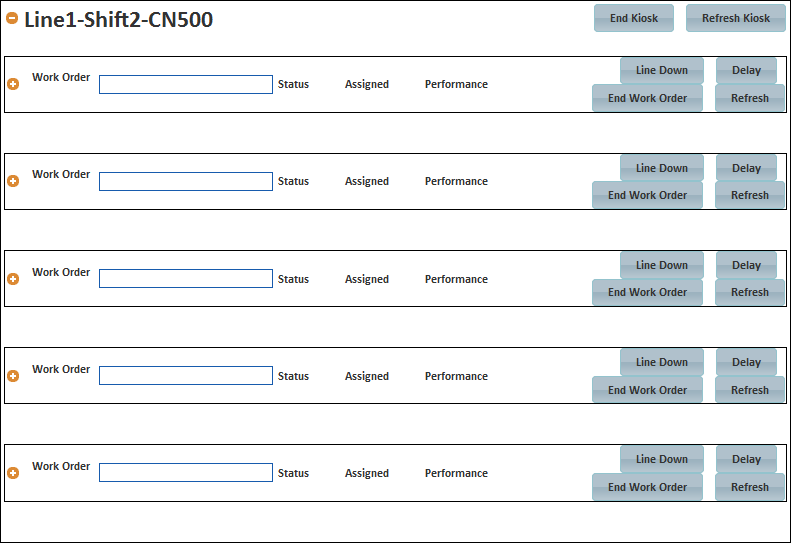Select Control Screen under the Operations menu. The Control Screen appears.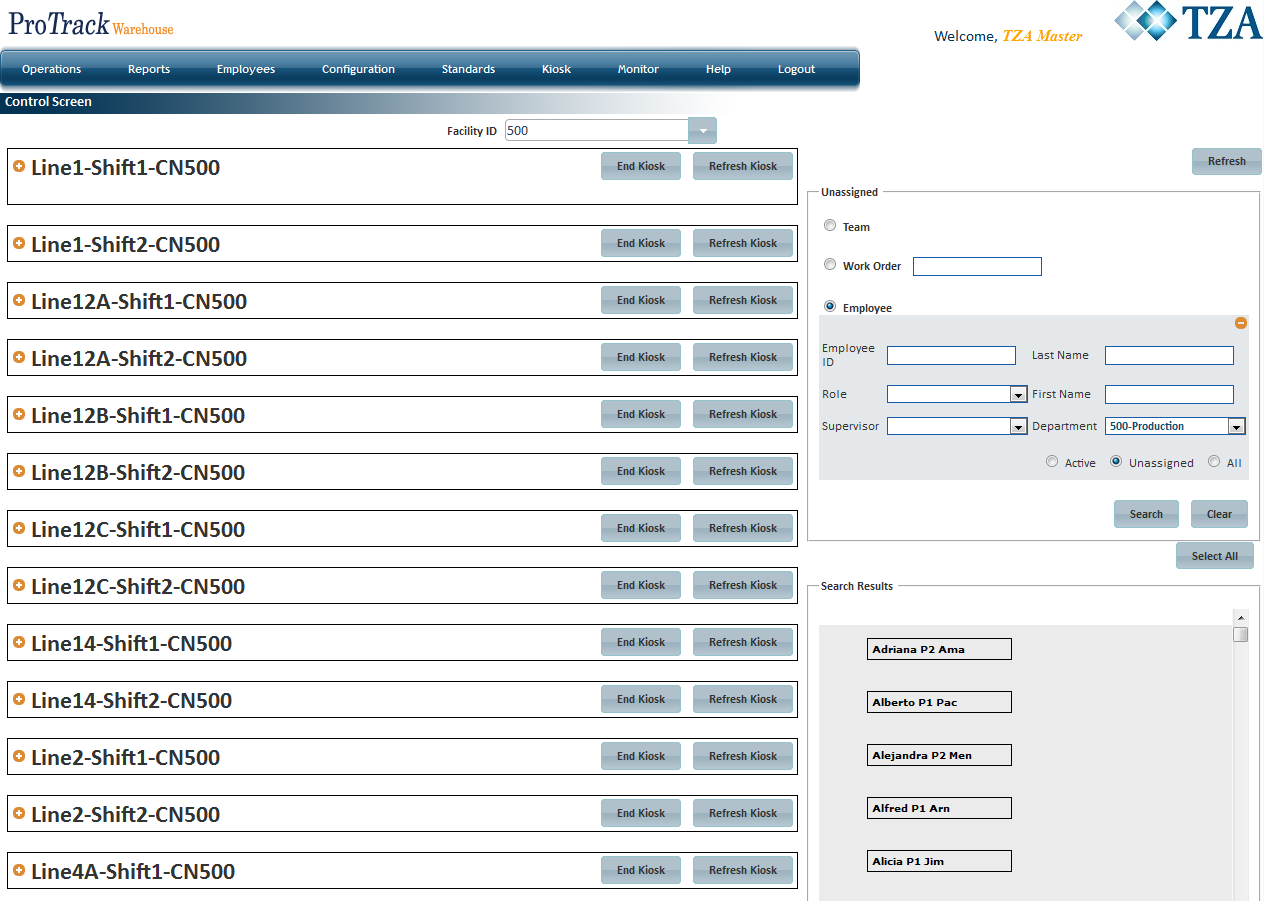
Fig.1 Control Screen
Control Screen provides the supervisors and managers the visibility to assign work and maintain employees on a single screen. This screen will also allow the supervisors and managers to add Delays that employees encounter as well as any indirect tasks.
|
To access the Control Screen:
Select Control Screen under the Operations menu. The Control Screen appears.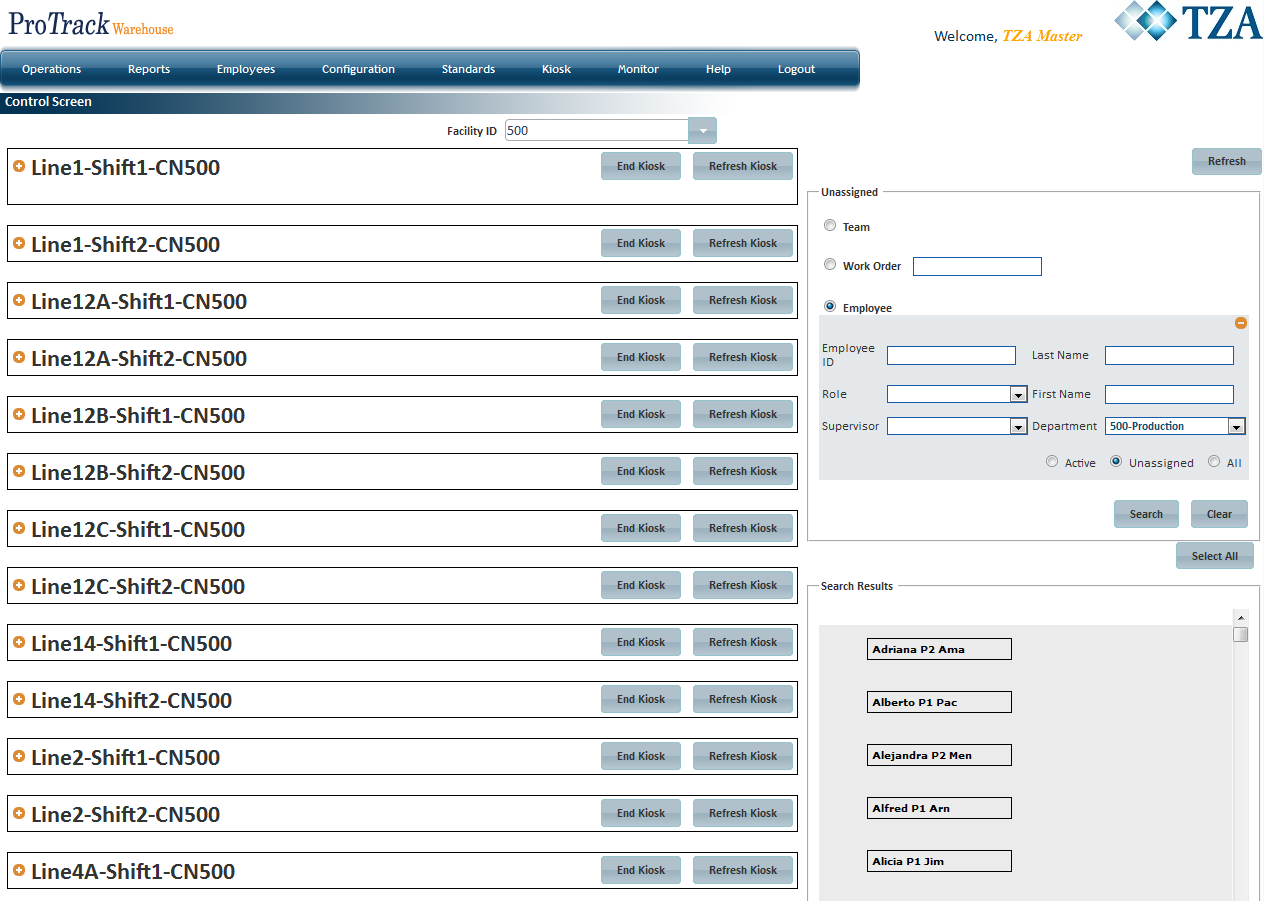
Fig.1 Control Screen
 to expand the kiosk that will be used.
to expand the kiosk that will be used.