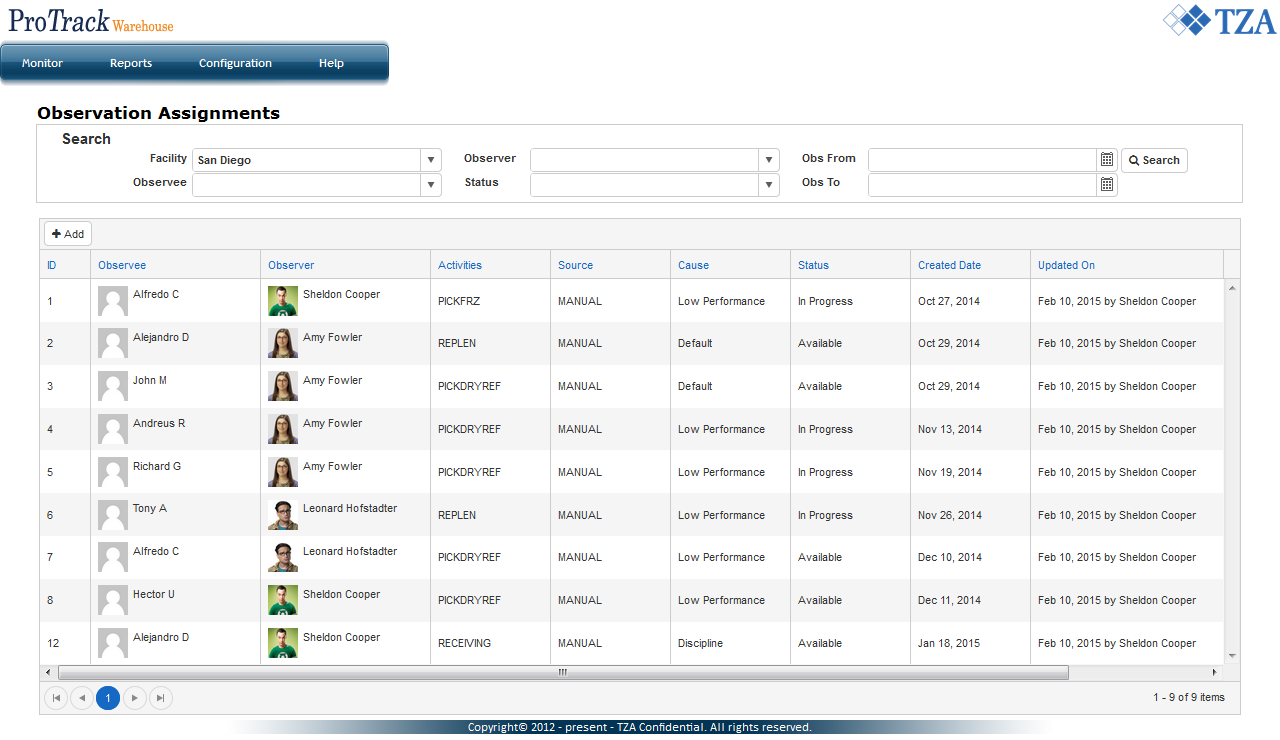|
Manually Creating an Observation Assignment
- Click on
and a popup window will appear.
Fig.2 Observation - Manually Create Observation Either type or select from the drop down list for each field: Observed Employee, Observer, Activities, and Reason of Observation.
Fig.3 Observation - Manually Create Observation- The Observation Form field will automatically populate based on which form has been assigned to the selected activity.
Click
 and a record will populate on the Observation Assignments screen displaying the manually created observation.
and a record will populate on the Observation Assignments screen displaying the manually created observation.
Fig.4 Observation Assignments