The mode in which labor planning has to run is selected by selecting the plan type in the 'Plan/Schedule' section in 'Plan Info' tab. The resources are also planned for that plan type.
To select a plan period:
- Access the Labor Planning screen (Refer Accessing the Labor Planning Screen
- Select a facility for planning labor (Refer Choose Facility).
- Click the Calendar icon
 to access the Date pop-up screen.
to access the Date pop-up screen.
- Chose the date that you want to plan for.
- Enter start and end time for the plan period.
- The date and time must be in the future.
- Click Load Employees button, the employees under all the schedules for the day appear in the 'Plan Resource' section in 'Plan Info' tab of Labor Planning screen.

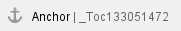
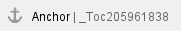
Labor Planning - Plan Period and Plan Resources
- Employees in 'Plan Resource' section in 'Plan Info' tab can be marked absent by selecting the corresponding Absent checkbox for individual employees in the list
- All the employees in 'Plan Resource' in 'Plan Info' tab section can be marked absent by selecting the Absent checkbox.
