Documentation for ProTrack Warehouse 7.5.
The Kiosk can be used to work standard assignments from three different sources:
- Pre-download WMS Assignments
- Assignments created in advance via the KVI Entry screen
- Assignments created at the Kiosk
Predownloads are WMS work assignments that are imported into ProTrack Warehouse. Predownloads are different in that the assignments do not have a start date, start time, end date and end time. There is also no Employee Id because no one has performed the assignment yet.
To access the Kiosk screen:
- Log in to ProTrack Warehouse.
- Select the Work Assignment tab under the Kiosk menu. The Work Assignment screen appears.
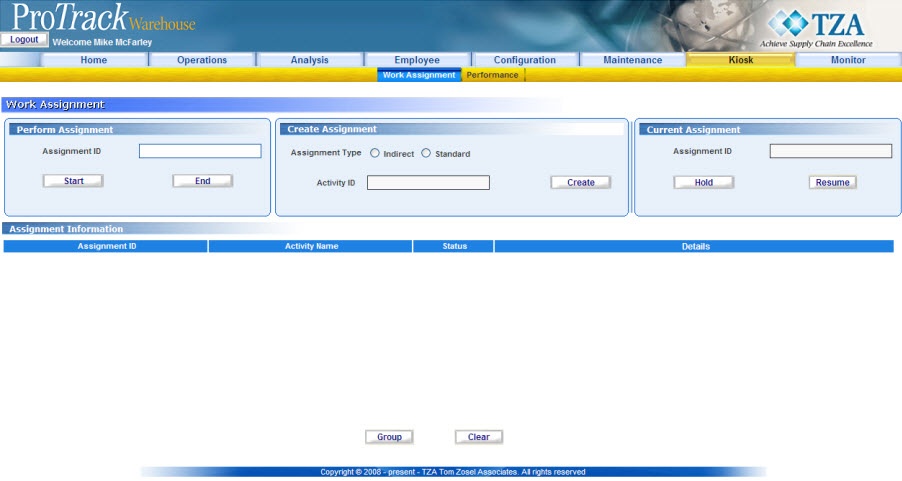
Fig.309 Kiosk
Starting An Assignment
To start an assignment:
- Enter an assignment into the Assignment ID field.
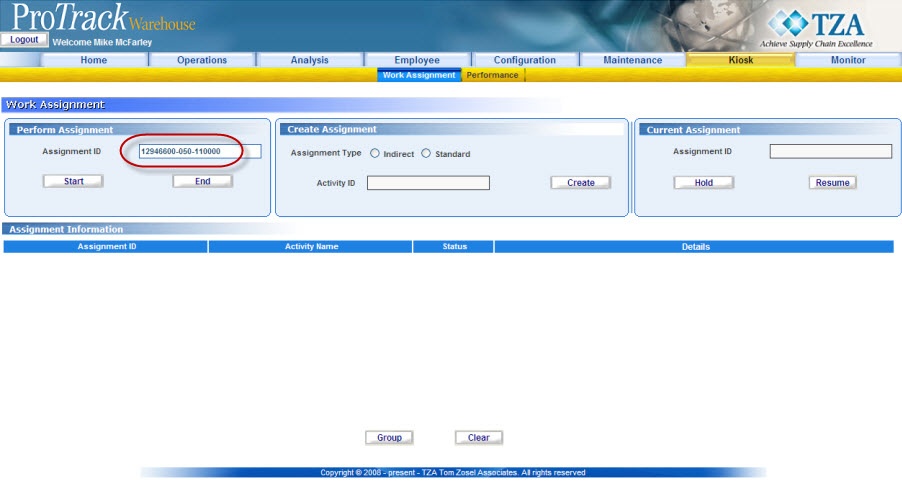
Fig.310 Kiosk - Starting Assignment - Click below the field.
- The status of the assignment will be set to In-Progress in the 'Assignment Information' section. The Standard Time for the assignment will also be displayed, assuming the Kiosk is configured to show standard time (refer to Work Info).
Overview
Content Tools
