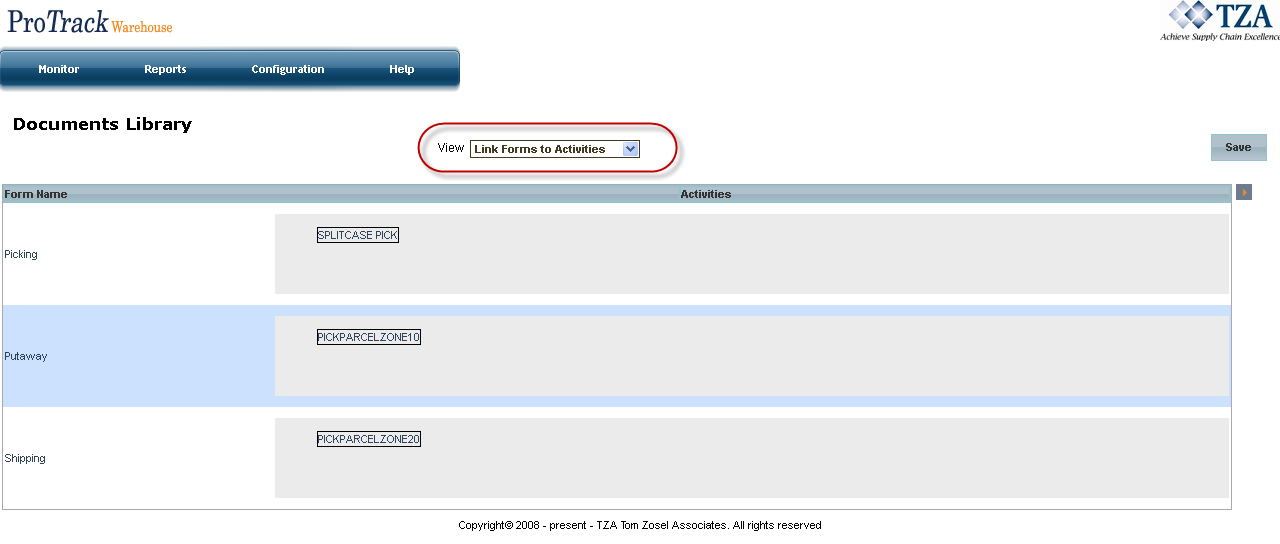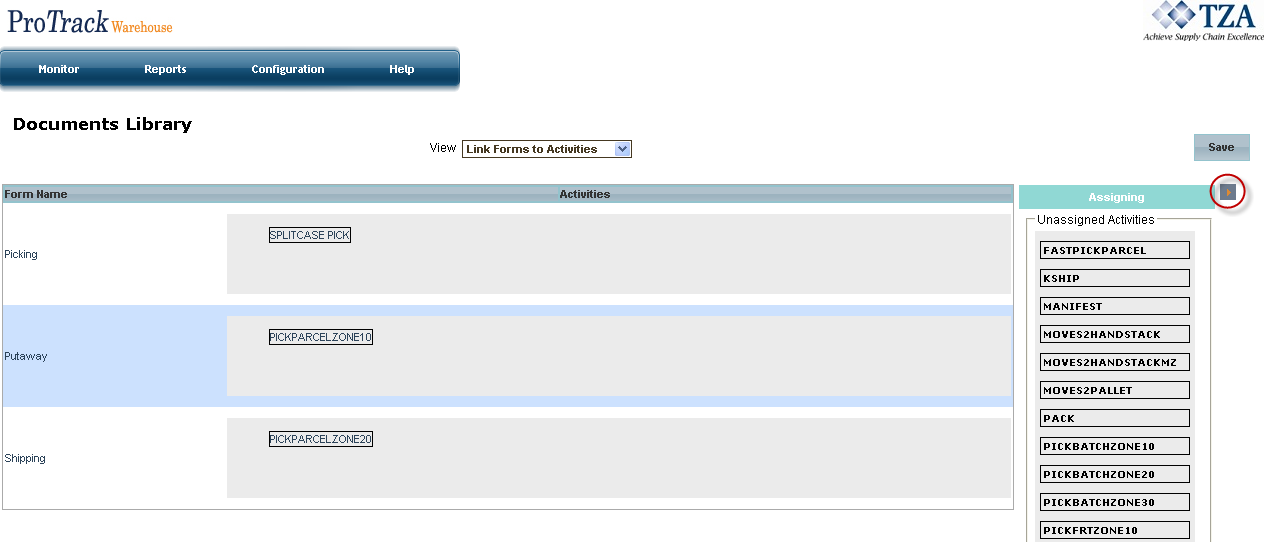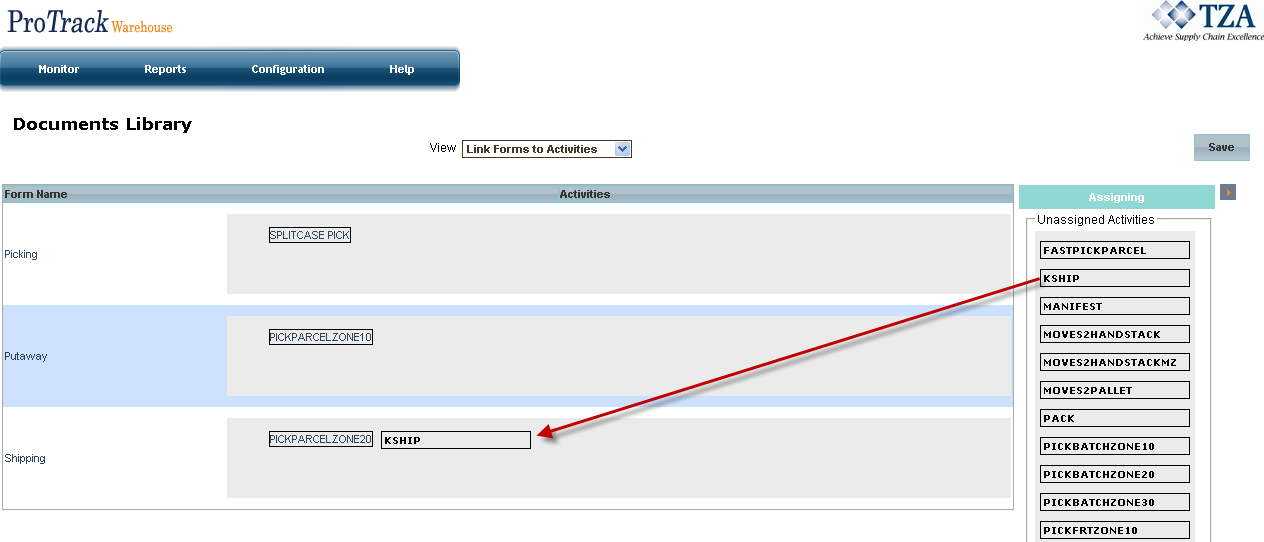[!ProTrack Warehouse Wiki^homepage-button_GRN_V3.png!]
Documentation for ProTrack Warehouse 2013 Q2.
Linking Forms to Activities
Observation forms must be associated to an activity before an observation can be performed using the new form.
Note
- An observation form can have multiple activities linked to it but each activity can only have ONE observation form. The reason for this is because an activity will have a set process that the employee performs time after time therefore there is no need for multiple observation forms for an activity, but multiple activities may have similar processes which allows sharing of an observation form across multiple activities possible.
To link a form to an activity:
- Click on the Configuration tab and the Documents Library will appear.
- Select 'Link Forms to Activities' from the View drop down list.
Fig.10 Observation - Linking Forms to Activities - Click on to show all unassigned activities.
Fig.11 Observation - Unassigned Activities - Select one activity and drag to the grey boxed area which corresponds to the observation form.
Fig.12 Observation - Dragging Unassigned Activity - Once unassigned activities have been linked to a form, click .
Overview
Content Tools