Documentation for ProTrack Warehouse 7.5.
This screen allows you to view assignments that have been worked by employees.
To access the Assignments Inquiry screen:
- Log in to ProTrack Warehouse.
- Select the Assignments Inquiry tab under the Operations menu. The Assignments Inquiry screen appears.
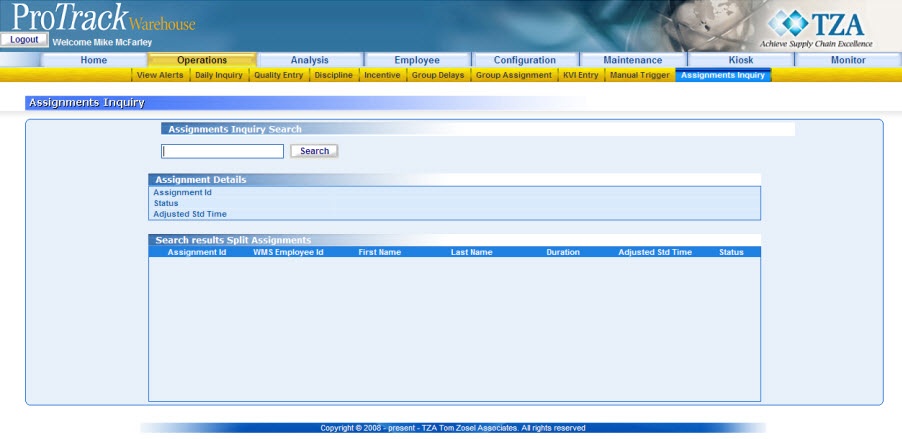
Fig.92 Assignments Inquiry
Overview
Content Tools