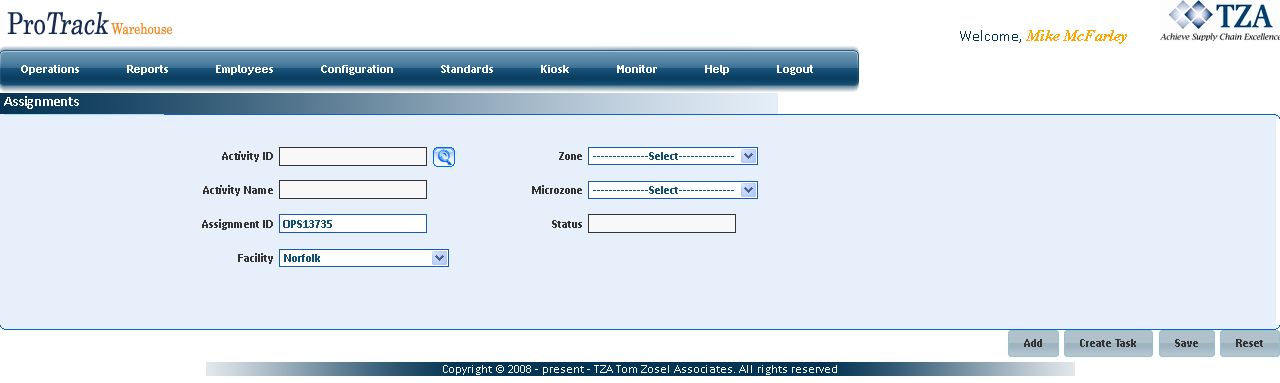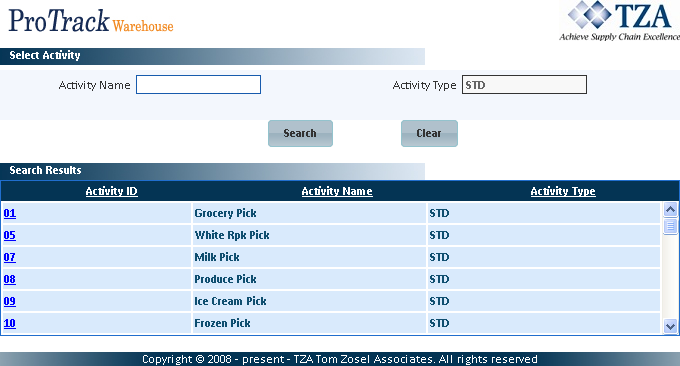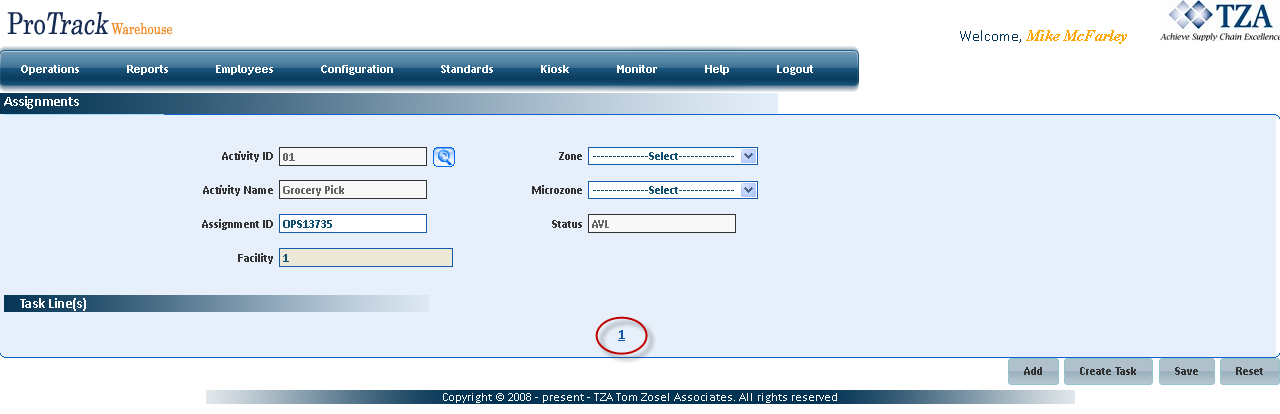[!ProTrack Warehouse Wiki^homepage-button_GRN_V3.png!]
Documentation for ProTrack Warehouse 7.7.
The KVI Entry screen allows users to create assignments for "manual standards", or to change the KVIs of WMS pre-download assignments (assignments sent to ProTrack Warehouse before the employee worked the assignment).
To access the KVI Entry screen:
- Log in to ProTrackWarehouse.
- Select KVI Entry under the Operations menu. The KVI Entry screen appears.
Fig.1 KVI Entry
Creating "Manual" Assignments
To create a manual assignment:
- On the KVI Entry screen, select the activity the manual assignment will be for by clicking .
Search for the activity and click the name.
Fig.2 KVI Entry - Select ActivityProTrackWarehouse will automatically generate a system-generated assignment ID that begins with "OPS".
Info
- To override this system-generated assignment ID, highlight and enter the new assignment ID.
- When associates work manual assignments, they must enter the assignment ID exactly as it was created.
Click and the screen will refresh with task line 1 at the bottom middle of the screen. Notice that the status of the assignment is now in "AVL". This means that an employee can now sign into this assignment.
Click on one the task line and a popup window appears displaying all of the KVI Description fields required for that activity.
Fig.3 KVI Entry - Task Line 1- Enter determinant counts if known ahead of time or leave them blank if unknown. You may enter the counts when ever the data becomes available (i.e. the following day).
Click to update the record.
Info
- You can add more task lines to the assignment.
- Click on to add another task line.
- Enter the counts if known.
- Click to update the assignment with the new task line.
- You can add more task lines to the assignment.
Editing KVIs for an Existing Assignment
- Type the Assignment ID of the existing assignment you would like to edit into the Assignment ID field.
- Press the Tab button or click anywhere on the screen outside of the Assignment ID field.
- Click on one of the existing Task Lines.
- Enter the counts into the corresponding fields. Only KVIs that have been configured to the Standard will appear in the pop-up.
Click to update the assignment.
Note
- You can update the assignment as many times as you like.
- Once the new counts are saved, ProTrack Warehouse will calculate the assignment to obtain the new standard time.