Documentation for ProTrack Warehouse 7.5.
The WMS Import Data screen in ProTrack Warehouse enables the user to review data that has been imported, identify what data has erred out, why the data has erred out, and reprocess erred data.
To access the WMS Import Data screen:
- Log in to ProTrack Warehouse.
- Select the WMS Import Data tab under the Monitor menu. The WMS Import Data screen appears.
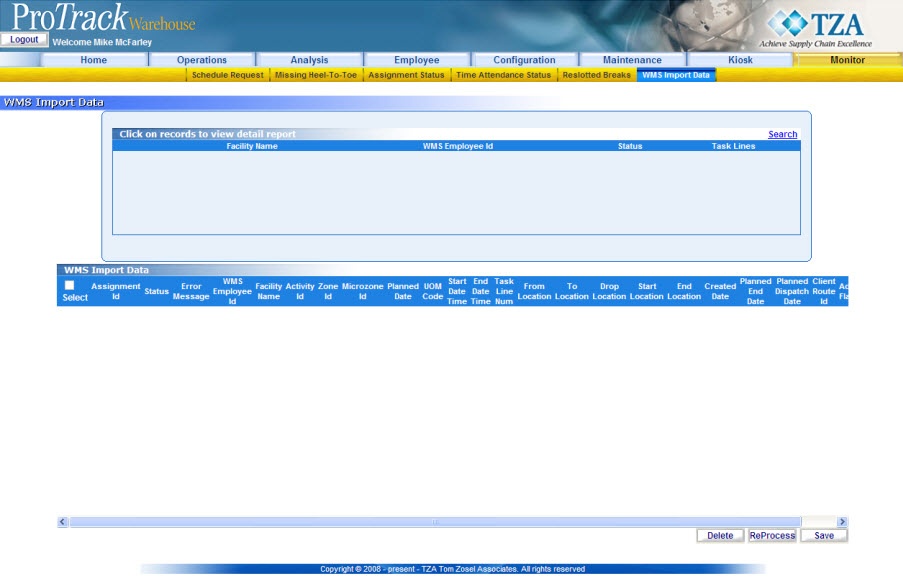
Fig.372 WMS Import Data
Searching & Reprocessing WMS Import Data
To search for WMS Import Data:
- Select the 'Search' link and a popup window appears.
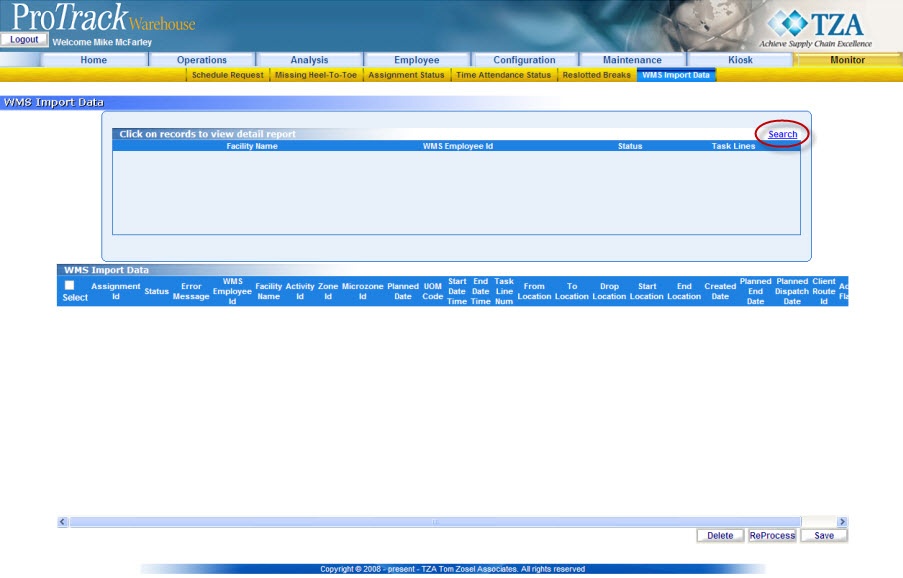
Fig.373 WMS Import Data - Search
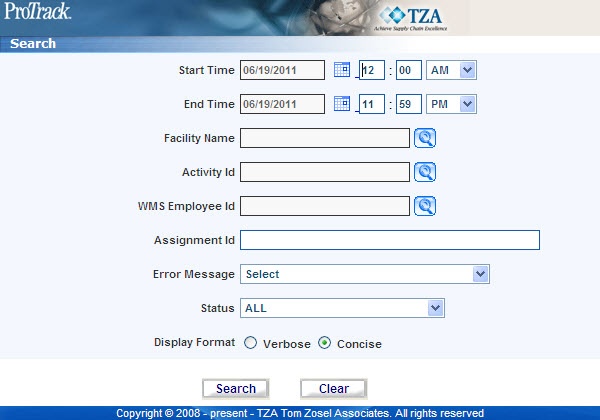
Fig.374 WMS Import Data - Search - A variety of fields are provided to search by. Click to set the date range to search for WMS Import Data and specify any additional filter criteria. Choose the status of the records you want to search for. Possible statuses include:
Status DescriptionTable 86. Status DescriptionsStatus
Description
IPT
Imported - Assignments in this status were successfully imported from the WMS import files, and the times were converted from local to server timezones.
RFP
Ready for Processing - For post-download assignments, these records are ready to import into the assignment tables.
ERR
Error - These records have erred out.
- Click . Any WMS import data that matched the specified criteria will be displayed in the upper section of the page, grouped by facility name, employee ID, and status.
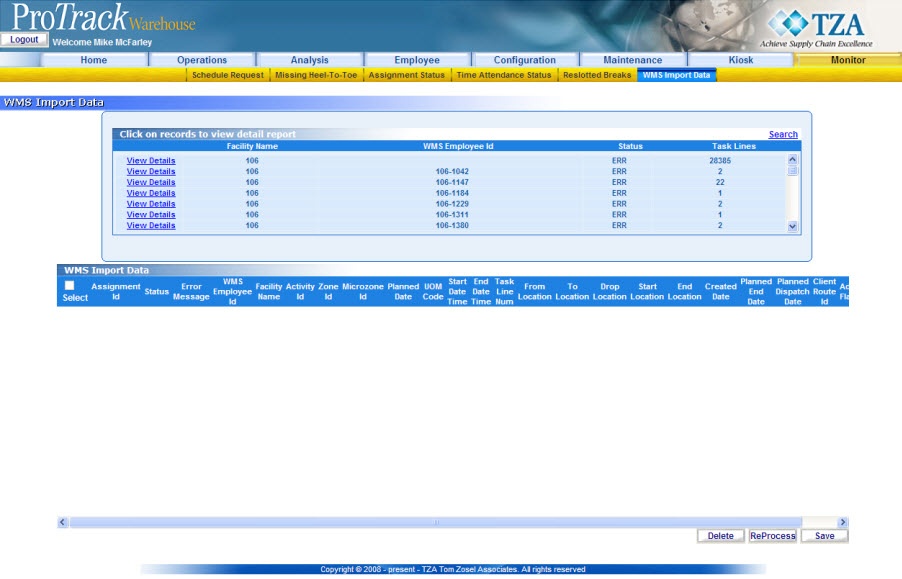
Fig.375 WMS Import Data - Search Results
Info
- The date selection is disabled if any value is entered into the Assignment ID field (useful when searching for a specific assignment).
- The "Display Format" option allows you to choose whether you want to see all WMS import fields ("Verbose"), or just the most commonly-used fields ("Concise"). For most troubleshooting tasks, the concise view is sufficient.
- The entered search criteria is retained from search to search, preventing the user from having to re-specify searches over and over. The search criteria can always be reset by clicking the .
- Click on the View Detail link of the resultant data set that you want to see the details of. The details of the assignment will display in the bottom detail portion of the screen. Here you may view the Error Message (if applicable), and edit any specific fields that need to be changed.

Fig.376 WMS Import Data - View Details - Select the check box(s) to the left the corrected records.
- Click to save the changes.
- Select the top left check box to select all listed records.
- Click . The records will be put into RFP status and reprocessed.
Info
- All data visible through this screen (any records not in "COM" status), has a corresponding request (viewable through Monitor > Scheduled Request) that has erred out. Clicking the Reprocess button will internally reset the corresponding requests (which were in "ERR" status) back to "RFP" to be reprocessed.




