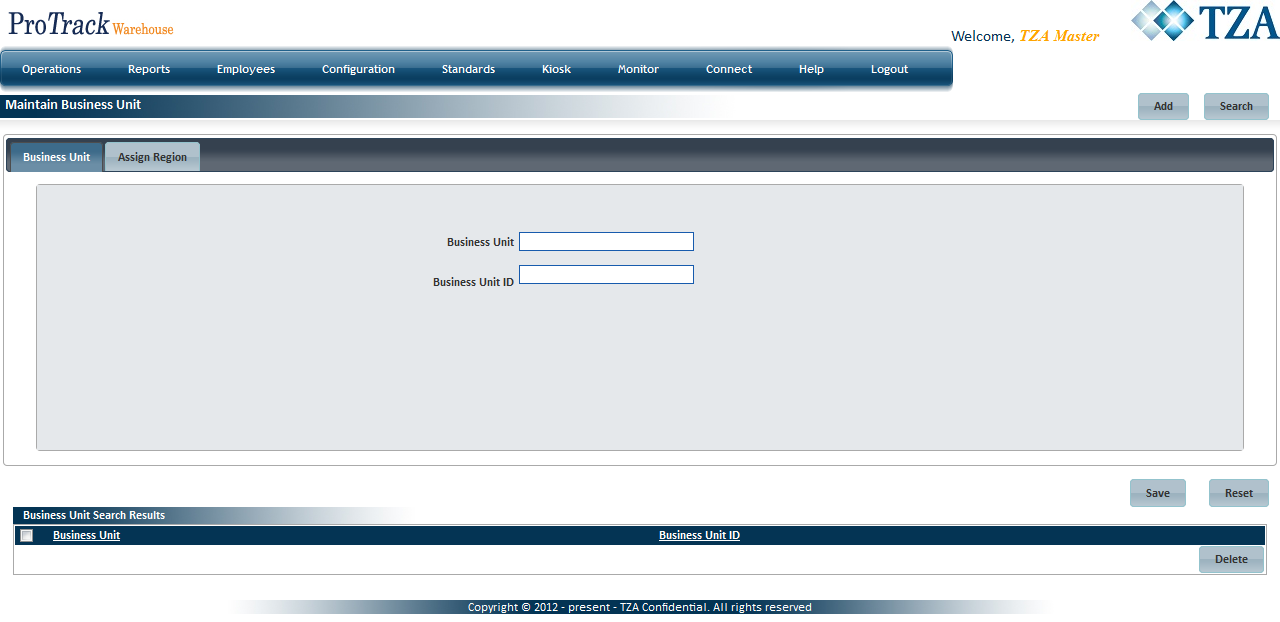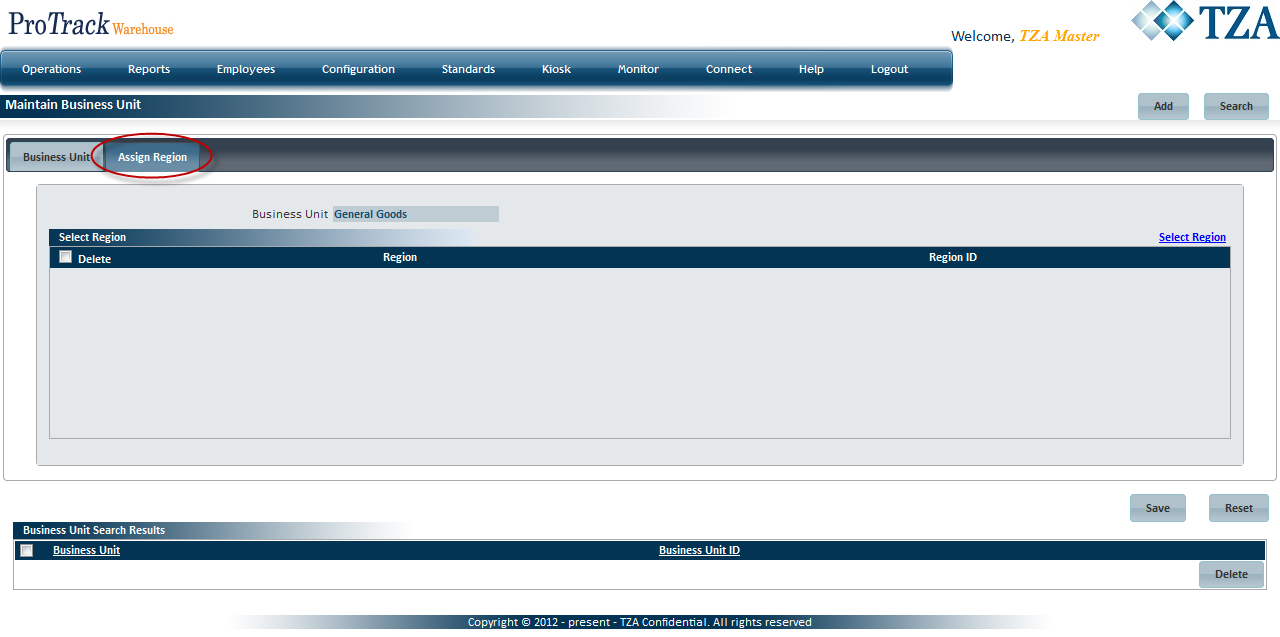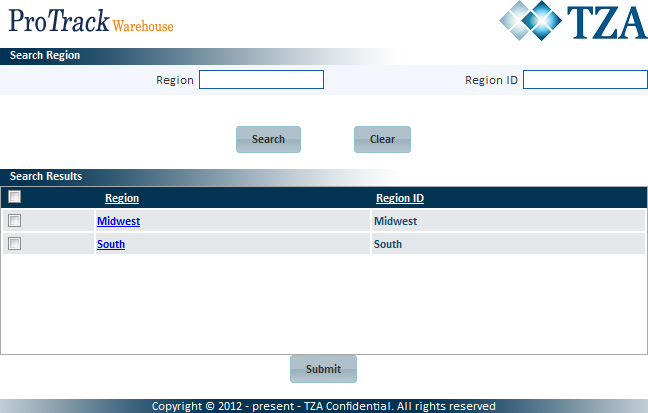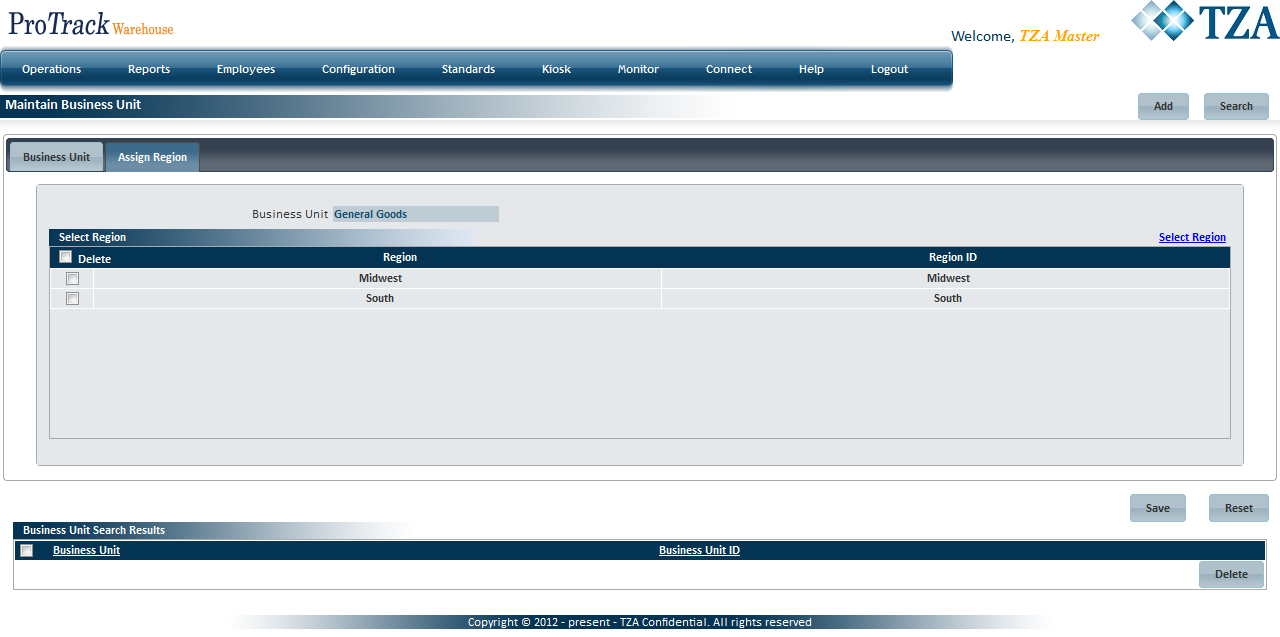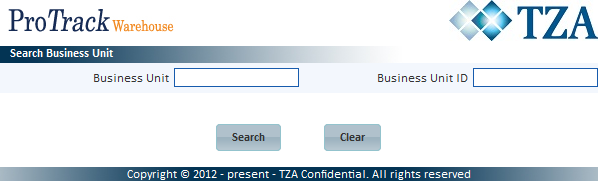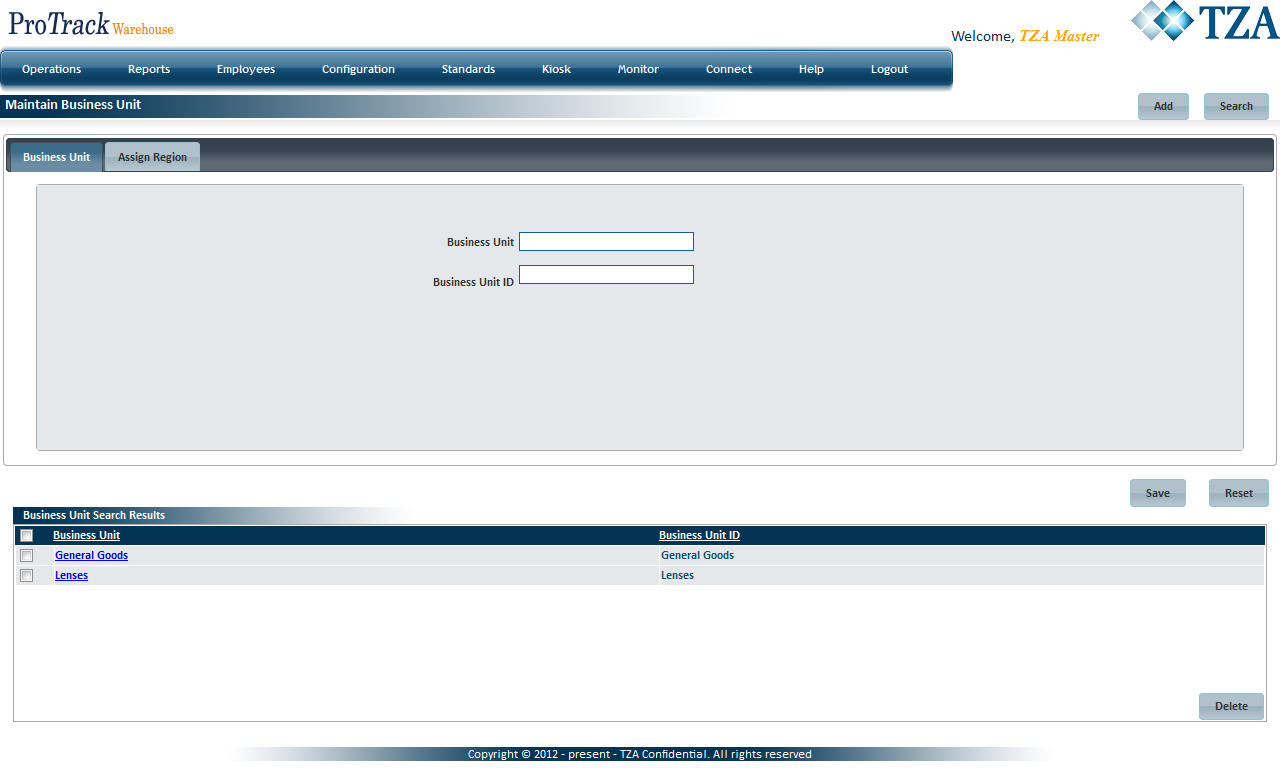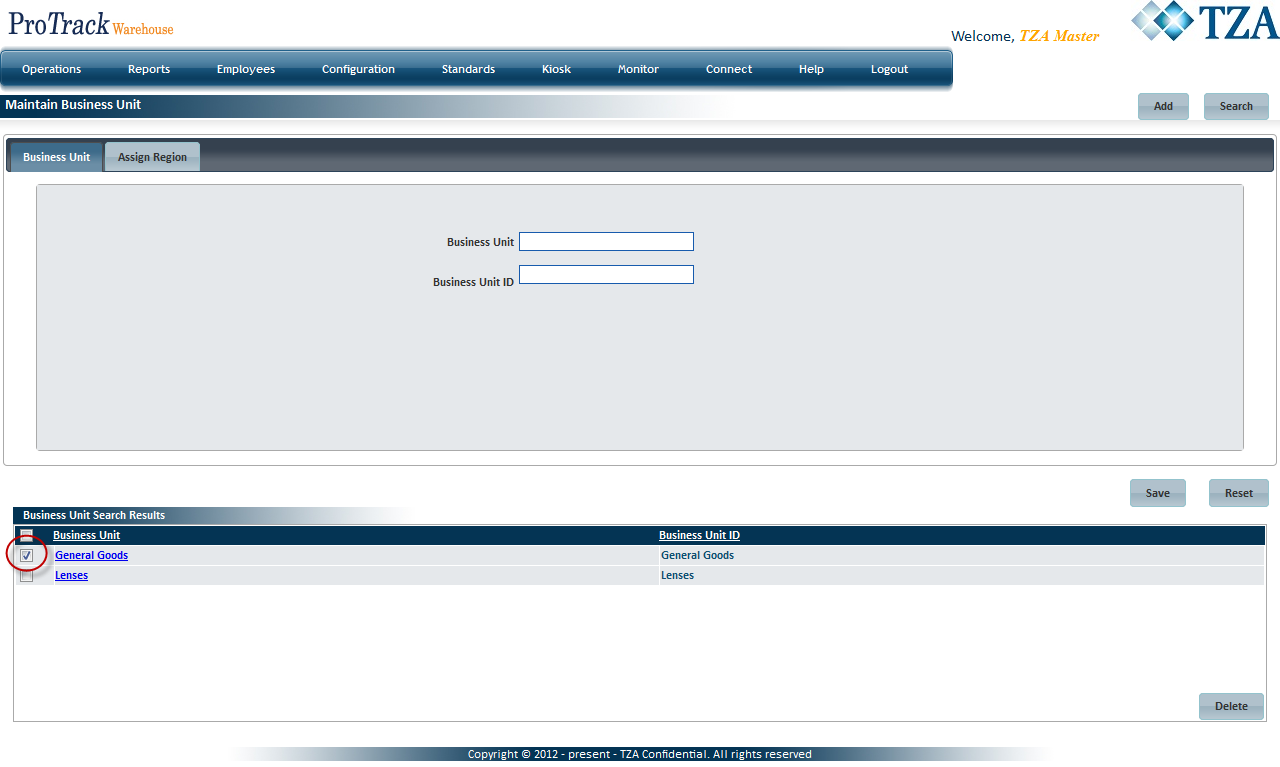Documentation for ProTrack Warehouse 2014.1.
A Business Unit can be used to segregate different parts of a company and group regions as one unit. These Business Units can be used to filter data within the dashboard.
To access the Business Unit screen:
- Log in to ProTrack Warehouse.
Select Business Unit under the Configuration menu. The Business Unit screen appears.
Fig.1 Business UnitTab Description Business Unit Displays the details of the business unit. Assign Region Select and displays the regions assigned to the business unit. Table 1. Business Unit Tab Descriptions
Field Description Business Unit Type the business unit name to be displayed on the dashboard components. Business Unit ID Type the business unit ID, which is alphanumeric. Must be unique. Table 2. Business Unit Field Descriptions
Adding Business Unit
- Type the business unit name and ID.
- Click the 'Assign Region' tab.
Fig.2 Business Unit - Assigning Region - Click 'Select Region' and a popup screen will appear.
Fig.3 Business Unit - Selecting Region - Select the check box(s) of each region and click .
Fig.4 Business Unit - Selecting Region - Click to save the business unit.
- To remove a region from the business unit, select the corresponding check box for that region and click .
Searching Business Unit
- Click and a popup screen appears.
Fig.5 Business Unit - Searching To search for particular records, type the Business Unit name or ID.
Tips
- To list Business Units with names starting with a particular character, enter the character into the field. For example, to search business units starting with the character 'C', enter 'C' in the Business Unit field to list units with names starting with C.
- If no search criteria are specified all the business units will be listed in the 'Business Unit Search Results' section.
- Click in the Search Business Unit popup screen. The records for the selected criteria will be listed in the 'Business Unit Search Results' section.
Fig.6 Business Unit - Search Results
Viewing & Editing Business Unit
Search and list the business unit(s) in the 'Business Unit Search Results' section.
Click the Business Unit link from the 'Business Unit Search Results' section. The details of the region appear in the corresponding fields.
Make any necessary changes to the business unit and click .
Tips
- If you have made the changes in the fields and do not want to save the details, click before you save the changes.
- If you want to add an activity group at this point, click to clear the fields and to bring the screen to the add mode.
Deleting Business Unit
- Search and list the business unit(s) in the 'Business Unit Search Results' section.
- Select the check box to the left of the Business Unit that will be deleted.
Fig.7 Business Unit - Deleting Business Unit - Click to delete the selected business unit(s).